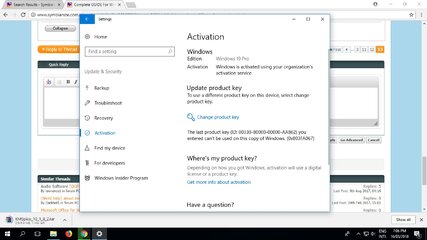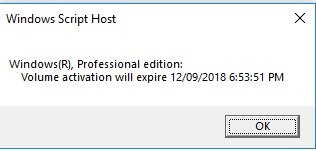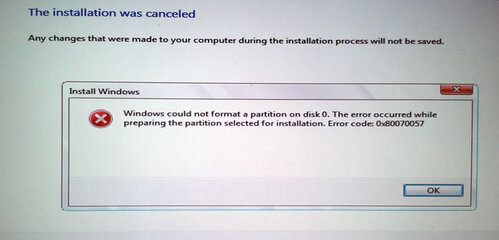Symbianize Forum
Most of our features and services are available only to members, so we encourage you to login or register a new account. Registration is free, fast and simple. You only need to provide a valid email. Being a member you'll gain access to all member forums and features, post a message to ask question or provide answer, and share or find resources related to mobile phones, tablets, computers, game consoles, and multimedia.
All that and more, so what are you waiting for, click the register button and join us now! Ito ang website na ginawa ng pinoy para sa pinoy!
You are using an out of date browser. It may not display this or other websites correctly.
You should upgrade or use an alternative browser.
You should upgrade or use an alternative browser.
Complete GUIDE For Windows 10 Clean Installation + One Click! Activation
- Thread starter jeffanton
- Start date
- Replies 205
- Views 57,461
More options
Who Replied?- Messages
- 1,924
- Reaction score
- 29
- Points
- 28
Dapat back-up muna ginawa mo Sir, anyway thanks
Yes pag na download mo yung latest na Windows 10 ISO ok na yan kasi upgradable po yun Sir, hintayin mo every 6 months ang major update nila.. just goto settings & update ganun lang sir
Ang mean ko sir is ung iso na ma download is already the updated one based sa date ng download gaya ng mga uploaded dito na may RS3 na agad
ayoko kasi mag download mabagal at matagal
- Messages
- 475
- Reaction score
- 14
- Points
- 28
- Thread Starter
- #63
ang lupet mo idol. pa link nama ng win10 pro untouch or kung ano maganda. salamat.
Ang mean ko sir is ung iso na ma download is already the updated one based sa date ng download gaya ng mga uploaded dito na may RS3 na agad
ayoko kasi mag download mabagal at matagal
try nyo ito dito na kayo
windows-10-pro-rs3-v1709-64-bit
http://getintopc.com/softwares/operating-systems/windows-10-pro-rs3-v1709-64-bit-16299-19-download/
Last edited:
- Messages
- 2
- Reaction score
- 0
- Points
- 16
boss need ko sana ng Widows Server OS 2016 baka meron ka pls
Boss baka meron ka Window Server OS2016 pls. yun nadownload ko kc trial version or baka meron ka cd key ng window server 2016 standard pls
Added: New Update! 26-January-2018
For Alternative Option beside Windows 10 Activator (offline) you can also use the New Activation Method:
Oneclick Windows 10 Activation (Online) using batch file ONLY. (100% percent safe & No Crack or No Need Software)
In the Last Step below.
-----------------------------------------------------------------------------------------------------------------------------------------
Complete GUIDE For Windows 10 Clean Installation
(GPT Partition Scheme / UEFI boot) ang advantage mabilis mag-boot ang Windows 10
-----------------------------------------------------------------------------------------------------------------------------------------
Nais ko lang tumulong sa mga nag-nanais mag-install ng Windows 10 in a simple way, just follow my Steps:
Take note: that this will work on computer with UEFI feature mapapasin nyo ito sa BIOS ng computer ninyo.
View attachment 1190560 Important! Bago mag-Clean install ng Windows 10:
- Please be reminded na mag-BACK-UP ng mga important Files (like Apps, document files, media files etc.)ninyo gamit ang USB or portable drive.
- For Laptop users please make sure full charge the battery & plug-in your power cord to avoid power cut down kung hindi magkaka-problema kayo.
Requirements:
1. USB at least 4 GB or 8 GB
2. download link Rufus 2.12http://www.mediafire.com/file/1692hjqf58jvbok/rufus-2.12.rar
3. Windows 10 PRO ISO file (as my recommendation for all of you)
In order to Obtain or get Windows 10 Pro ISO file:
a. You have to download the Windows 10 Pro ISO in your preferred website.
b. You can use Microsoft's official Windows 10 Media Creation tool, to get the ISO file needed.
->Windows 10 Media Creation Tool
Watch this Instruction to Obtain ISO using Media Creation Tool:
http://www.youtube.com/watch?v=YRqNzLkEOPw
4. download link Windows 10 activatorhttp://www.mediafire.com/file/4c9y29vmediis9m/KMSpico_10_1_8_2.rar Fixed! downLoad Link! Rar Password: symbianize
5. DriverPack Solution v17.7.58 Full (Optional pero needed after you Install the Windows 10 in order to function your computer's drivers. download link Links in Notepad filehttp://www.mediafire.com/file/64c8byhv97fivyh/Updated-DriverPack_Solution_v17.7.58_Full.txt
Preparation:
- Know your BIOS function key of your computer example: F2 is the Function key for DELL & ACER to set-up your boot.
For your reference -> download link List Ahttp://transformingexams.com/files/...y_Manufacturer_for_Intel_Windows_Hardware.pdf / List Bhttp://www.disk-image.com/faq-bootmenu.htm
- Prepare your USB Bootable use RUFUS & just follow my guide:
Steps:
1. Download Rufus software as link provided.
2. Install it by Right clicking the Rufus file & run as Administrator.
3. Follow the picture Guide below for the settings.
View attachment 1190557
4. Use your Windows 10 Pro ISO just locate it.
5. Close Rufus after finishing the Rufus process.
Doing this before Clean installation.
----------------------------------------------------------------------------------------------------------------------
**To Check wether your Hard drive' s Partition is MBR or GPT
a. Run cmd as Admistrator
b. type-in diskpart & press Enter
c. type-in list disk & press Enter
d.keep noticing if Disk 1 or Disk 2 or the disk with higher volume is your hard drive at the last column with
asterisk (*) it means its GPT & skip Step 15, BUT without asterisk its MBR and then proceed to Step 15.
SS
View attachment 1222090
----------------------------------------------------------------------------------------------------------------------
WINDOWS 10 Clean Installation Steps:
1. Plug-in your USB bootable.
2. Restart your computer habang nag re-"restart" keep pressing F2 (BIOS setting)
3. Pag-lumabas na yung BIOS settings use Arow key & go to BOOT menu
4. Press down Arrow goto BOOT Mode palitan ang Legacy to UEFI press F10 to save
5. Go to sa Secure boot and ENABLE it press F10 to save
6. Next go to Boot Priority Order
7. Press Arrow Down key at hanapin yung name ng USB bootable ini-"plugin" ninyo tapos dapat mauna sa pag-"boot". Kapag nahanap nyo na keep pressing F6 or F5 para tumaas at mauna... then press F10 to save
8. Now go to Exit Menu, exit and save setings changes.
9. Mag-"start" na mag-b0ot na ang Computer ninyo sa USB at continue with your windows 10 installation.
---Converting your hard drive MBR to GPT
10. Pag nasa windows 10 installation window kayo press mga keys SHIFT F10 (pagsabayin pindutin)
11. Lalabas ang Command prompt windows (kulay itim na window) at type-in diskpart Press Enter key
View attachment 1190548
12. type-in list disk press Enter key
View attachment 1190563
13. type-in select disk 0 & press Enter key
14. type-in clean press Enter key
15. type-in convert gpt press Enter key
16. type-in exit press Enter key & click X button at upper part ng Command prompt window to Exit.
17. Back to Windows 10 intallation window, mababasa sa ibaba ang Create partition click "NEW" at kapag na-"click na, mapapansin na magiging apat (4) na ang Partition, i-"select" yung Last partition para doon i-install ang Windows 10
View attachment 1190550
View attachment 1190549
18. Proceed to click "NEXT" button to install now Windows 10.
View attachment 1190551
----------------------------------------------------------------------------------------------------------------------
Last Step is to Activate your Windows 10
Requirement: Your computer must connected online.
100 % safe activation
Supported windows 10 versions:
- Windows 10 Home
- Windows 10 Professional
- Windows 10 Enterprise, Enterprise LTSB
- Windows 10 Education
STEPS:
1. Download this Activation batch file (2.28 Kb)
download link: One Click-Windows 10 activationhttp://www.mediafire.com/file/khf7wp6zqoc1e4v/Windows_10_Activation.bat
2. After downloading the said file, Right-click & Run as administrator.
View attachment 1242898
3. Wait for Successful Activation.
View attachment 1242899
4. Re-start your computer.
-------------------
Take note that in this reference video at sa download link ko kinomvert ko na yung text file into Batch file
Watch this for Video Instruction:
Credit to the Uploader:
http://www.youtube.com/watch?v=r0jRTYeOdlk
I hope naka-Help ako
You can Thanks & ask questions

Boss baka meron ka Window Server OS2016 pls. yun nadownload ko kc trial version or baka meron ka cd key ng window server 2016 standard pls
- Messages
- 475
- Reaction score
- 14
- Points
- 28
- Thread Starter
- #65
Re: boss need ko sana ng Widows Server OS 2016 baka meron ka pls

http://getintopc.com/?s=windows+server+2016
your welcome SirSalamat sa share sir.

Pili ka nalang dito sir:Boss baka meron ka Window Server OS2016 pls. yun nadownload ko kc trial version or baka meron ka cd key ng window server 2016 standard pls
http://getintopc.com/?s=windows+server+2016
- Messages
- 475
- Reaction score
- 14
- Points
- 28
- Thread Starter
- #67
question here.. Needed ba talaga mag convert from MBR to GPT though ang storage ng cpu ko is 120gb SSD?
pwede sir, pero its up to you..kung MBR lang gamitin mo.
- Messages
- 475
- Reaction score
- 14
- Points
- 28
- Thread Starter
- #69
Hi po TS
Required po b mag convert ng Hard drive from MBR to GPT kasi po 500 mb lng seagate q, di po b pde n wag nah? or need tlga ng GPT sa win10?
Ok lng kahit hindi mo icomvert Sir sa GPT
- Messages
- 47
- Reaction score
- 2
- Points
- 28
View attachment 339568
activated naba to sir? sensya newbie lng sa win10
View attachment 339569
pero pag chinecheck ko sa cmd - slmgr /xpr
ganyan sinasabi expire 12/09/2018
activated naba to sir? sensya newbie lng sa win10

View attachment 339569
pero pag chinecheck ko sa cmd - slmgr /xpr
ganyan sinasabi expire 12/09/2018
Attachments
- Messages
- 475
- Reaction score
- 14
- Points
- 28
- Thread Starter
- #71
Re: Complete GUIDE For Windows 10 Clean Installation

Activaed na yan Sir, anyway pag na expire i activate mo ulit try mo yung offline activator pero temporary disable mo muna anti virus moView attachment 1249575
activated naba to sir? sensya newbie lng sa win10
View attachment 1249576
pero pag chinecheck ko sa cmd - slmgr /xpr
ganyan sinasabi expire 12/09/2018
Your welcome sirvery usefull po, maraming salamat po

- Messages
- 20
- Reaction score
- 0
- Points
- 26
same po ba yung gagawin kahit bago yung HDD fresh from the store?hindi pa nagagamit ang HDD.
Meron na akong usb bootable na siya with windows 10 iso (via rufus software)
Meron na akong usb bootable na siya with windows 10 iso (via rufus software)
- Messages
- 475
- Reaction score
- 14
- Points
- 28
- Thread Starter
- #75
Sir, Ok naman yung download link ng Offline Windows 10 activator --> http://www.mediafire.com/file/4c9y29vmediis9m/KMSpico_10_1_8_2.rardeleted yung activator
Pwede yan sir, standard windows Installation naman yab Sirsame po ba yung gagawin kahit bago yung HDD fresh from the store?hindi pa nagagamit ang HDD.
Meron na akong usb bootable na siya with windows 10 iso (via rufus software)
Your welcome poThank youuuuuuuuuu

I-try mo nalang Mam, iba nga lang seetings sa Bios ata sa Mac computerboss pwede po ba to sa macbook air? thanks
Ok sir try itTY !! gawin ko to mamaya pag uwi ko

Last edited:
- Messages
- 303
- Reaction score
- 0
- Points
- 26
sir patulong naman... 1st time ko lang kasi mag-install ng windows 10. Dell Latitude E6410 4GB RAM... nag-crash kasi windows 10 ko and need ata for re-installation.
ito kasi error ko during installation... sa bios ko di accessible or naka-disable yung UEFI eh kaya legacy boot gamit ko...

ito kasi error ko during installation... sa bios ko di accessible or naka-disable yung UEFI eh kaya legacy boot gamit ko...
Attachments
Last edited:
- Messages
- 288
- Reaction score
- 0
- Points
- 26
Sir, Ok naman yung download link ng Offline Windows 10 activator --> http://www.mediafire.com/file/4c9y29vmediis9m/KMSpico_10_1_8_2.rar
ano po password?
- Messages
- 475
- Reaction score
- 14
- Points
- 28
- Thread Starter
- #80
Re: Complete GUIDE For Windows 10 Clean Installation
sir patulong naman... 1st time ko lang kasi mag-install ng windows 10. Dell Latitude E6410 4GB RAM... nag-crash kasi windows 10 ko and need ata for re-installation.
Need mo muna enable yung UEfi Sir
ito kasi error ko during installation... sa bios ko di accessible or naka-disable yung UEFI eh kaya legacy boot gamit ko...
http://www.symbianize.com/attachment.php?attachmentid=1252816&stc=1&d=1523200254
Sir, Ok naman yung download link ng Offline Windows 10 activator --> http://www.mediafire.com/file/4c9y29vmediis9m/KMSpico_10_1_8_2.rar
ano po password?
Ang password ng rar file ay symbianize
Thanks po dito sir...
Your Welcome po
para saan po tong Converting your hard drive MBR to GPT
For fast boot po
- - - Updated - - -
Pwde sir kahit anong windows 10Pwede ba boss yung activator sa windows 10 pro?
Ang password ng rar file ay symbianize
Your Welcome po
For fast boot po