- Messages
- 15
- Reaction score
- 0
- Points
- 16
Re: COMPUTER HARDWARE REPAIR Threads & Inquiries Plus post your Accomplished Job Here
sir heechang ano na po ung stage 2?
sir heechang ano na po ung stage 2?
Most of our features and services are available only to members, so we encourage you to login or register a new account. Registration is free, fast and simple. You only need to provide a valid email. Being a member you'll gain access to all member forums and features, post a message to ask question or provide answer, and share or find resources related to mobile phones, tablets, computers, game consoles, and multimedia.
All that and more, so what are you waiting for, click the register button and join us now! Ito ang website na ginawa ng pinoy para sa pinoy!
sir heechang ano na po ung stage 2?
nagkacrash po siya kahit battery lang..yun pong keyboard replacement magkanu po yun?





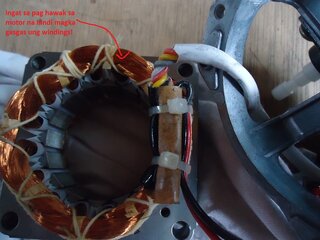




sir tanong ko lang sinubukan ko ayusin cpu ko pentium d asus LGA775 socket for intel.. kasi walang lumalabas sa monitor black ang screen akala ko onboard video ang sira.. tapos bumili ako ng video card PCI-E geforce nvidia hindi rin gumana monitor.. tpos un led light niya sa casing steady lang sa red.. noh po kya problem ng pc ko? motherboard na po ba?
idiagnose muna ntin yan..best way nyan linisin mo muna ung board mo para matanggal ung dumi dahil may red led light icheck mo ung memory stick..tanggalin mo muna linisin mo ung memory stick socket or ung tinatawag na ram socket linisin mo un pero bago ka humawak sa mga parts humawak ka muna sa bakal,,anything na bakal na nakalapat sa sahig para matanggal ung static mo sa katawan..ilan ba ang memory stick na nkakabit sa board mo?
idiagnose muna ntin yan..best way nyan linisin mo muna ung board mo para matanggal ung dumi dahil may red led light icheck mo ung memory stick..tanggalin mo muna linisin mo ung memory stick socket or ung tinatawag na ram socket linisin mo un pero bago ka humawak sa mga parts humawak ka muna sa bakal,,anything na bakal na nakalapat sa sahig para matanggal ung static mo sa katawan..ilan ba ang memory stick na nkakabit sa board mo?

tnx sir.. nagawa ko na po lahat yan nalinis ko na siya pero ganon parin.. tapos ginawa ko po yon isang advice sakin dito na try ko pindutin yon caps lock at numeric # hindi nga po nailaw sa keyboard.. sabi sakin mobo na may problem sayang nag umpisa lang yon ng nagpalit ako ng lcd monitor from crt .. sir lecture nga po ninyo ako about sa wiring sa loob ng pc.. may color code po ba mga yan.. like + - or video audio ano po ba universal color ng mga yan sa loob ng pc?
 hindi pa man sir marami na agad ako natutunan dito sa inyo.. sana marami mga tips ma share ninyo..
hindi pa man sir marami na agad ako natutunan dito sa inyo.. sana marami mga tips ma share ninyo..
stage 2 troubleshooting
idiagnose muna ntin yan..best way nyan linisin mo muna ung board mo para matanggal ung dumi dahil may red led light icheck mo ung memory stick..tanggalin mo muna linisin mo ung memory stick socket or ung tinatawag na ram socket linisin mo un pero bago ka humawak sa mga parts humawak ka muna sa bakal,,anything na bakal na nakalapat sa sahig para matanggal ung static mo sa katawan..ilan ba ang memory stick na nkakabit sa board mo?

Originally Posted by superzaido View Post
sir tanong ko lang sinubukan ko ayusin cpu ko pentium d asus LGA775 socket for intel.. kasi walang lumalabas sa monitor black ang screen akala ko onboard video ang sira.. tapos bumili ako ng video card PCI-E geforce nvidia hindi rin gumana monitor.. tpos un led light niya sa casing steady lang sa red.. noh po kya problem ng pc ko? motherboard na po ba?
..there'e a tendency na sa memory card or slot ung probs sir.. pag e on mo po ba ung system nyo mag light po ba ung keyboard? observe nyo po muna if mag light ung keyboard pag e on nyo sya... pag mag light pa sya then video ung probs or sa monitor ba..and if not baka sa memory yan... ganito din gawin mo sir para malaman mo if gumagana ba ung memory slot nyo.. tanggalin nyo po ung memory card then try to on ur pc...pag may long beeping then gumagana pa yang memory slot...


gud day sir henyoboi....
ask ko lang po pag ung hdd po na may os which is sometimes detectable and undetectable ung sira po ba is sa os? due to bad sector?...or sa hardware po ba mismo?...may possibility po ba na sa ide or sata cable ung diperensya?...
kasi po pag e on ko ung desktop gumagana po ung hdd then makakapasok pa po sa windows..sometimes ung nangyayari bigla sya mag restart mag isa then undetectable na ung hdd nya... ano po kaya tlga ung sira?
mga sir help naman pop kasi ung 2 front usb hub ng cpu bigla na lng syang di gumana pag sinalpakan ko sya ng usb ayaw basahin pag tiningnan ko po sa device manager wala naman akong makita na may question mark sa device nagtry ako maglipat ng ibang salpakan sa mobo ganun din ayaw din ano kaya problem nito kasi yung sa likod naman ng cpu ko na usb hub nagana pls help tnx in advance
tama ka dyan po sir tlaga bang 100% un sir na pag hindi nag on off ilaw dyan sa keyboard ay sira na mother board?
ung crt syempre pag my mali ka na kabit na pyesa uusok po tlaga un kaya ako dna nagyayari un kasi sanay nko e pag nagawa ko mga monitor ilagay ko ss o complete tut para matutunan din ninyo bka bkas kpa mgagawa kasi gabi na sir e.sa
sa LCD depende nmn d nmn parepareho sira nila kadlasan sa xtreme ic sira ung driver ng Inverter..
pinost ko ito simpleng tip lng cgoro pwede dito to lalo na sa my computer shop na d maka afford ng aircon!tayo nlng gumawa ng mga gamit ntin para dna magbayad pa ng mahal sa mga mangagawa..
ang problema po nito ay dumidikit na ung shafting ayaw na umikot...
 dito!!
dito!!idiagnose muna ntin yan..best way nyan linisin mo muna ung board mo para matanggal ung dumi dahil may red led light icheck mo ung memory stick..tanggalin mo muna linisin mo ung memory stick socket or ung tinatawag na ram socket linisin mo un pero bago ka humawak sa mga parts humawak ka muna sa bakal,,anything na bakal na nakalapat sa sahig para matanggal ung static mo sa katawan..ilan ba ang memory stick na nkakabit sa board mo?
sir gud day! ginawa ko na rin tangalin un memory stick at start ko ulit pc umilaw un keyboard pero wlang long beep.. tapos try ko din yon pindutin ang caps lock at numeric key.. hindi nag response yon ilaw sa keyboard sir.. mobo na ba talaga un problem sir?
newbie lng po ako, hirap talaga ako intindihin to, wala pa kase ako idea pagdating sa pc now palang kasi ako nagka laptop
Sana maging katulad nyo din ako hayy
