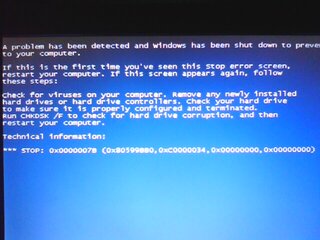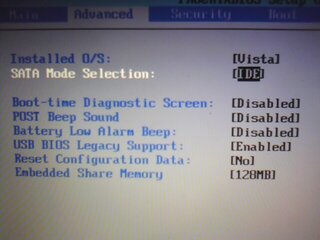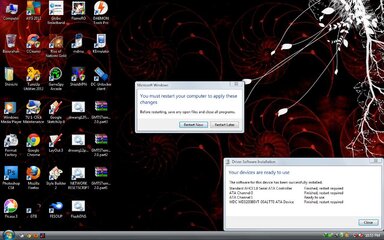Kung nakaka-boot ka using IDE mode, try mo tong steps base sa error code mo problema nya hindi nag eenable yung AHCI sa registry. So kailangan mo mag edit ng registry.
1. Boot to Windows in IDE mode.
2. Click Start, type regedit in the Start Search box, and then press ENTER.
3. Locate and then click one of the following registry subkeys:
Locate and then click one of the following registry subkeys:
Code:
[B]HKEY_LOCAL_MACHINE\System\CurrentControlSet\Services\Msahci[/B]
Code:
[B]HKEY_LOCAL_MACHINE\System\CurrentControlSet\Services\IastorV[/B]
4. In the right pane, right-click Start in the Name column, and then click Modify.
5. In the Value data box, type 0, and then click OK.
6. On the File menu, click Exit to close Registry Editor.
7. After nyan balik ka sa BIOS change mo ngayon sa SATA mode.