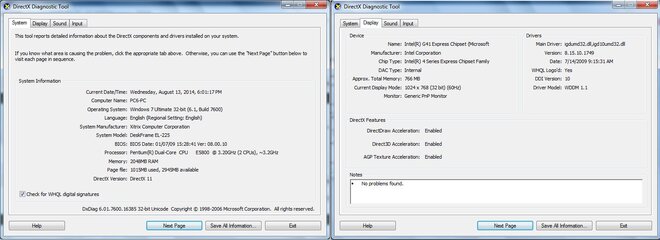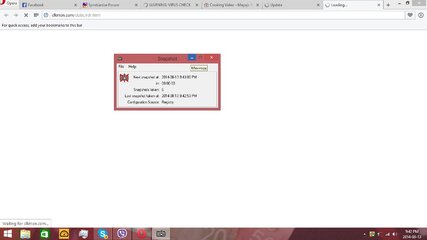Hahaha. Palit na ba talaga agad? Sa ngayon okay pa sya eh. Ewan ko nalang pag nirestart.
yesss

na mention mo na Sata cable how about yung sa sata power cable?..
you can try to test yung hdd mo, seagate hdd tools. free yun kahit ibang brand ng HDD, install mo lang, tapos magpapaupdate or papainstall lng ng java(? not sure
 ) basta. hehe! try mo na lang, may iba pang program pang fully test ng HDD, so far yan pa lang natry ko eh.
) basta. hehe! try mo na lang, may iba pang program pang fully test ng HDD, so far yan pa lang natry ko eh.
Last edited:


 has errors.
has errors. 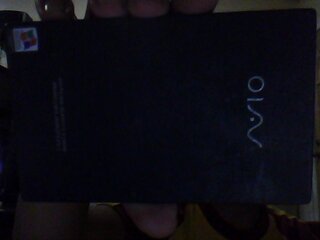

 in advance sir
in advance sir