- Messages
- 29
- Reaction score
- 0
- Points
- 26
Sir may laptop ako na Windows 8.1 tapos ramdam ko huminto hinto sya. Nakita ko yung hd ko umaangat hanggang 100 percent sa task manager. Nareformat na ako tapos nagtest na din ako using bios hd test at hd tune na software kahit defragment at scandisk nagawa ko na pero ganun pa din. Nakawindows 8 na lang ako pero ganun din pa din. Gusto ko lang malaman kung hardware issue ko kasi madami na din ako nakikitang ganitong problema sa internet na windows daw yung iba HD problems. Thank you in advance!
repost ko sir, wala po akong nakuhang advise. sana matulungan nyo ako


 , kung ganyan nga po.. ok lang po yan, meaning lang po nyan walang nakasaksak sa Primary HDD slot sa motherboard mo. (Usually Color BLUE yan sa motherboard)
, kung ganyan nga po.. ok lang po yan, meaning lang po nyan walang nakasaksak sa Primary HDD slot sa motherboard mo. (Usually Color BLUE yan sa motherboard)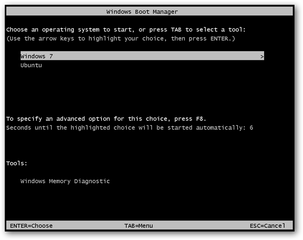
 help po pls thx
help po pls thx