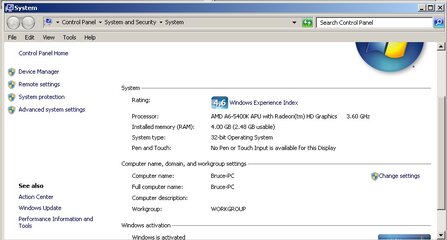ayaw mag start ng isang pc ko, pano gagawin?
There are 2 cases of computer won't start
First is no power second is blackout(meaning nkaon ang unit pero hindi nagdidisplay)
- - - Updated - - -
Specs
Core2duo
2gig ram
Windows 8
500g hdd
Problem:
Nahugot ng di sinsadya aftr nun d na xa maipower on nilinis ko loob bka kse mdumi lng gnun parin ayaw mah boot chineck ko un powersupply d xa nagana. Anu po cause nun? Bukod sa powersupply meron bang iba?
Thnx sa patulong
Natry mo na ishort ang power supply mo? Or baka naman nung tinanggal mo pra linisan may hindi ka nakabit na cable nung ikinabit mo na ulit