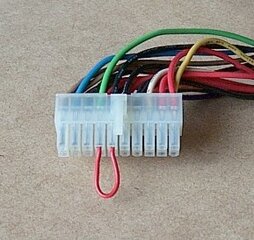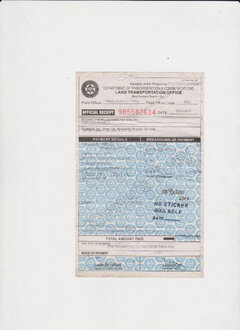Processor: Dual Core
RAM: 2x 4gb 1333
VC: 512mb
HDD: 2x 500gb
Situation:
Yung stock PSU ko ay bumigay na, dinala ko sa office, pinalitan nila ng PSU, gumana. Nung inuwi ko, sinaksak ko sa outlet, quickly pressing ON button, iilaw sya, then mamamatay. Holding it for one sec powers the PSU, pero walang single beep. Hindi nag-boot, walang display, pero umiikot ang fans ng PSU at ng CPU. Tried removing the RAMs, HDDs, VC, at baka may kailangan lang gamitan ng magic eraser, wala talaga. Gave up for the day.
The next day, dinala ko uli sa office, binaklas lang uli yung mga accessories para mai-double check kung tama yung mga pagkakakabit, gumana naman. In-on ko, from time-to-time, nagbo-boot naman. Gumagana habang nasa office. Then one last time, bago ako umuwi, sinaksak ko uli sya sa outlet sa office, worked fine. So tiwala na ako na ok naman. Pag-uwi ko, ingat na ingat ako para hindi matagtag ang unit. Sinaksak ko agad sa outlet, wala na naman. Same result, quickly pressing on, mamamatay agad. Holding the power button, powers the fans, pero no beep, no display. Nothing.
After 2 days, nagsama ako ng tech from office, para dun mismo sa bahay i-check ang unit. Disassembled, and re-assembled every accessory to eliminate loose connections. Walang loose connection. Checked PSU, ok din naman. Failed to pinpoint the problem, suggested to bring the unit again, para nga naman mapagpalit ang mga acc, baka sakali na may bumigay.
After 2 days nga, dinala ko na uli sa office. GUMAGANA. Changed PSU to a 500watts. OK din. Hindi na naman malaman ang problem. Let the PC run for an hour, before turning it off. Open uli for another hour, then off. Lastly, bago uli umuwi, nag-final check kami, unit is working. Inuwi ko na ang unit, SAME RESULT! So si tech, nagcheck uli ng possible loose connections, wala naman talaga. Inisip na lang din na baka ang power supply sa outlets ang problema. Nagcheck naman ng voltage from the outlet, 224-226 ang usual reading. Wala naman flickering lights, at open naman ang ref, tv, and other appliances. So... suggested uli na dalhin sa office.
This morning, dinala ko ang unit sa office. Wala muna binaklas, straight na kabit agad sa outlet, then open. GUMAGANA! Replaced the PSU with another one with 550wattage. Opened, gumagana uli. Hinayaan na din namin mag-run for the whole day. Checked the voltage reading sa office, 233-235. So ayun nga, gumana ang system FOR THE WHOLE DAY! OK sana, pero may doubts na baka pagdating sa bahay, wala na naman. So inuwi ko na din ang voltage meter, with plans na icheck ang voltage sa kapitbahay, with a WORKING unit, + appliances, + may 2 servers pa somewhere. Umuwi na nga ako, tried reading the voltage 224-225. Plugged in the unit, WALA TALAGA! Nagpunta na ako sa kapitbahay, pinalawanag ko na lahat ng nasa itaas. So ang ginawa ko, nagcheck na nga ako ng voltage, at pareho lang din. Take note, nakabukas ang i7 rig nya, at yung reading ko ay from the very same outlet. Baka naman gumana sa kanya yung unit. Sinulit ko na nga yung pang iistorbo, kinuha ko ang unit, at sinaksak sa outlet nya. WALAAAA! Umiikot lang ang fan. Wala na. Finish na. Suko na ako. Hindi ko na alam kung ano pa ang iche-check.
Your thoughts please!

 do at ur own risk
do at ur own risk