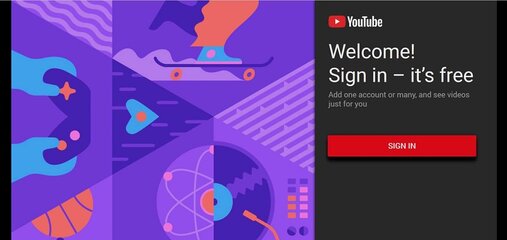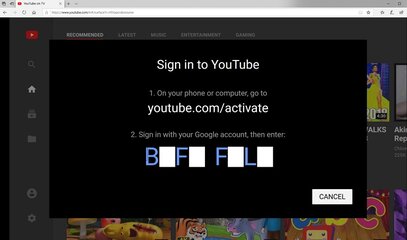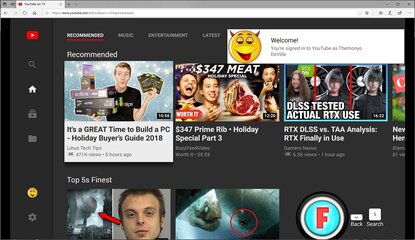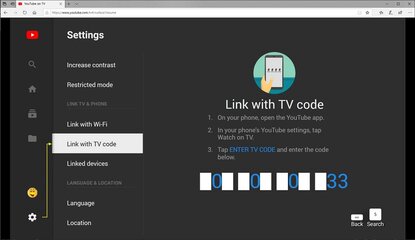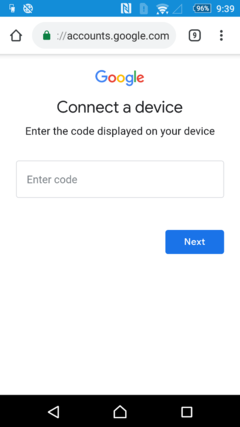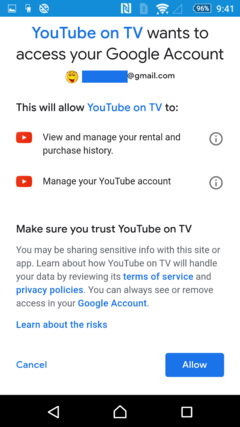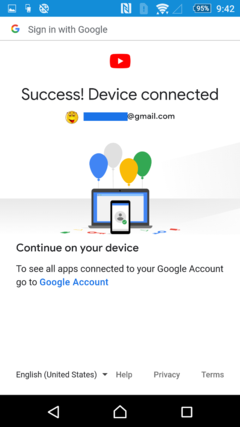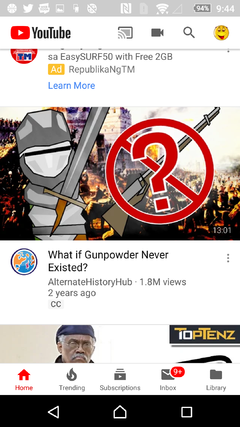Control Youtube on your PC using your mobile phone
Kung nakagamit na kayo ng smart TV or chromecast na may Youtube app, ang tutorial na ito ay gagawing pareho ang function ng youtube sa browser (chrome, firefox, IE, edge, etc) ng pc mo sa isang smart TV youtube app.
Kung hindi pa kayo nakagamit ng youtube sa smart tv, heto ang benefits:
Requirements:
Mapupunta ka sa tv app version ng youtube at mag-sign-in gamit ang iyong google account

Sundan ang instructions sa screen. Kunin ang iyong mobile device at buksan ang browser. Pumunta sa youtube.com/activate at ilagay ang code na nakasulat sa iyong browser na makikita tulad ng sa baba.


Pindutin ang Next na button at piliin ang iyong account sa listahan. Sa susunod na page ay tatanungin ka ng permission para payagan ang access ng mobile phone mo sa pc mo. Pindutin ang Allow.

Hintayin lang matapos magload ang browser sa phone mo at kusang tutuloy na ang Youtube TV sa PC mo.

Buksan mo naman ngayon ang Youtube app sa mobile mo. Pindutin ang Cast na button na matatagpuan sa bandang taas kahilera ng search at video record na button. Kung hindi pa lumabas dyan ang option ng sa PC mo, sundan sumusunod na proseso:


Kung nakagamit na kayo ng smart TV or chromecast na may Youtube app, ang tutorial na ito ay gagawing pareho ang function ng youtube sa browser (chrome, firefox, IE, edge, etc) ng pc mo sa isang smart TV youtube app.
Kung hindi pa kayo nakagamit ng youtube sa smart tv, heto ang benefits:
- · Control what you view on your PC using your mobile device (play, pause, skip, seek)
- · Gumawa ng playlist habang nanonood
Requirements:
- · PC (computer with browser)
- · Internet connection
- · Mobile phone with youtube app
Mapupunta ka sa tv app version ng youtube at mag-sign-in gamit ang iyong google account
Sundan ang instructions sa screen. Kunin ang iyong mobile device at buksan ang browser. Pumunta sa youtube.com/activate at ilagay ang code na nakasulat sa iyong browser na makikita tulad ng sa baba.
Pindutin ang Next na button at piliin ang iyong account sa listahan. Sa susunod na page ay tatanungin ka ng permission para payagan ang access ng mobile phone mo sa pc mo. Pindutin ang Allow.
Hintayin lang matapos magload ang browser sa phone mo at kusang tutuloy na ang Youtube TV sa PC mo.
Buksan mo naman ngayon ang Youtube app sa mobile mo. Pindutin ang Cast na button na matatagpuan sa bandang taas kahilera ng search at video record na button. Kung hindi pa lumabas dyan ang option ng sa PC mo, sundan sumusunod na proseso:
- Sa youtube app ng mobile device mo, pumunta sa Accounts > Settings > Watch on TV > Enter TV Code
- Sa youtube tv ng pc naman, i-click ang Settings > Link with TV code
- Ilagay ang TV code na galing sa PC sa iyong mobile device at pindutin ang Link button
- Bumalik sa main screen ng youtube by pressing the back button twice sa iyong mobile device
- And you can now play and control youtube videos from your mobile to your PC.
Attachments
Last edited: