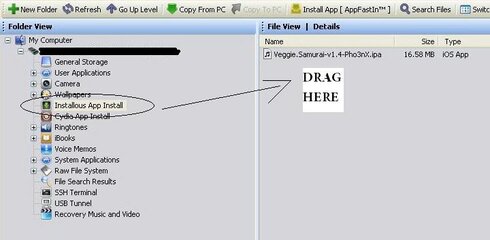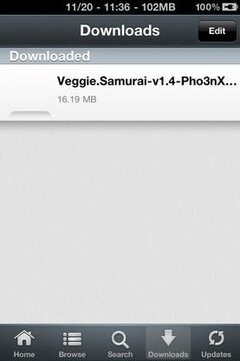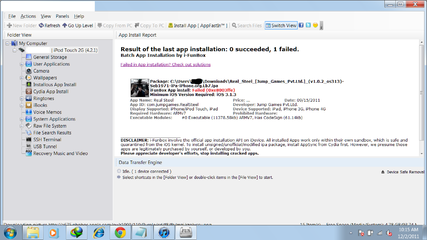marvin378
Veteran Member
- Messages
- 10,315
- Reaction score
- 3
- Points
- 128
Here's a step-by-step tutorial that shows you how to Install Cracked apps using iFunbox into your iDevices. (Windows & MAC)
DOWNLOAD
iFunBox for Windows v2014
iFunBox for MAC v1.5
Important:
Make sure that your Windows have iTunes installed.
Your iDevice must be Jailbroken and have Appsync installed first.
About Jailbreaking - > Jailbreak FAQ Tips and Tutorials
Installing Appsync - > How to Fix error when installing Cracked apps on Your iPhone, iTouch and iPad!
-----
Connect your iDevice into USB port of your PC and Open/Run the iFunbox tools.

Note: You can see in the upper part tools of iFunbox the "Install App [ Fastln ]" and click that Button.

-----
You may notice that iFunbox is trying to locate your IPA file.
Browse the IPA app into your Windows directory and open it.

-----
Wait until the installation of app is finished/complete.

If the file is successfully installed into your iDevice, you may now see the icon on that app in the Springboard of your iDevice and you can now use that app

EDIT:
Updated [05/12/11]
DOWNLOAD
iFunBox for Windows v2014
iFunBox for MAC v1.5
Important:
Make sure that your Windows have iTunes installed.
Your iDevice must be Jailbroken and have Appsync installed first.
About Jailbreaking - > Jailbreak FAQ Tips and Tutorials
Installing Appsync - > How to Fix error when installing Cracked apps on Your iPhone, iTouch and iPad!
-----
Connect your iDevice into USB port of your PC and Open/Run the iFunbox tools.

Note: You can see in the upper part tools of iFunbox the "Install App [ Fastln ]" and click that Button.

-----
You may notice that iFunbox is trying to locate your IPA file.
Browse the IPA app into your Windows directory and open it.

-----
Wait until the installation of app is finished/complete.

If the file is successfully installed into your iDevice, you may now see the icon on that app in the Springboard of your iDevice and you can now use that app


EDIT:
Updated [05/12/11]
iFunbox v1.7 is released
iFunbox v1.7 is released
Now accessing App sandbox no longer requires Jailbreak. Also, we tweak many codes related to robustness of device connections and fixed most problems due to iTunes compatibility. Thanks a lot to all peoples sending diagnose report to us. In this version Jailbreak is no longer required for accessing App sandbox. Some UIs are also refined and now it supports an option to enable big icons on toolbar. Like below:

What’s New
1. Access App sandbox without Jailbreak.
2. New device connection code, much lesser connection problems.
3. Self-diagnose and problem reporting.
4. Supports iPhone 4S and iOS 5.
Highlight in this update
Accessing App sandbox is very useful for backup/sharing saved games, app settings. You can also and uploading video to an 3rd-party player like “OPlayer HD” instead of using iPod, and download documents you created in an App like “Numbers”. However, in previous, it is only available for jailbreak iDevices.
Base on our recent research on the undocumented iTunes API, we find a robust and efficient way to access App sandbox without Jailbreak. We integrate this feature and presented as [User Applications] like below:

All user applications will be listed, and you can play with them just like you are working on a jailbreak device. Yellow folder icon indicates the App support “File Sharing”, which suggesting the App creates (like “Number”) or consumes (”OPlayer HD”) data. The individual icons of these App are not shown, we will fix it in the next release.
NOTE:
May mga ibang cracked apps na minsan ay hindi kayang ma install using iFunbox... Hindi ko pa po na research kung bakit pero sa kung iTunes ay ok naman sya at using installous ay working din naman.
Ilan lang naman po yung mga apps na ganun... Ang example na na encounter ko yung lung latest cracked version ng Plants vs Zombies pero i think ma reresolved naman siguro yan ng iFunbox sa darating pa nilang latest updated version kaya post ko nlang po dito kung may updates about iFunbox
^
bug ata yan ng i-FunBox, pero iilan lang yung mga apps/games na nagkakaron ng error while installing and im sure maayos nila yan sa next update.
kung nangyari yun, follow steps below:
sa i-FunBox, click Installous App Install sa left column as shown sa screenshot. tapos drag mo lang yung IPA file sa right column as shown sa screenshot din.
sa iDevice niyo, go to installous app, tap downloads, makikita niyo yung IPA file na dinrag natin. just tap the IPA and install.


Last edited by a moderator:


 mas madali nga ang method na ito... maraming salamat sa pagshare nito Sir Marvs
mas madali nga ang method na ito... maraming salamat sa pagshare nito Sir Marvs
 po sir Lupin
po sir Lupin