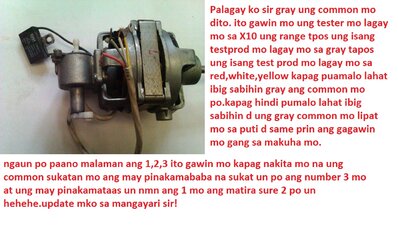- Thread Starter
- #281
sir pano ung pag tanggal ng Bushing at pag install ng bushing di ba may lock po un tatanggalin ko din po ba un?
siwatin mo lng ung lock niya sir hayaan mo mabaluktot ung lock kasi pwede nmn un pukpokin para maituwid ung mahalaga e dmo mo masira ung lock ng knakabitan ng lock ng bushing mo kasi pag iyon ang masira sakit sa ulo mo kasi dmo na ma pit ang bushing gagalawgalaw na un.
TS follow up ko yun tanong ko
panu ko malaman yun mga wire kung san nakakonek?
white =
pink =
gray =
yellow =
black =
yun kulay ng wire na pagbumili ka ng motor alam ko.
gusto ko kasi malaman kung ok pa yun motor eh. yun housing lang ng motor ang natira nabenta na nung mayari yun mga plastic nya.
hahaha!una gawin mo hanapin mo po ang pina ka common niyan sir ang capacitor ba nito sir hiwalay na ung wire d nkasama sa lima na yan?kasi ang 3 dyan 123 mo ang 2 mainline mo.wala kasi standard na color coding ang electric fan sir kaya dko masabi su saan diyan ang common mo malalaman ko lng un pag ginmitan ko ng tester.post mo nga sir screen shot ng motor mo at cable papa trace ko su ang common kung ok lng su.
pa marka ts very useful
cge lng sir your welcome..
grabeha ang ng pagka gawa mo ng tut, salamat bro ha.
thanks po sir dami pa mas matindi dyan sir d lang npapansin hehehe..
ts madaming salamat po laking tulong po ito mabuti naisip mo mag post ng ganito kse puro na lng bug at kung anu anu pa!!hahahahah
hahaha!oo sir maibaiba nmn mas mganda kasi ung sariling gawa kay sa copy paste lng hehehe!