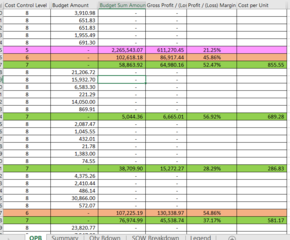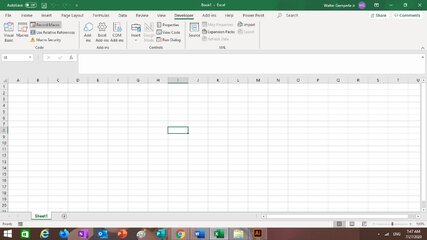sorry for late reply eto po yung file hindi kasi directly tumatanggap ng xls files dito
input data
>>>>>>>>>>>>>>>>>>
Private Sub cbbsave_Click()
Dim wk As Worksheet
Set wk = Application.Workbooks.Open(ActiveWorkbook.Path & "" & "data.xlsx").Sheets("Bank")
If txtba.Text = "" Then
MsgBox ("You must have an amount") & vbOKOnly
Exit Sub
End If
If txtba.Text = Number Then
wk.Range("A1") = "Date"
wk.Range("B1") = "Windraw"
wk.Range("C1") = "Deposit"
wk.Range("D1") = "Opening Balance"
wk.Range("E1") = "Bank Amount"
End If
Row = 2
While wk.Range("A" & Row) <> ""
Row = Row + 1
Wend
wk.Range("A" & Row) = bcbdate.Value
wk.Range("B" & Row) = txtw.Value
wk.Range("C" & Row) = txtd.Value
wk.Range("D" & Row) = txtob.Value
wk.Range("D" & Row) = txtba.Value
txtw = ""
txtd = ""
txtob = ""
txtba = ""
ActiveWorkbook.Close SaveChanges:=True
End Sub
Private Sub cblechon_Click()
Dim wk As Worksheet
Set wk = Application.Workbooks.Open(ActiveWorkbook.Path & "" & "data.xlsx").Sheets("LechonOrder")
If ltxtphone.Text = "" Then
MsgBox ("You must input a number") & vbOKOnly
Exit Sub
End If
If ltxtphone.Text = Number Then
wk.Range("A1") = "Date"
wk.Range("B1") = "Time"
wk.Range("C1") = "Kilo"
wk.Range("D1") = "Name"
wk.Range("E1") = "Address"
End If
Row = 2
While wk.Range("A" & Row) <> ""
Row = Row + 1
Wend
wk.Range("A" & Row) = lcmbdate.Value
wk.Range("B" & Row) = lcmbtime.Value
wk.Range("C" & Row) = lcmbkg.Value
wk.Range("D" & Row) = ltxtname.Value
wk.Range("E" & Row) = ltxtadd.Value
wk.Range("F" & Row) = ltxtphone.Value
wk.Range("G" & Row) = lcmbdp.Value
wk.Range("H" & Row) = lcmbpd.Value
wk.Range("I" & Row) = lcmbal.Value
lcmbtime = "Time"
lcmbkg = "Kilo"
ltxtname = "Name"
ltxtadd = "Address"
ltxtphone = "Phone"
lcmbdp = "Downpayment"
lcmbpd = "P or D"
lcmbal = "Balance"
Columns("A:A").Select
ActiveWorkbook.Worksheets("LechonOrder").Sort.SortFields.Clear
ActiveWorkbook.Worksheets("LechonOrder").Sort.SortFields.Add Key:=Range("A1") _
, SortOn:=xlSortOnValues, Order:=xlAscending, DataOption:=xlSortNormal
With ActiveWorkbook.Worksheets("LechonOrder").Sort
.SetRange Range("A2:I25")
.Header = xlNo
.MatchCase = False
.Orientation = xlTopToBottom
.SortMethod = xlPinYin
.Apply
End With
ActiveWorkbook.Close SaveChanges:=True
End Sub
Private Sub cbpfesave_Click()
Dim wk As Worksheet
Set wk = Application.Workbooks.Open(ActiveWorkbook.Path & "" & "data.xlsx").Sheets("ExpensesPigery")
If TextBox1 = "" Then
MsgBox ("You must have an amount") & vbOKOnly
Exit Sub
End If
If TextBox1 = Number Then
wk.Range("A1") = "Date"
wk.Range("B1") = "Details"
wk.Range("C1") = "Amount"
End If
Row = 2
While wk.Range("A" & Row) <> ""
Row = Row + 1
Wend
wk.Range("A" & Row) = Format(Date, "mm/dd/yyyy")
wk.Range("B" & Row) = TxtPED.Value
wk.Range("C" & Row) = TextBox1.Value
TxtPED = ""
TextBox1 = ""
ActiveWorkbook.Close SaveChanges:=True
End Sub
Private Sub cbwlesave_Click()
Dim wk As Worksheet
Set wk = Application.Workbooks.Open(ActiveWorkbook.Path & "" & "data.xlsx").Sheets("ExpensesWildLife")
If TextBox3 = "" Then
MsgBox ("You must have an amount") & vbOKOnly
Exit Sub
End If
If TextBox3 = Number Then
wk.Range("A1") = "Date"
wk.Range("B1") = "Details"
wk.Range("C1") = "Amount"
End If
Row = 2
While wk.Range("A" & Row) <> ""
Row = Row + 1
Wend
wk.Range("A" & Row) = Format(Date, "mm/dd/yyyy")
wk.Range("B" & Row) = TextBox4.Value
wk.Range("C" & Row) = TextBox3.Value
TextBox4 = ""
TextBox3 = ""
ActiveWorkbook.Close SaveChanges:=True
End Sub
Private Sub cbwlisave_Click()
Dim wk As Worksheet
Set wk = Application.Workbooks.Open(ActiveWorkbook.Path & "" & "data.xlsx").Sheets("IncomeWildLife")
If TextBox10 = "" Then
MsgBox ("You must have a product with price") & vbOKOnly
Exit Sub
End If
If TextBox10 = Number Then
wk.Range("A1") = "Date"
wk.Range("B1") = "Details"
wk.Range("C1") = "Amount"
End If
Row = 2
While wk.Range("A" & Row) <> ""
Row = Row + 1
Wend
wk.Range("A" & Row) = Format(Date, "mm/dd/yyyy")
wk.Range("B" & Row) = TextBox11.Value
wk.Range("C" & Row) = TextBox10.Value
TextBox11 = ""
TextBox10 = ""
ActiveWorkbook.Close SaveChanges:=True
End Sub
Private Sub CommandButton1_Click()
txtba.Text = Val(txtd.Text) + Val(txtob.Text) - Val(txtw.Text)
End Sub
Private Sub Cbsave_Click()
Dim wk As Worksheet
Set wk = Application.Workbooks.Open(ActiveWorkbook.Path & "" & "data.xlsx").Sheets("IncomePigery")
If Txtlp.Text = "" Then
MsgBox ("You must have a product with price") & vbOKOnly
Exit Sub
End If
If Txtlp.Text = Number Then
wk.Range("A1") = "Date"
wk.Range("B1") = "Details"
wk.Range("C1") = "Price"
End If
Row = 2
While wk.Range("A" & Row) <> ""
Row = Row + 1
Wend
wk.Range("A" & Row) = Format(Date, "mm/dd/yyyy")
wk.Range("B" & Row) = TxtPID.Value
wk.Range("C" & Row) = Txtlp.Value
TxtPID = ""
Txtlp = ""
ActiveWorkbook.Close SaveChanges:=True
End Sub
Private Sub CommandButton2_Click()
txtw = ""
txtd = ""
txtob = ""
txtba = ""
End Sub
Private Sub feedsave_Click()
Dim wk As Worksheet
Set wk = Application.Workbooks.Open(ActiveWorkbook.Path & "" & "data.xlsx").Sheets("Feeds")
If ftxtamount.Text = "" Then
MsgBox ("You must input an amount") & vbOKOnly
Exit Sub
End If
If ftxtamount.Text = Number Then
wk.Range("A1") = "Date"
wk.Range("B1") = "Details"
wk.Range("C1") = "Amount"
End If
Row = 2
While wk.Range("A" & Row) <> ""
Row = Row + 1
Wend
wk.Range("A" & Row) = fcbdate.Value
wk.Range("B" & Row) = ftxtd.Value
wk.Range("C" & Row) = ftxtamount.Value
ftxtd = ""
ftxtamount = ""
ActiveWorkbook.Close SaveChanges:=True
End Sub
Private Sub Label1_Click()
End Sub
Private Sub UserForm_Activate()
With lcmbpd
lcmbpd.AddItem "Pick Up"
lcmbpd.AddItem "Delivery"
End With
lcmbdate.AddItem CStr(Date)
fcbdate.AddItem CStr(Date)
bcbdate.AddItem CStr(Date)
Dim dTime As Date
lcmbtime.AddItem TimeValue("0:00")
For dTime = TimeValue("5:00 AM") To TimeValue("7:00 PM") Step TimeValue("00:15")
lcmbtime.AddItem dTime
Next dTime
For o = 12 To 60
lcmbkg.AddItem (o)
Next o
For n = 500 To 9000 Step 100
lcmbdp.AddItem

Next n
For p = 500 To 9000 Step 100
lcmbal.AddItem (p)
Next p
End Sub
>>>>>>>>>>>>>>>>>>>>>>>>
Save Data
>>>>>>>>>>>>>
=SUMIF(IncomeWildLife!A:A,TotalWildLife!A7,IncomeWildLife!C:C)
=SUMIFS(E5:E1200,A5:A1200,">="&G8,A5:A1200,"<="&EOMONTH(G8,0))