- Messages
- 3
- Reaction score
- 0
- Points
- 16
u can use this
or u can use a modem
using vb6 u can add MSCOMM32.OCX
and code it using AT COMMAND
- - - Updated - - -
nkita ko na error mo...hehe
delete mo lang ung datagrid1..tapos copy paste ung datagrid2
brad..mejo nahabaan ako sa username haha
padelete na lang ako ng 1 sa table ng user
haba eh
nice GUI..simple is perfect
eto ss at attachment
maraming slamat brad.. psubok.
WORKING XIA SIR robelisshit .. maraming slamat.. nkalimutan qoh p plang tanungin ung tab under "report generation" bk8 kpag magpri2 aqoh, lumalabas ang error n 2: "runtime error 20728: F". at tsaka ung list of students, ndi clickable ung print button. pno idebug 2 sir. ittach qoh poh ung error pra mkita neo.
Attachments
Last edited:

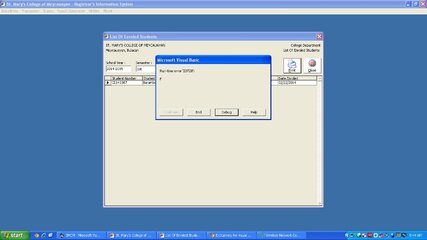
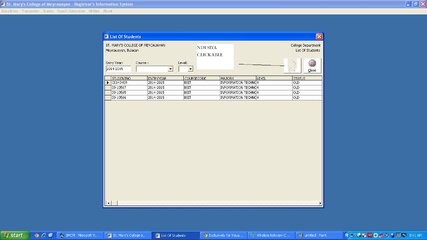


 )))))))))
)))))))))