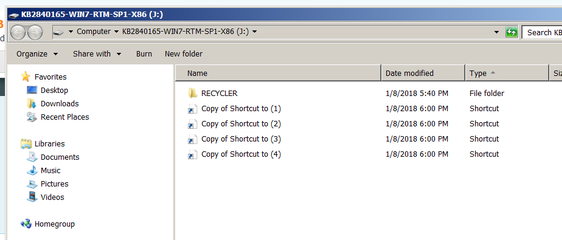- Messages
- 267
- Reaction score
- 4
- Points
- 28
Kung may flasdrive/USB kayo na may shorcut virus ganto lang ang gawin:
1st: Open yung usb (Iwasan maclick si shortcut)
2nd: click niyo yung 'organize' san upper left ng screen niyo.
3rd: click folder option> view
4th: uncheck niyo yung following: Dont showi hidden files, folders, or drives at yung 3 kasunod na checkbox then click ok
5th: may lalabas na folder sa usb niyo na walang name. click niyo yun then makikita niyo andun lahat ng totoong files niyo
6th: cut niyi lahat yun sa desktop niyo muna then format niyo usb niyo then tska niyo ibalik .
.
1st: Open yung usb (Iwasan maclick si shortcut)
2nd: click niyo yung 'organize' san upper left ng screen niyo.
3rd: click folder option> view
4th: uncheck niyo yung following: Dont showi hidden files, folders, or drives at yung 3 kasunod na checkbox then click ok
5th: may lalabas na folder sa usb niyo na walang name. click niyo yun then makikita niyo andun lahat ng totoong files niyo
6th: cut niyi lahat yun sa desktop niyo muna then format niyo usb niyo then tska niyo ibalik
 .
.