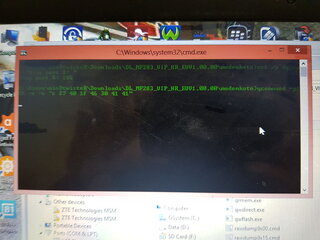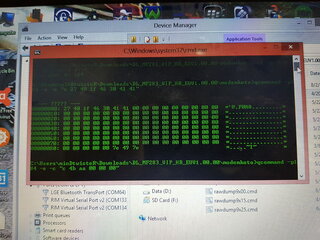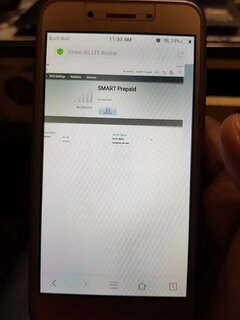- Messages
- 2
- Reaction score
- 0
- Points
- 16
requirements
laptop na may miniPCIe at willing kayong buksan
or
bili kayo nitong usb to miniPCIe katulad ng nasa baba
http://ecx.images-amazon.com/images/I/61RP1RsRS4L._SY355_.jpg
guide:
1> disassemble ang router at kunin ang module
[http://i65.tinypic.com/9u4xed.jpg
2> ikabit ang router module sa disassemble na laptop or ikabit sa usb to miniPCIe connector
3> download mo software dito
4> install proper driver(wag ka mag alala naka attached na ung mga driver at software na gagamitin mo) at tandaan mo kung ano ang comport number ng diag nya importante eto wag kang tanga
5>pag kadownload mo ng software extract mo sya gamit 7zip then andun lahat ng kailangan mo pati Driver
6> pagkatapos balikan mo ung folder kung san mo na extract ung nadownload mo na folder
7> Run mo MF823_unlock.cmd at basahin maigi ang nakasulat tapos ilagay mo ang tamang diag comport na nakita mo kanina..
8> pag katapos nun BIGTI KA NA
basher are welcome
credits goes to ??? kiss my ass..!!
aguy..! aguy..! aguy!
Hi thanks for this procedure, just want to share my success story with this Useful thread.
Globe Router 4G LTE ZTE MF283+
Just Follow Procedure Above this post.
Just want to add more picture for more Ref.
Firt Open the modem and remove the PCI board and insert in your Laptop. See Image below.
Note: Not All Laptop detected with this modem Sometimes your Laptop no display, So you try with other Laptop.
Just like This.
View attachment 334607
Second Install the Driver of the modem, you will find it HERE.
Third Proceed to unlocking Open the Downloaded file and select MF823_unlock.cmd
then Input the comport of the disignated modem,Wag ka raw Tanga! (you will see this in devmgmt.msc there's two ZTE comport for me is COM 148 and 185)
For me i Entered first COM 185 and followed by COM 184 and then your modem will reboot automaticaly.
View attachment 334608
View attachment 334609
And Done Enjoy to your Unlocked Router.






View attachment 334610
Thanks and More Power.
WBR.
Attachments
Last edited: