1. download mo wingy yung free
View attachment 308349
2.punta ka http://netfreedom.cf hanapin mo yung 12 hours expiry na qr code tapos screenshot mo lang isang server
View attachment 308388
3. (optional) screenshot ka rin ng 6 hours, mas mabilis servers na 6 hours ang expiry
View attachment 308387
4. open wingy
View attachment 308350
5. click mo "+" tapos piliin mo yung Scan QR code
View attachment 308351
6. click mo yung parang box sa taas sa gilid ng Scan QR code
View attachment 308352
7. piliin mo yung 12 hours screenshot mo
View attachment 308353
naadd na!
View attachment 308389
8. piliin mo yung newly added server
View attachment 308390
9. click mo yung switch tapos makakaconnect ka na
View attachment 308391
pwede rin to sa:
1.) Postern (android) -> make your own config (tutorial coming soon)
2.) Shadowsocks (android) -> Use scan QR code
3.) SSCap (windows) -> use scan QR code
LTE sim recommended! tested sa globe lte
View attachment 308349
2.punta ka http://netfreedom.cf hanapin mo yung 12 hours expiry na qr code tapos screenshot mo lang isang server
View attachment 308388
3. (optional) screenshot ka rin ng 6 hours, mas mabilis servers na 6 hours ang expiry
View attachment 308387
4. open wingy
View attachment 308350
5. click mo "+" tapos piliin mo yung Scan QR code
View attachment 308351
6. click mo yung parang box sa taas sa gilid ng Scan QR code
View attachment 308352
7. piliin mo yung 12 hours screenshot mo
View attachment 308353
naadd na!
View attachment 308389
8. piliin mo yung newly added server
View attachment 308390
9. click mo yung switch tapos makakaconnect ka na
View attachment 308391
pwede rin to sa:
1.) Postern (android) -> make your own config (tutorial coming soon)
2.) Shadowsocks (android) -> Use scan QR code
3.) SSCap (windows) -> use scan QR code
LTE sim recommended! tested sa globe lte
Attachments
-
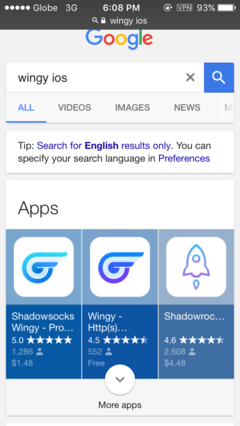 IMG_2566.PNG165.7 KB · Views: 346
IMG_2566.PNG165.7 KB · Views: 346 -
 IMG_2568.PNG77.6 KB · Views: 139
IMG_2568.PNG77.6 KB · Views: 139 -
 IMG_2570.PNG70.9 KB · Views: 76
IMG_2570.PNG70.9 KB · Views: 76 -
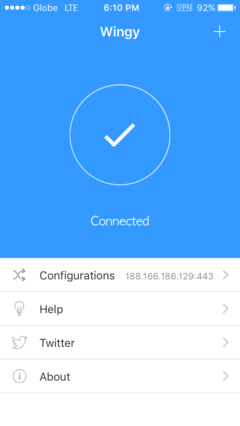 IMG_2571.PNG60.4 KB · Views: 95
IMG_2571.PNG60.4 KB · Views: 95 -
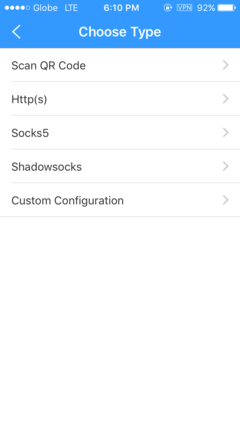 IMG_2572.PNG43.7 KB · Views: 64
IMG_2572.PNG43.7 KB · Views: 64 -
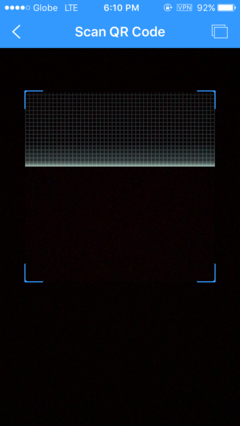 IMG_2573.PNG904.8 KB · Views: 61
IMG_2573.PNG904.8 KB · Views: 61 -
 IMG_2574.PNG282.1 KB · Views: 52
IMG_2574.PNG282.1 KB · Views: 52 -
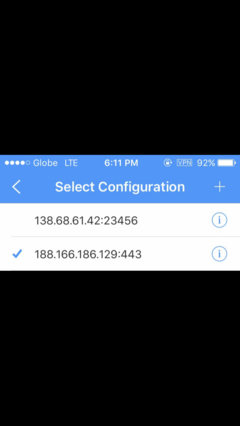 IMG_2584.PNG238.2 KB · Views: 37
IMG_2584.PNG238.2 KB · Views: 37 -
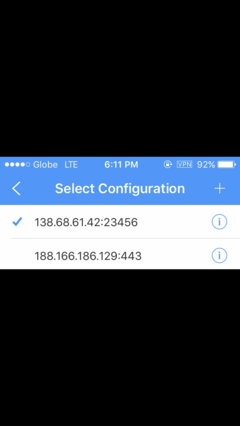 IMG_2585.PNG197.3 KB · Views: 40
IMG_2585.PNG197.3 KB · Views: 40 -
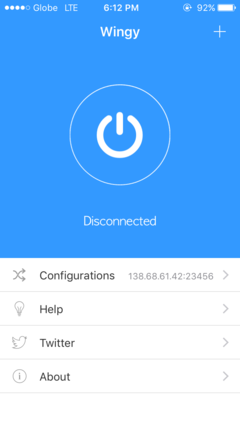 IMG_2577.PNG63.8 KB · Views: 51
IMG_2577.PNG63.8 KB · Views: 51
Last edited:

 hahaha (like sa mga abangers din tulad ko)
hahaha (like sa mga abangers din tulad ko)