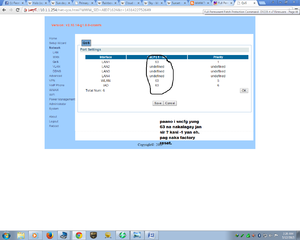buhay pa ba ang TS ng thread na to ? mabuhay ka !
tanong ko lang
pano ba na sncfg ang mga ito TS ?
View attachment 214696
ito pa po
View attachment 214697
paki reply naman po sa may alam please
tanong ko lang
pano ba na sncfg ang mga ito TS ?
View attachment 214696
ito pa po
View attachment 214697
paki reply naman po sa may alam please