- Messages
- 63
- Reaction score
- 3
- Points
- 28
May nakita akong nagpost dito about sa pagbabalik ni Anti-bill Shock ni Globe pero meron na rin pala silang no capping promo sa site nila. Meron 5mbps for 1299, 10mbps for 1699. Pero mas sulit parin sana kung totoong may anti-bill shock. kaya po yung mga meron na jan nakasupok kay abs ngayon o naka infiniy/corpo sim feedback naman po kayo dito if existing ba talaga sila ulit. Salamat

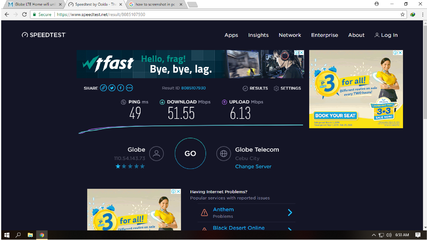
 Unfortunately, mas mahal pa kasi yung high-end router tulad ng RT-AC68U.
Unfortunately, mas mahal pa kasi yung high-end router tulad ng RT-AC68U.