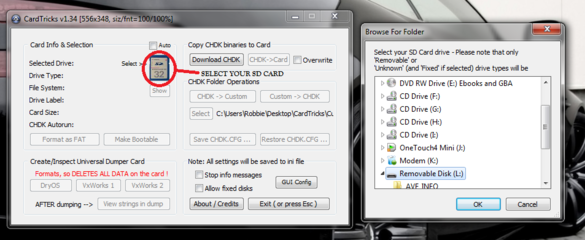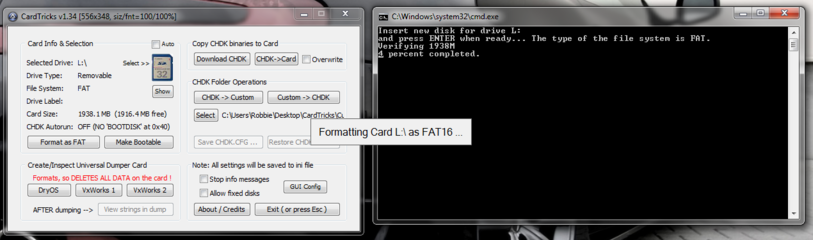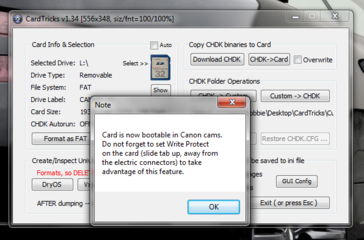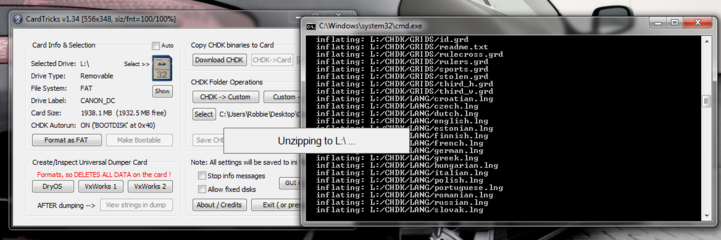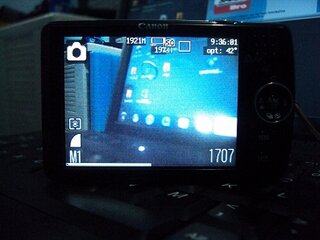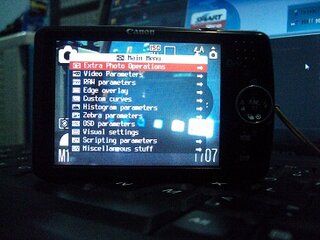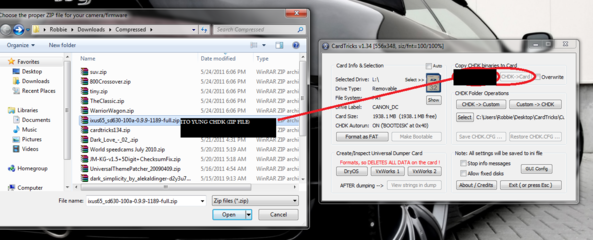- Messages
- 1,336
- Reaction score
- 67
- Points
- 58
ADD ADVANCE FEATURES FOR YOUR AGING CANON POWERSHOT AND IXUS DIGICAM
HACK YOUR CANON DIGICAM
First, I really do not know where to put this kind of thread so I decided to post it in graphics and photos section since it is all about photography.
Credits to PC World Philippines November 2008 issue
I found this old magazine in my drawer and read this article about hacking digicam
I will just update the links and their steps
DISCLAIMER: I will not be liable for any damage to your device or any filed lawsuit against your mischief in doing this tutorial, I just want to help beginners-advance users to really more appreciate their devices. Do this at your own risk!!!
What you need:
1. CANON Powershot or IXUS Digicam (go to this link see if your device is supported http://chdk.wikia.com/wiki/CHDK)
2. Card Trick 134 (See attachment below)
3. SD Card (back up your files first before doing this TUT it will erase all your data)
4. Personal Computer with Internet
5. SD Card reader
STEPS:
1. On your digicam w/ SD card inserted, Set the camera to Play mode, then turn it ON, Hold the Func Set button and Press Disp. Button, A window should appear identifying your firmware take note of that ex. Canon SD870 IS displayed “Firmware Ver GM1.00C”
2. Extract and Run Cardtricks134.exe and Insert your SD card into a card reader connected to your PC
3. Click the SD icon, select your card, be sure to know the drive of your SD card and its size
4. Click Format as FAT (This takes a few minutes especially for high capacity SD cards)
5. When formatting is finished Click Make Bootable
6. Download your custom CHDK firmware (http://mighty-hoernsche.de/) chose your device and firmware there from IXUS to Powershots (Do not unzip the file)
7. On your card tricks choose CHDK-->Card and select the firmware file(zip file) you’ve downloaded
8. Exit Card tricks and safely remove the SD card from PC then lock the switch of your SD card away from the metal connector (you will still be able to record images and videos to that card)
9. Insert the SD card to your digicam and turn it on you will see a brief splash screen that CHDK is running.
These are the featureas that will be added if you download the complete version for your camera
Overrides:
Shooting in RAW, with RAW Average, RAW Sum, and RAW Develop features
Shutter-priority (Tv) exposure - via shutter value override feature
Aperture-priority (Av) exposure - via aperture value override feature
Shutter, Aperture, and ISO Overrides
Ultra-long shutter speeds - up to 64 seconds, and much longer on some cameras.
Ultra-fast shutter speeds - up to 1/10,000" and higher
Customizable high-speed continuous (burst) Shutter-based (Tv), aperture-based (Av) and ISO-based exposure bracketing (unlimited shots)
Focus bracketing (unlimited shots)
High-speed Flash Sync at all speeds up to 1/64,000 second (even faster in some cameras)
Scripting:
Scripts execution - including exposure bracketing, focus bracketing, intervalometer and more)
Motion-detection trigger - automatically fires camera on motion detection. (Fast enough to capture lightning strikes.)
USB cable remote shutter release
Interface improvements:
Custom user-editable visible Grids for framing, cropping, and alignment
Fully customizable CHDK display, info placement, user-colors, fonts in menus, etc.
Zebra mode (a live view of over and under-exposed areas of your picture)
Battery indicator
Live histogram (RGB, blended, luminance and for each RGB channel)
RAW and Video space-remaining gauges with custom low-limit alerts
Custom CHDK user menu (for instant recall of up to 10 favorite functions)
Extra Video Features:
99 constant bit-rate and 10 constant-quality video compression levels
Elimination of 1 Gig video-size limit
Zoom during video function (for cameras without this feature)
Apps and extras:
Depth-of-field (DOF)-calculator, Hyperfocal-calculator with instant Hyperfocal and Infinity focus-set, and more
File browser
Text reader
Calendar
Some fun tools and games

TESTED AND WORKING ON MY CANON POWERSHOT SD630 DIGITAL ELPH AND IXUS100!!!
SCREENSHOTS:
NOTES:
1. Class 4 and above SD card are recommended for processing RAW images (simply they are faster)
2. In downloading your desired CHDK there are two options Complete and Small, complete additional files like scripts, fonts, and grids while small contains the essentials for your camera
HITTING THANKS IS VERY MUCH APPRECIATED
FEEDBACKS ARE VERY MUCH WELCOME

PS: PLS. TELL ME IF ITS REPOST I USE THE SEARCH BUTTON FIRST BEFORE POSTING THIS TUTORIAL
Attachments
Last edited: