Symbianize Forum
Most of our features and services are available only to members, so we encourage you to login or register a new account. Registration is free, fast and simple. You only need to provide a valid email. Being a member you'll gain access to all member forums and features, post a message to ask question or provide answer, and share or find resources related to mobile phones, tablets, computers, game consoles, and multimedia.
All that and more, so what are you waiting for, click the register button and join us now! Ito ang website na ginawa ng pinoy para sa pinoy!
You are using an out of date browser. It may not display this or other websites correctly.
You should upgrade or use an alternative browser.
You should upgrade or use an alternative browser.
Hang Logo,Deadboot,Deadset Basta Detected sa PC o Laptop..Post Here.
- Thread starter meriam
- Start date
- Replies 1,420
- Views 100,153
- Status
- Not open for further replies.
More options
Who Replied?- Messages
- 680
- Reaction score
- 0
- Points
- 26
- Thread Starter
- #882
ahh marunong po ba kayo mag.flash nyan?
- - - Updated - - -yep boong nag rerecovery mode ako dati XL plus V6.0 nakalagay
may picture po ba kayo kung saan naka.lagay ang v6.0?
may picture po ba kayo kung saan naka.lagay ang v6.0?
wala po eh pero sa unang una sya kulay red yung font
View attachment 286547
ganito itsura nya pero CM flare xl plus v6.0
Attachments
Last edited:
- Messages
- 680
- Reaction score
- 0
- Points
- 26
- Thread Starter
- #885
wala po eh pero sa unang una sya kulay red yung font
View attachment 1153699
ganito itsura nya pero CM flare xl plus v6.0
mas maganda sana sir..kung na.picturan nyo yung unit nyo na makikita ang v6.0..
- - - Updated - - -
boss ito po sya samung j700h clone mt6572 po
ok eto po nyo sir..
Firmware
*


 :J700H Clone
:J700H Clone



at dito po kayo download ng Flasher at load nyo bin files.
*


 :Miracle Crack
:Miracle Crack



own risk po eto ha.
Last edited:
- Messages
- 95
- Reaction score
- 0
- Points
- 26
ang akin po baka po matuluyan yang unit nyo..kung ma.bigyan ko man kayo ng guide..
ok lng sir .. kesa nmn po d q magamit prang na2luyan na din un ..

mas maganda sana sir..kung na.picturan nyo yung unit nyo na makikita ang v6.0..
oww pasensya po boss pero wala eh

- Messages
- 680
- Reaction score
- 0
- Points
- 26
- Thread Starter
- #888
ok lng sir .. kesa nmn po d q magamit prang na2luyan na din un ..
cge sabi ko na own risk nyo po ha..
- - - Updated - - -
oww pasensya po boss pero wala eh
feedback lang po kayo after ma.test nyo.
- - - Updated - - -
ok lng sir .. kesa nmn po d q magamit prang na2luyan na din un ..
eto po need nyo sir oh.
Download the Huawei GL07S emobile flashable zip file Here.
Download ADB and fastboot to your Windows computer.
Download the OpenRecovery you want from Here.
Extract the ADB, Fastboot and Recovery files to the desktop and transfer the recovery.img file over to the same folder as ADB and fastboot.
In the same folder, open the command windows by holding the Shift key and right-clicking the mouse on a white space where there is no file and selecting the “open command windows here’ option from the new menu.
Type the first command: “adb reboot bootloader”.
Press Enter.
Type the second command: “fastboot flash recovery recovery.img”.
Press Enter.
Type the third command: “fastboot reboot”.
Press Enter.
Press the “Power” + Volume Up + Volume Down” during the startup and select recovery from the menu.
You are now about to wipe the data on your handset. You must take a NANDroid backup now, or backup using any other method of your choice, such as the Titanium app from Google Play.
Select “Wipe” and swipe to the factory reset.
Select ‘Wipe” format data.
Select the “Advanced” and “ADB Sideload” and swipe to start the download.
Transfer the flashable zip file to the same folder as ADB, Fastboot and the recovery image.
Open the command windows again.
Type “adb sideload “the-zip-name”.zip and substitute “the-zip” for the real zip file name.
Download the homemade ROM Here.
Install the homemade ROM the same way you flashed the zip file above from the command line.
Download the Omni ROM Here .
Install it the same way once again, using the command line.
Wipe the delvik cache and other caching options to ensure a smooth process.
Flash Google Gapps Here via the command line again or you can upload Gapps from inside recovery by going to install > uploading the zip file.
Basta Do it By Your Own Risk..feedback lang sa result.
Last edited:
mas maganda sana sir..kung na.picturan nyo yung unit nyo na makikita ang v6.0..
- - - Updated - - -
ok eto po nyo sir..
Firmware
*:J700H Clone
at dito po kayo download ng Flasher at load nyo bin files.
*:Miracle Crack
own risk po eto ha.
wala po ba tong pass sir?
pwd po ba to iflash via spflashtool?
tnx po for response
sir pa tulong nmn at&t samsung galaxy note,.. View attachment 286577
Attachments
- Messages
- 680
- Reaction score
- 0
- Points
- 26
- Thread Starter
- #891
wala po ba tong pass sir?
pwd po ba to iflash via spflashtool?
tnx po for response
walang password yan..at di rin pwede yan sa spflash tools dahil bin file yan.
- - - Updated - - -
sir pa tulong nmn at&t samsung galaxy note,.. View attachment 1153735
sir,paki.complete po ng details ng ma.assist ko kayo.
sir ganyan lng naka litaw pag ka on.. wala na iba diko alam bkt nagka ganyan..
- - - Updated - - -
sir ganyan lng naka litaw pag ka on.. wala na iba diko alam bkt nagka ganyan..
- - - Updated - - -
walang password yan..at di rin pwede yan sa spflash tools dahil bin file yan.
- - - Updated - - -
sir,paki.complete po ng details ng ma.assist ko kayo.
sir ganyan lng naka litaw pag ka on.. wala na iba diko alam bkt nagka ganyan..
- Messages
- 1,093
- Reaction score
- 0
- Points
- 26
sir pa tulong nmn at&t samsung galaxy note,.. View attachment 1153735[/QUOT
Para makapag download mode ka ulit. Kailangan mo pang apat na kamay kasi hnd pwd sa paa..
1. Pindot sabay-sabay ang
VOL DOWN
HOME BUTTON
POWER BUTTON..Kaya sinabi ko need mo pang apat na kamay
sabay salpak BATTERY. pASOK na yan sa download mode. Pwd kana mag flash ng tested files sa cp mo.
sir pa tulong nmn at&t samsung galaxy note,.. View attachment 1153735[/QUOT
Para makapag download mode ka ulit. Kailangan mo pang apat na kamay kasi hnd pwd sa paa..
1. Pindot sabay-sabay ang
VOL DOWN
HOME BUTTON
POWER BUTTON..Kaya sinabi ko need mo pang apat na kamay
sabay salpak BATTERY. pASOK na yan sa download mode. Pwd kana mag flash ng tested files sa cp mo.
pano un ? anong files?
- Messages
- 1,093
- Reaction score
- 0
- Points
- 26
boss detected ng pc ko myphone aguahail kaya lang pag flash ko pmt_error saka minsan brom error8 ?salamat
try mo sa firmware upgrade instead on download only
- Messages
- 95
- Reaction score
- 0
- Points
- 26
cge sabi ko na own risk nyo po ha..
- - - Updated - - -
feedback lang po kayo after ma.test nyo.
- - - Updated - - -
eto po need nyo sir oh.
Download the Huawei GL07S emobile flashable zip file Here.
Download ADB and fastboot to your Windows computer.
Download the OpenRecovery you want from Here.
Extract the ADB, Fastboot and Recovery files to the desktop and transfer the recovery.img file over to the same folder as ADB and fastboot.
In the same folder, open the command windows by holding the Shift key and right-clicking the mouse on a white space where there is no file and selecting the “open command windows here’ option from the new menu.
Type the first command: “adb reboot bootloader”.
Press Enter.
Type the second command: “fastboot flash recovery recovery.img”.
Press Enter.
Type the third command: “fastboot reboot”.
Press Enter.
Press the “Power” + Volume Up + Volume Down” during the startup and select recovery from the menu.
You are now about to wipe the data on your handset. You must take a NANDroid backup now, or backup using any other method of your choice, such as the Titanium app from Google Play.
Select “Wipe” and swipe to the factory reset.
Select ‘Wipe” format data.
Select the “Advanced” and “ADB Sideload” and swipe to start the download.
Transfer the flashable zip file to the same folder as ADB, Fastboot and the recovery image.
Open the command windows again.
Type “adb sideload “the-zip-name”.zip and substitute “the-zip” for the real zip file name.
Download the homemade ROM Here.
Install the homemade ROM the same way you flashed the zip file above from the command line.
Download the Omni ROM Here .
Install it the same way once again, using the command line.
Wipe the delvik cache and other caching options to ensure a smooth process.
Flash Google Gapps Here via the command line again or you can upload Gapps from inside recovery by going to install > uploading the zip file.
Basta Do it By Your Own Risk..feedback lang sa result.
thx sir try ko po e2 .. feedback po aq asap
Quote Originally Posted by riskyboy View Post
Gud PM TS, patulong po sa LENOVO VIBE Z2 (hindi po sya Z2 Pro) Bootloop po sya. Bale Ni root ko po sya ng KingRoot ok naman po then ROOT success naman po. then after pag irerestart ko sya eh naghahang po sa boot lang ng logo then mga 30 mins mabubuhay nman sya. Then unroot ko po sya then ok nman sya again kahit irestart ko yung unit ko. Then yesterday ni ROOT ko po ulet sya ng KING ROOT ok nman din po success pero nagkakaproblema sya pagrinerestart nagtatake time sya mag boot up then inunroot ko po ulet then ok na po ulet sya.
Then may times din na pag nag bobootloop sya pag tinatry ko po pumasok sa recovery mode yung wipe at format eh ok naman po pero pag mag iinstall po ako via SDFUSE eh error po sya. Hanggang sa eto na ang nangyari Bootloop na po sya at ayaw na tumuloy.
Sana po matulungan nyo po ako.
SALAMAT TS
http://i65.tinypic.com/2hqqkb8.jpg
http://i66.tinypic.com/jhwp6v.jpg
eto po ang front and back pic ng unit
eto po extra pic for reference po. wala din po sya baseband at ndi maread yung simcards.
http://i64.tinypic.com/2ds49kk.jpg
http://i63.tinypic.com/20folkz.jpg
http://i63.tinypic.com/dw5s0z.jpg
[QOUTE]Salamat sa Complete Details at Picture nyo sir.
Sir,ayun sa post nyo nag.update lang kayo tapos ilang try nyo pa.balik2x ang problema?sir paki try ng Reset kung makakaya pa ba..
Sir bootloop lang po sya ngayon, hindi na ko makapasok sa recovery mode.
Last edited:
- Status
- Not open for further replies.
Similar threads
- Replies
- 0
- Views
- 493

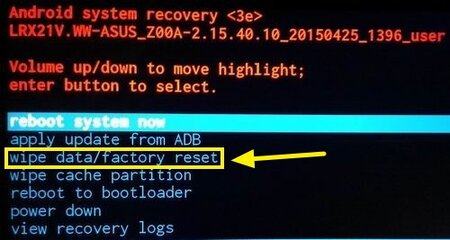

![IMG_20160913_135242[1].jpg](/data/attachments/269/269957-fc2a59220a2251d3cb4a12f1629c8faa.jpg)
