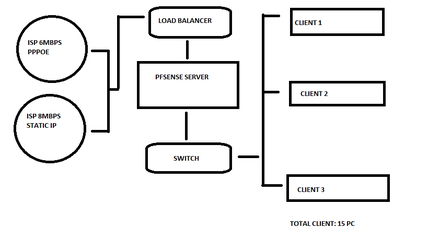Guys patulong naman ako need ko po nang sagot para makagawa na ako ng server sa office namin.
bali ang ginawa ko ng mga steps is:
Install VMWARE at VIRTUALBOX para masubukan alin maganda gamitin
Install PFSENSE on BOTH machine
sa VMWARE muna bali ginawa ko setup ako ng network adapter ko 1st is NAT 2nd is Host IP VMware1 network IPV4 changed to 192.168.1.2 / 255.255.255.0. Nainstall ko na yung pfsense meron ng WAN at LAN at napasok ko na yung PFSENSE webGUI wala akong ginalaw sa wizzard setup ng pfsense ang problema pag kinabit ko na sa client pc ko ayaw ma detect. anung mali na nagawa ko?
sa VIRTUALBOX naman nag set sa network adapter 1st bridge LAN na connected sa isp 2nd bridge LAN na pangkabit sa client pc. Install pfsense pero di na madetect yung WAN. wala akong ginalaw sa IPV4.
for testing po yung ginawa ko di muna ako nag connect ng lan from balancer with 2 ISP papuntang server ginawa ko isang ISP lang kinuha ko static IP na amy 8mbps lang muna direct sa server.
attach ko po yung diagram na gusto ko sana i set up sa office.
bali ang ginawa ko ng mga steps is:
Install VMWARE at VIRTUALBOX para masubukan alin maganda gamitin
Install PFSENSE on BOTH machine
sa VMWARE muna bali ginawa ko setup ako ng network adapter ko 1st is NAT 2nd is Host IP VMware1 network IPV4 changed to 192.168.1.2 / 255.255.255.0. Nainstall ko na yung pfsense meron ng WAN at LAN at napasok ko na yung PFSENSE webGUI wala akong ginalaw sa wizzard setup ng pfsense ang problema pag kinabit ko na sa client pc ko ayaw ma detect. anung mali na nagawa ko?
sa VIRTUALBOX naman nag set sa network adapter 1st bridge LAN na connected sa isp 2nd bridge LAN na pangkabit sa client pc. Install pfsense pero di na madetect yung WAN. wala akong ginalaw sa IPV4.
for testing po yung ginawa ko di muna ako nag connect ng lan from balancer with 2 ISP papuntang server ginawa ko isang ISP lang kinuha ko static IP na amy 8mbps lang muna direct sa server.
attach ko po yung diagram na gusto ko sana i set up sa office.