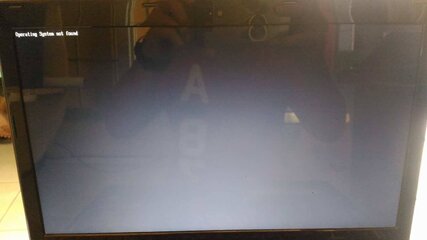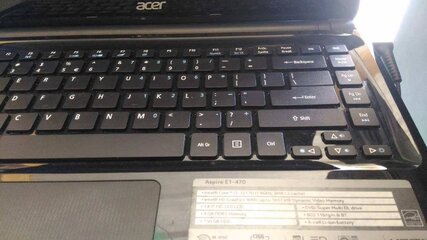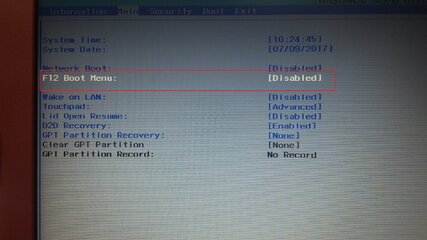po na corrupt po yong operating system nya ayaw naman pong mag boot sa bios kasi win 8 po ito at ayun kay microsoft hindi na daw maiinterrupt pag load ng windows 8 ng pag pindot ng kung anu anung keys kaya hindi mapasok ang bios..
po na corrupt po yong operating system nya ayaw naman pong mag boot sa bios kasi win 8 po ito at ayun kay microsoft hindi na daw maiinterrupt pag load ng windows 8 ng pag pindot ng kung anu anung keys kaya hindi mapasok ang bios..sinubukan ko na:
-tinesting ko kung baka naka 1st boot ang usb pero mali pala ako naka uefi sya kailangan pang idisable ang uefi at gawing legacy para mag boot sa usb
-tinesting ko narin magboot sa win8 dvd baka naka 1st boot lang pero wala pa rin..
-tinanggal ko na ang hdd nya at ipinormat sa ibang laptop hind parin gumana (naka legacy na pala itong laptop na ito at hindi uefi)
-pinindot ko na ang f2 , del, f8, f9, f10 - fn-f2, fn-del, fn-f8, fn-f10, at kung anu anung pang fn fn na nababasa ko kay pareng google pero waalllllllaaaaa
guys mga experts patulong naman po ako sa problema ko salamat po ng marami!View attachment 317619View attachment 317620
Attachments
Last edited: