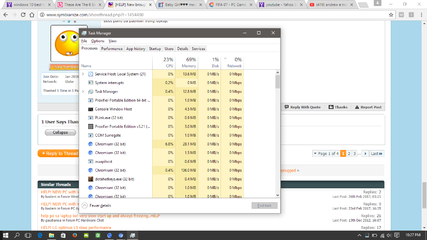Una unang ko ginagawa pag may bagong laptop ako o bagong reformat ay i-install nang new and updated drivers. Gamit ka ng Driverpack solution TS 
edit: kasi baka luma pa yung graphics card driver kasi walang updated driver yung mga new OS

edit: kasi baka luma pa yung graphics card driver kasi walang updated driver yung mga new OS
Last edited:


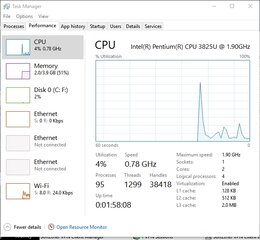
 pero ganyan din nung bagong bili
pero ganyan din nung bagong bili