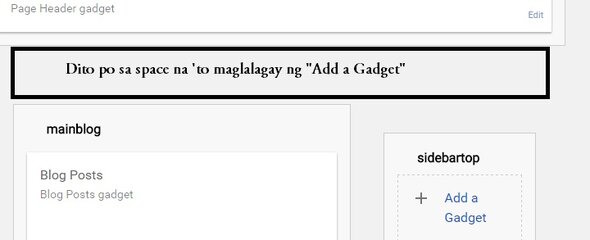- Messages
- 196
- Reaction score
- 0
- Points
- 26
Paano po maglagay ng "add a gadget" kung wala nakalagay sa layout? Patignan po yung image.
View attachment 274240
Lalagyan ko po sana pero nung hinahanap ko po 'tong "<div id='header-wrapper'>" ay wala po dun sa edit. Kaya hindi ko po malagyan nito ng nasa baba
1 <div id='header-wrapper'>
2 <b:section class='header' id='header' maxwidgets='1' showaddelement='no'>
3 <b:widget id='Header1' locked='true' title=Your Blog Title(Header)' type='Header'/>
4 </b:section>
5 </div>
6 <!-- New widgets container Start -->
7 <b:section class='NewContainer' id='NewContainer'/>
8 <!-- New widgets container End -->
Kung may nakakaalam po sa inyo, patulong naman po. Asap. Thank you!
View attachment 274240
Lalagyan ko po sana pero nung hinahanap ko po 'tong "<div id='header-wrapper'>" ay wala po dun sa edit. Kaya hindi ko po malagyan nito ng nasa baba
1 <div id='header-wrapper'>
2 <b:section class='header' id='header' maxwidgets='1' showaddelement='no'>
3 <b:widget id='Header1' locked='true' title=Your Blog Title(Header)' type='Header'/>
4 </b:section>
5 </div>
6 <!-- New widgets container Start -->
7 <b:section class='NewContainer' id='NewContainer'/>
8 <!-- New widgets container End -->
Kung may nakakaalam po sa inyo, patulong naman po. Asap. Thank you!