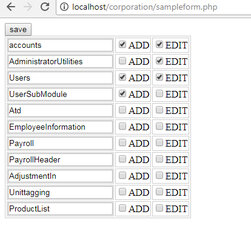- Messages
- 149
- Reaction score
- 0
- Points
- 26
paano pag samahin and more than 3 arrays na equal khit na null ang laman
checkbox and gamit
HELP PLEASE!
here's my code:
<?php
$select = $mysqli->query("SELECT SubMenuCode FROM tblsubmenuaccess WHERE EmployeeID='24'")or die($mysqli->error);
$numrows = mysqli_num_rows($select);
if($numrows>0):
echo '
<table>
<form method="post" action="<?php echo $_SERVER["PHP_SELF"];?>">
';
while($row= $select->fetch_object())
{
echo '
<tr>
<td><input type="text" class="submenu" name="submenu[]" value="'.$row->SubMenuCode.'"></td>
<td><input type="checkbox" class="cmdAdd" name="cmdAdd[]" value="ADD" >ADD </td>
<td><input type="checkbox" class="cmdEdit" name="cmdEdit[]" value="EDIT" >EDIT </td>
</tr>
';
}
echo '
<input type="submit" id="btn-save" name="submit" value="save">
</form>
</table>
';
endif;
//i want this output
submenu cmdAdd cmdEdit
Accounts ADD EDIT
AdministratorUtilities null EDIT
Users ADD EDIT
UserSubModule ADD null
?>
View attachment 337631
checkbox and gamit
HELP PLEASE!
here's my code:
<?php
$select = $mysqli->query("SELECT SubMenuCode FROM tblsubmenuaccess WHERE EmployeeID='24'")or die($mysqli->error);
$numrows = mysqli_num_rows($select);
if($numrows>0):
echo '
<table>
<form method="post" action="<?php echo $_SERVER["PHP_SELF"];?>">
';
while($row= $select->fetch_object())
{
echo '
<tr>
<td><input type="text" class="submenu" name="submenu[]" value="'.$row->SubMenuCode.'"></td>
<td><input type="checkbox" class="cmdAdd" name="cmdAdd[]" value="ADD" >ADD </td>
<td><input type="checkbox" class="cmdEdit" name="cmdEdit[]" value="EDIT" >EDIT </td>
</tr>
';
}
echo '
<input type="submit" id="btn-save" name="submit" value="save">
</form>
</table>
';
endif;
//i want this output
submenu cmdAdd cmdEdit
Accounts ADD EDIT
AdministratorUtilities null EDIT
Users ADD EDIT
UserSubModule ADD null
?>
View attachment 337631
Attachments
Last edited: