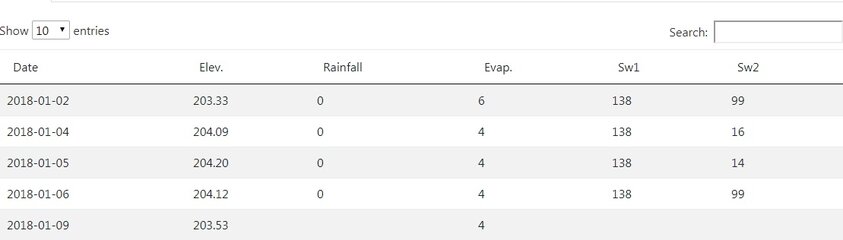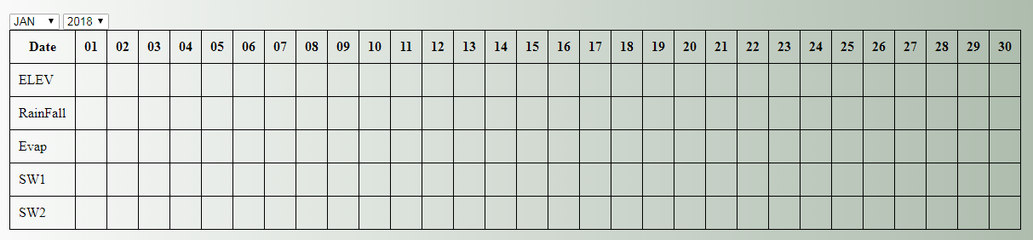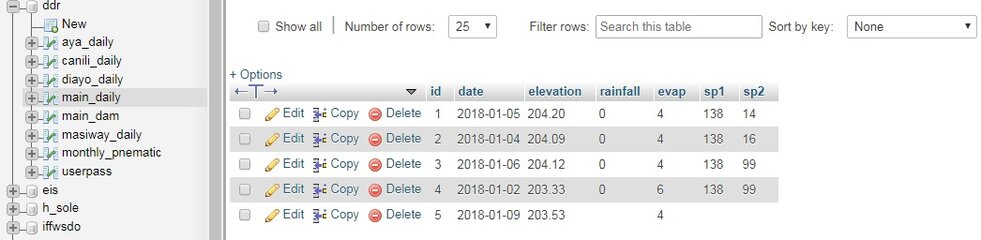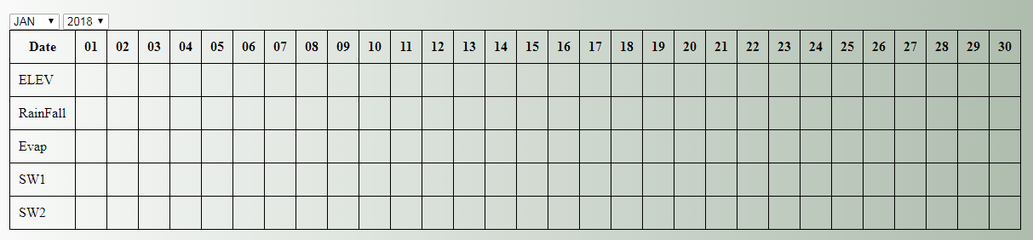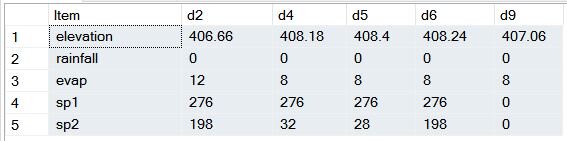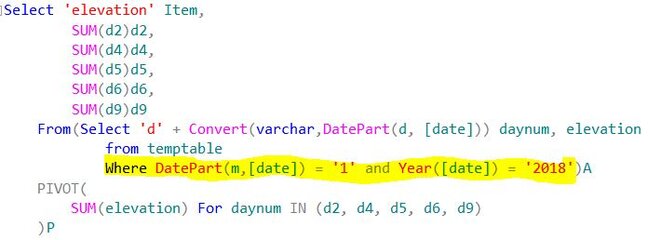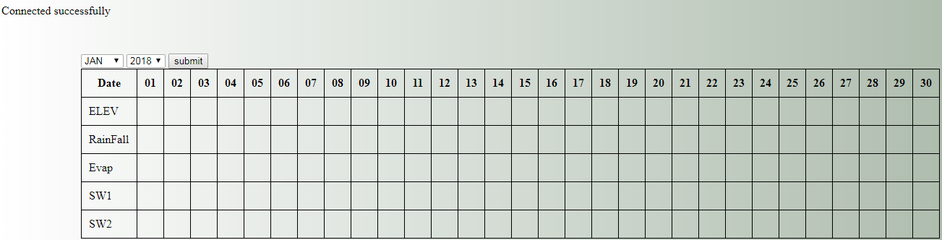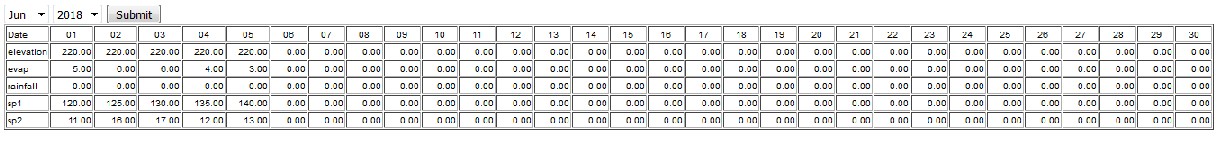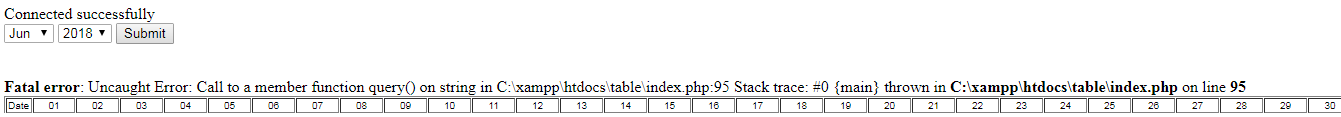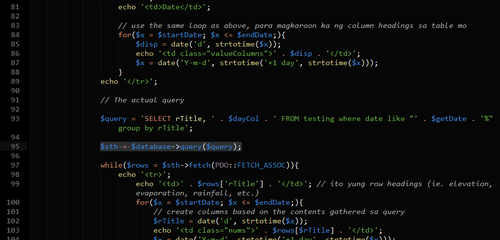- Messages
- 228
- Reaction score
- 13
- Points
- 38
help naman po or mabigyan nyo po ako ng idea kung pano ko gagawan ng backend itong ginagawa ko (PHP/MYSQL), bali naka gawa na po ako ng table and backend function na po sya and eto yun..
View attachment 348032
kung makikita nyo po ang table header ko ay Date, Elev, RF, Evap, Sw1 and Sw2. kung mapapansin nyo yung design ng table yung date po nya nasa gilid (left side) ngaun ang problema ko ay gusto ko sana baguhin yung design ng table at gusto ko po na maging ganito..
View attachment 348033,
Kung mapapansin nyo po for the whole month na po yung ginawa ko na table and meron akong <option> sa taas na MONTH and YEAR. nahihirapan po ako sa pag iisip ng idea kung pano ko sya gagawan ng database kung ganyang output/display ang gusto ko lumabas sa ginagawa ko. pano ko din po ididisplay yung data from mysql in that kind of table design. Sana po may makatulong sakin and makapag bigay man lang po kahit ng Idea. noob lang po kasi ako sa Php sana po may makatulong sakin TIA.
View attachment 348032
kung makikita nyo po ang table header ko ay Date, Elev, RF, Evap, Sw1 and Sw2. kung mapapansin nyo yung design ng table yung date po nya nasa gilid (left side) ngaun ang problema ko ay gusto ko sana baguhin yung design ng table at gusto ko po na maging ganito..
View attachment 348033,
Kung mapapansin nyo po for the whole month na po yung ginawa ko na table and meron akong <option> sa taas na MONTH and YEAR. nahihirapan po ako sa pag iisip ng idea kung pano ko sya gagawan ng database kung ganyang output/display ang gusto ko lumabas sa ginagawa ko. pano ko din po ididisplay yung data from mysql in that kind of table design. Sana po may makatulong sakin and makapag bigay man lang po kahit ng Idea. noob lang po kasi ako sa Php sana po may makatulong sakin TIA.