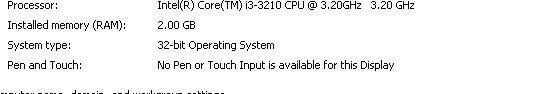Pwd ko bang i downgrade ung pc ko na Windows 7, Build 7601 to Windows xp performance based kasi nag search po ako sa google di kasi malakas kumain sya ng ram at maganda daw po sya pang gaming performance. At tsaka kung pwd po, mawawala ba lahat ng files ko na nakalagay sa hdd?
Pls. pakisagot po. Newbie po, wala po masyadong alam sa pc hehe. Salamat po sa makakasagot.
Ito po specs ko.
View attachment 209209
Pls. pakisagot po. Newbie po, wala po masyadong alam sa pc hehe. Salamat po sa makakasagot.
Ito po specs ko.
View attachment 209209