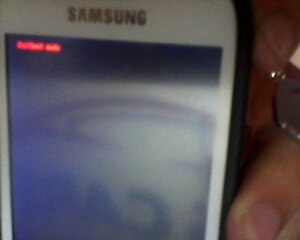Mga masters pahelp naman po. kasi po ung samsung s3 mini gt-i8190 clone (korea) ko is namatay then pag open ko nag load naman siya kaso after lumabas ng samsung logo black screen na po. i have tried the hard reset which is "volume-up + powerbutton" ang nangyari po is sa may top-left po ng screen may lumabas fastboot mode (red font color) parang unusual po kasi ung ganung reset kasi po sa mga nakikita ko may android logo dapat na lalabas muna bago mamili pero ung ngyari sakin ay ung nabangit ko nga earlier. na try ko din po iconnect sa computer ko habang naka fastboot mode pero ang sabi is "fastboot mode gadget unable to install (something like that)* then nung ni reconnect ko po ulit sa computer wala ng lumalabas na ganun. I have tried the different combinations para sa hard reset pero ang gumana lang is ung "volume-up + power button".
PS: namatay ung phone ko habang may katext ako pero nakalagay siya sa bag ko.
Sana po matulungan niyo ako maayos ung phone ko kasi po may sentimental value po sakin un. regalo po sakin nung graduation ko. im begging all the masters out there. help me



** nag add ako ng picture kong anu ang itsura pag naka fastboot mode.
View attachment 153838
PS: namatay ung phone ko habang may katext ako pero nakalagay siya sa bag ko.
Sana po matulungan niyo ako maayos ung phone ko kasi po may sentimental value po sakin un. regalo po sakin nung graduation ko. im begging all the masters out there. help me




** nag add ako ng picture kong anu ang itsura pag naka fastboot mode.
View attachment 153838
Attachments
Last edited: