- Messages
- 62
- Reaction score
- 0
- Points
- 26
Pa help po mga bossing! Problem ko po wala po ako internet connection via LAN pero WLAN or WiFi meron nman..
Unidentified network (No Internet Access) ang LAN Connection ko, while ung WLAN may internet access naman.. Dati, naman na-rerecognize ng laptop ko ung LAN network (may internet access) pero prang mga 2 weeks ko lang hindi naconnect sa lan, tapos ganto na nangyari..
andami ko na try na solution sa net, gaya ng ipconfig /release at /renew.. na try ko na din "netsh int ip reset C:\netsh.log.txt" at "netsh winsock reset".. pero wala pa din
Comments and Suggestions are very much appreciated.. TIA mga sirs/ma'ams!
Naka PLDT DSL po kami, im using Linksys WRH54G router..
Please help me, see my SS for reference
Unidentified network (No Internet Access) ang LAN Connection ko, while ung WLAN may internet access naman.. Dati, naman na-rerecognize ng laptop ko ung LAN network (may internet access) pero prang mga 2 weeks ko lang hindi naconnect sa lan, tapos ganto na nangyari..
andami ko na try na solution sa net, gaya ng ipconfig /release at /renew.. na try ko na din "netsh int ip reset C:\netsh.log.txt" at "netsh winsock reset".. pero wala pa din
Comments and Suggestions are very much appreciated.. TIA mga sirs/ma'ams!
Naka PLDT DSL po kami, im using Linksys WRH54G router..
Please help me, see my SS for reference
Attachments
Last edited:

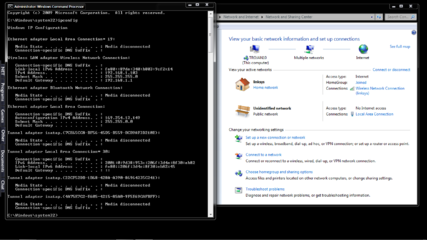
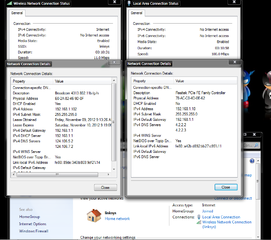

 GoodLuck...
GoodLuck... . . . . lage kase nag iidentified networkj yung sa pc namin . . kase nag lan ako .2 pc sa modem ng pldt. . . .
. . . . lage kase nag iidentified networkj yung sa pc namin . . kase nag lan ako .2 pc sa modem ng pldt. . . .