- Messages
- 25
- Reaction score
- 0
- Points
- 26
Patulongnaman po mga sir 
may PictureBox ako, Button for browse file (using Open File Dialong) tsaka Button for Insert to Database..
possible ba na mag insert to using Odbc Command? puro kasi naka stored proc nasa net
kung me source code man lng po kayo na mabibigay much appreciated.
THANKS IN ADVANCE
NAKAKABALIW NA

View attachment 296590

may PictureBox ako, Button for browse file (using Open File Dialong) tsaka Button for Insert to Database..
possible ba na mag insert to using Odbc Command? puro kasi naka stored proc nasa net

kung me source code man lng po kayo na mabibigay much appreciated.

THANKS IN ADVANCE

NAKAKABALIW NA


View attachment 296590
Attachments
Last edited:

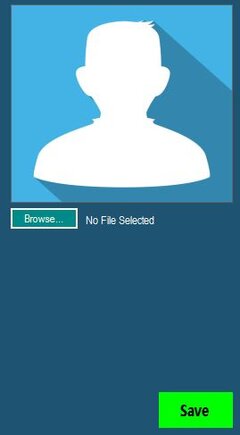
 )
)