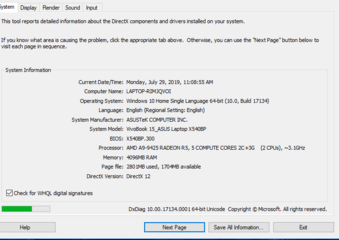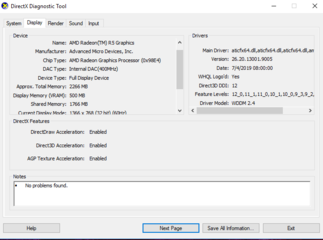Pa help naman po hindi ko na alam ano problem sa laptop ko bagong bili pa naman at na update ko na drivers pero nag hahang pa din pag nagagames ako. ano po kaya problem. Salamat po sa tutulong eto po screenshot sa baba ng specs ng laptop ko 
View attachment 369257
View attachment 369258

View attachment 369257
View attachment 369258