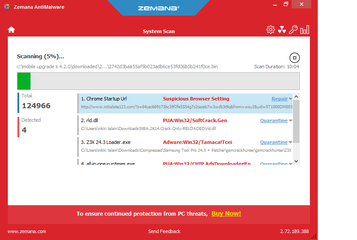- Messages
- 79
- Reaction score
- 0
- Points
- 26
ano po maganda gawin dito sayang kc kung ifformat na nmn ..
lage nmn ako ngsscan gamit malwarebytes premium.sa chrome ko naeexperience ung kusa nabukas ang tab.tpoz ngiiba ang homepage.initialpage123.blah.blah..mga gnun..ngiinstall dn ng kusa..nwawala nmn xa pgkaainstall ng chrome.then scan.restart..kaso pgdnownload ko n ulit..a week later or minsan di pa naabot 1week..ganun na ulit..anu kaya maganda gawin?
lage nmn ako ngsscan gamit malwarebytes premium.sa chrome ko naeexperience ung kusa nabukas ang tab.tpoz ngiiba ang homepage.initialpage123.blah.blah..mga gnun..ngiinstall dn ng kusa..nwawala nmn xa pgkaainstall ng chrome.then scan.restart..kaso pgdnownload ko n ulit..a week later or minsan di pa naabot 1week..ganun na ulit..anu kaya maganda gawin?

 check mo sa control panel dapat familiar ka sa mga apps na installed kung duda ka sa application na yun burahin mo na. check mo rin sa chrome kung anong extension ang nakainstall dun at ang pinakamahirap ay yung magbura sa regedit dahil kung mali yung nabura pwedeng magmalfunction yung OS.
check mo sa control panel dapat familiar ka sa mga apps na installed kung duda ka sa application na yun burahin mo na. check mo rin sa chrome kung anong extension ang nakainstall dun at ang pinakamahirap ay yung magbura sa regedit dahil kung mali yung nabura pwedeng magmalfunction yung OS.