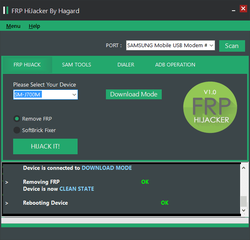- Messages
- 3
- Reaction score
- 0
- Points
- 16
Pa tuts naman dyan mga paps kung paano mag flash ng Samsung j2 prime 

Na hard reset na sya kaso kaylangan pang i sign in yung existing account kaso nakalimutan na yung password ng existing gmail account .
Ni try ko ng gumamit ng ibat ibang account ngunit wala parin .
pls. give me step by step na kung papaano at ano ang gagamitin para ma flash ang samsung j2 prime ko


Thank you mga paps


Na hard reset na sya kaso kaylangan pang i sign in yung existing account kaso nakalimutan na yung password ng existing gmail account .
Ni try ko ng gumamit ng ibat ibang account ngunit wala parin .
pls. give me step by step na kung papaano at ano ang gagamitin para ma flash ang samsung j2 prime ko



Thank you mga paps