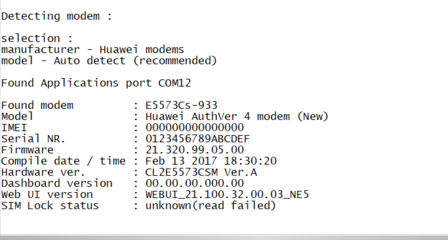ok ba ba tirahin sa windows 10 os na laptop
paki sagot po salamat
YES. Pero kelangan mo install etong sinabi ni ligwan. and also modify a few steps. install muna yung nasa link ni ligwan sa baba. follow original posters process afterwards. heres one modification, after ng short and battery, kapag lumabas na sa device manager yung dapat lumabas dun, pwede na bitawan yung short and battery, let the modem just be connected through wire. follow process na until webui update. after webui update dont reassemble, insert mo lang sim. dont disconnect din. kunin mo na yung hex, paste mo sa notepad yung mga command na dapat i-input sa dc unlocker, tsaka mo run dc unlocker but dont do the auto search, select manually the model and ports. yung port ay makikita sa device manager the pc ui port. then copy mo na yung command for imei and serial from notepad onto dc unlocker, kapag nag ok na, no need to disconnect, but kelangan ikabit ang battery so hold it in place na lang. dont remove sim. run last firmware update until mag complete then tsaka reassemble yung modem.
I accidentally discovered this. the latest version of dc unlocker is causing the modem to disconnect kapag nag auto search ka from the dc unlocker so i had to improvise. i had to repat the whole process like 5 times kasi pag dating sa dc unlocker mag disconnect yung modem after ng autosearch. nung hindi ako nag autosearch hindi nag disconnect and pumasok and tumalab pa din yun command for imei and serial nung manually inputted yung model and ports. kaya nag succed ang aking unlocking.
Quote Originally Posted by ligwan
kaya pala sobra 20 times ko na ginawa ang tut di ako makausad dun sa balong drivers. win10 64bit latest version gamit laptop ko.
EDIT:
na solve ko na. nakita ko sa dc unlocker forum ang solution. ang problema pala sa windows10 64bit yung driver signing kaya hindi ma load ng maiigi yung driver descriptor. ang gawin nyo, download nyo to at e install:
https://files.dc-unlocker.com/share....EE2CE6139DAE58
ang gagawin nya e skip nya yung driver descriptor check para ma load at ma attach maigi yung hardware sa laptop or pc ninyo.
after that, pwde nyo na gawin yung mga steps at dun sa balong driver, pag check nyo sa detect at load, gagana na sya.
NOTE: this will also work on whatever Windows OS version na nahihirapan kayo dun sa step ng balong drivers hindi ma load.
thanks author.
make sure punta kayo dun sa mobile settings at sa profile connection e set nyo na manual LTE ang connection. tapos change nyo din dun sa profile config na apn lte ang option para lte lahat.