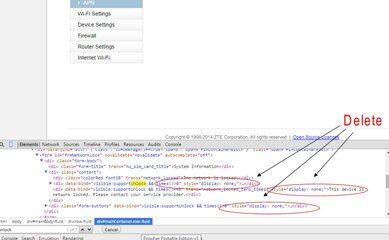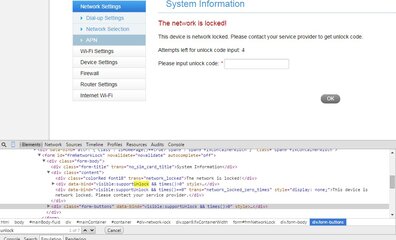How to Openline / Unlock ZTE MF65M, MF65+, MF63, MF93D, MF910L Pocket Wifi
Requirements:
 Pocket Wifi
Pocket Wifi
 Desktop or Laptop
Desktop or Laptop
 Usb Cable
Usb Cable
 TM/Globe Sim Card
TM/Globe Sim Card
 Chrome Browser (installed)
Chrome Browser (installed)
 Web Developer Tools (installed)
Web Developer Tools (installed)
 Brain
Brain
PROCEDURE:
1. Insert TM/Globe Sim Card to your Pocket Wifi then power on.
2.Connect to your ZTE Device via usb cable to desktop or laptop.
3. Log in to http://192.168.1.1 or http://192.168.0.1 to Chrome browser
(password: smartbro)
4. Now, Go to Settings, Network setting, APN
5. Right Click, Select Inspect Elements
6. Press control+F then find keyword Unlock
7. To Reveal unlock dialog box, simply delete 3 "display:none;" ( see picture below )
View attachment 248396
8. Enter 16 digit unlock code... press ok Done! ( see picture below )
View attachment 248397
Requirements:
PROCEDURE:
1. Insert TM/Globe Sim Card to your Pocket Wifi then power on.
2.Connect to your ZTE Device via usb cable to desktop or laptop.
3. Log in to http://192.168.1.1 or http://192.168.0.1 to Chrome browser
(password: smartbro)
4. Now, Go to Settings, Network setting, APN
5. Right Click, Select Inspect Elements
6. Press control+F then find keyword Unlock
7. To Reveal unlock dialog box, simply delete 3 "display:none;" ( see picture below )
View attachment 248396
8. Enter 16 digit unlock code... press ok Done! ( see picture below )
View attachment 248397