- Messages
- 317
- Reaction score
- 0
- Points
- 26
Salamat pala kina sir Pedik / sir rexzero sa kakabackread ko nakakuha tuloy ako ng idea.
Note #1: pag 98% na lang sa E3256sBootRomDownloadTool-2s then medyo matagal ibig sabihin failed(minsan may time na success kahit matagal)
base sa feedback ng iba, minsan 98% lang pero successful at napagana ng maayos modem.
Note #2: pag nag namatay na blue light then na parang nag refresh sa device manager ibig sabihin success may lalabas na success sa E3256sBootRomDownloadTool-2s
Saktong sakto po ito sa mga na stuck na sa zain/middle east/polko na v21.300
tools need:
1.balong usb downloader
https://routerunlock.com/download-huawei-balong-usb-downloader-1-0-1-10-gui/
https://github.com/forth32/balong-usbdload/blob/master/usblsafe_b315s.bin
2.B315 service software
https://www.datafilehost.com/d/8f97d329
3.huawei firmware v21.311
https://consumer.huawei.com/za/support/smart-home/lte-router/b315s-936-za-sup.htm or https://routerunlock.com/?s=b315s
POLKO FIRMWARE V21.311.03.00.69
https://routerunlock.com/download-firmware-huawei-b315s-22-update-21-311-03-00-69-polkomtel-poland/
B315s latest firmware
https://www.mobilarian.com/showthread.php?t=1428585&highlight=936
4.kape
trick no. 1
1.testpoint/jumper(wag open si balong).
2.isaksak male to male usb connector.
3.install driver galing sa *B315 service software* galing sa huawei website(dapat pangalan ng sa port is *HUAWEI Mobile Connect - DownLoad port*).
4.open si E3256sBootRomDownloadTool-2s then check BootRom select mo yung kay balong na *usblsafe-b315.bin*.
check firmware select kahit anong v21.311 then click next.
5.click Scan and Upgrade, hintayin nyo lang wag mainip .
.
6.observe, tignan sa Note sa taas kung alin ang behavior ng application / device, pag namatay ang blue light.
7.alisin ang male to male usb connector at power adaptor.
8.saksak power adaptor, pag nag blink lang yung power led light punta ka sa trick no.2
trick no. 2
1.testpoint/jumper.
2.isaksak male to male usb connector.
3.install driver galing sa *B315 service software* galing sa huawei website(dapat pangalan ng sa port is *HUAWEI Mobile Connect - DownLoad port*)
4.open balong usb downloader load mo yung *usbloader.bin* kasama ng E3256sBootRomDownloadTool-2s(mapapansin nyo nag load pero di na detect sa PC)
5.alisin ang male to male usb connector pati power then testpoint/jumper ulit
6.open si E3256sBootRomDownloadTool-2s then check BootRom select mo yung kay balong na *usblsafe-b315.bin*.
check firmware select kahit anong v21.311 then click next.
7.click Scan and Upgrade, hintayin nyo lang wag mainip .
.
8.observe, tignan sa Note sa taas kung alin ang behavior ng application / device, pag namatay ang blue light.
9.alisin ang male to male usb connector at power adaptor.
10.saksak power adaptor
pag di umubra try this one
https://www.mobilarian.com/showthread.php?t=1431241&highlight=936
View attachment 315427View attachment 315428View attachment 315429View attachment 315430View attachment 315431View attachment 315432View attachment 315425
View attachment 315228View attachment 315433View attachment 315557
Swisscom Firmware With Band Selector
https://www.mobilarian.com/showthread.php?t=1498810
Note #1: pag 98% na lang sa E3256sBootRomDownloadTool-2s then medyo matagal ibig sabihin failed(minsan may time na success kahit matagal)
base sa feedback ng iba, minsan 98% lang pero successful at napagana ng maayos modem.
Note #2: pag nag namatay na blue light then na parang nag refresh sa device manager ibig sabihin success may lalabas na success sa E3256sBootRomDownloadTool-2s
Saktong sakto po ito sa mga na stuck na sa zain/middle east/polko na v21.300
tools need:
1.balong usb downloader
https://routerunlock.com/download-huawei-balong-usb-downloader-1-0-1-10-gui/
https://github.com/forth32/balong-usbdload/blob/master/usblsafe_b315s.bin
2.B315 service software
https://www.datafilehost.com/d/8f97d329
3.huawei firmware v21.311
https://consumer.huawei.com/za/support/smart-home/lte-router/b315s-936-za-sup.htm or https://routerunlock.com/?s=b315s
POLKO FIRMWARE V21.311.03.00.69
https://routerunlock.com/download-firmware-huawei-b315s-22-update-21-311-03-00-69-polkomtel-poland/
B315s latest firmware
https://www.mobilarian.com/showthread.php?t=1428585&highlight=936
4.kape
trick no. 1
1.testpoint/jumper(wag open si balong).
2.isaksak male to male usb connector.
3.install driver galing sa *B315 service software* galing sa huawei website(dapat pangalan ng sa port is *HUAWEI Mobile Connect - DownLoad port*).
4.open si E3256sBootRomDownloadTool-2s then check BootRom select mo yung kay balong na *usblsafe-b315.bin*.
check firmware select kahit anong v21.311 then click next.
5.click Scan and Upgrade, hintayin nyo lang wag mainip
 .
.6.observe, tignan sa Note sa taas kung alin ang behavior ng application / device, pag namatay ang blue light.
7.alisin ang male to male usb connector at power adaptor.
8.saksak power adaptor, pag nag blink lang yung power led light punta ka sa trick no.2
trick no. 2
1.testpoint/jumper.
2.isaksak male to male usb connector.
3.install driver galing sa *B315 service software* galing sa huawei website(dapat pangalan ng sa port is *HUAWEI Mobile Connect - DownLoad port*)
4.open balong usb downloader load mo yung *usbloader.bin* kasama ng E3256sBootRomDownloadTool-2s(mapapansin nyo nag load pero di na detect sa PC)
5.alisin ang male to male usb connector pati power then testpoint/jumper ulit
6.open si E3256sBootRomDownloadTool-2s then check BootRom select mo yung kay balong na *usblsafe-b315.bin*.
check firmware select kahit anong v21.311 then click next.
7.click Scan and Upgrade, hintayin nyo lang wag mainip
 .
.8.observe, tignan sa Note sa taas kung alin ang behavior ng application / device, pag namatay ang blue light.
9.alisin ang male to male usb connector at power adaptor.
10.saksak power adaptor
pag di umubra try this one
https://www.mobilarian.com/showthread.php?t=1431241&highlight=936
View attachment 315427View attachment 315428View attachment 315429View attachment 315430View attachment 315431View attachment 315432View attachment 315425
View attachment 315228View attachment 315433View attachment 315557
Swisscom Firmware With Band Selector
https://www.mobilarian.com/showthread.php?t=1498810
Attachments
-
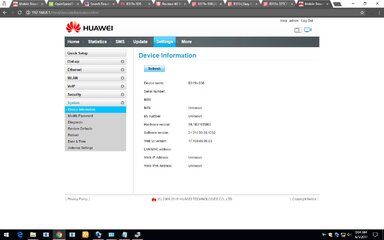 success 300 to 311.jpg153.7 KB · Views: 1,555
success 300 to 311.jpg153.7 KB · Views: 1,555 -
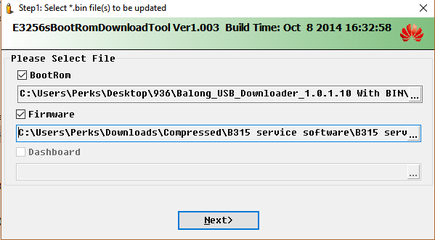 1.png13.2 KB · Views: 2,946
1.png13.2 KB · Views: 2,946 -
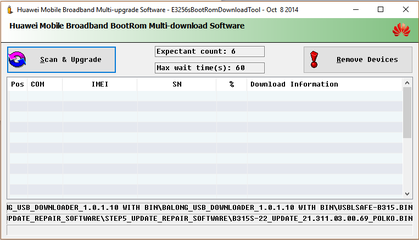 2.png21.3 KB · Views: 2,073
2.png21.3 KB · Views: 2,073 -
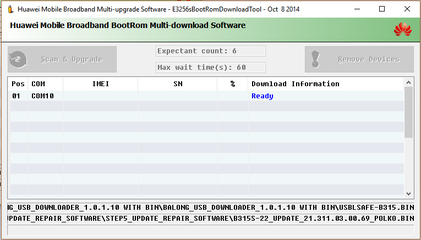 3.png22.5 KB · Views: 1,765
3.png22.5 KB · Views: 1,765 -
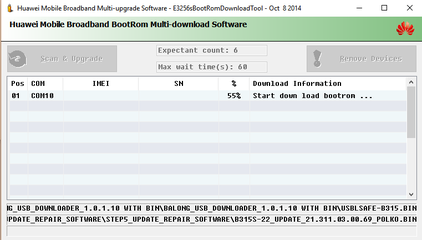 4.png21.6 KB · Views: 1,567
4.png21.6 KB · Views: 1,567 -
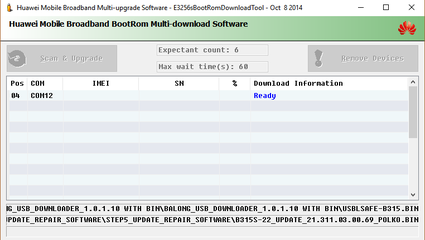 5.png21 KB · Views: 1,434
5.png21 KB · Views: 1,434 -
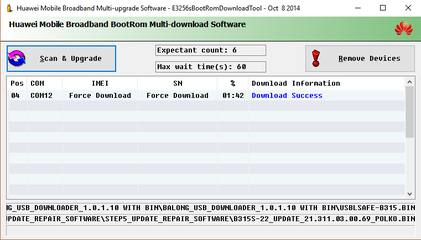 7.png21.7 KB · Views: 1,410
7.png21.7 KB · Views: 1,410 -
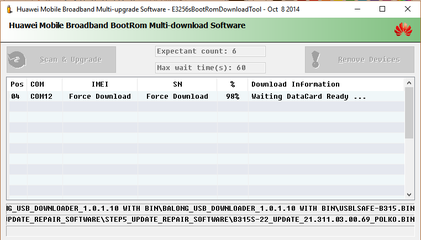 6.png22.6 KB · Views: 1,324
6.png22.6 KB · Views: 1,324 -
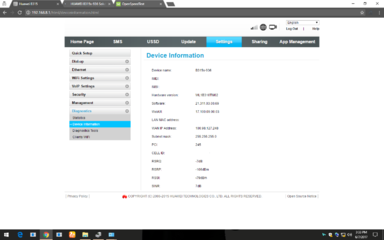 polko success.png112.8 KB · Views: 1,070
polko success.png112.8 KB · Views: 1,070 -
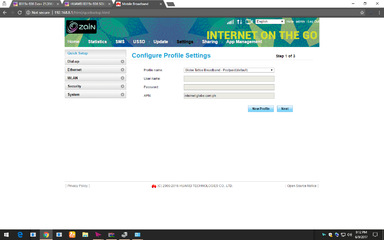 zain.png224.4 KB · Views: 1,073
zain.png224.4 KB · Views: 1,073
Last edited:

