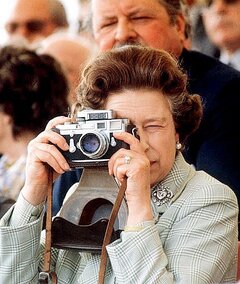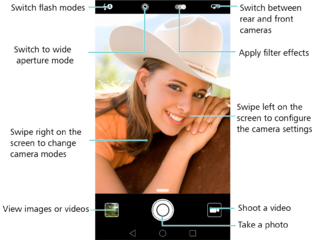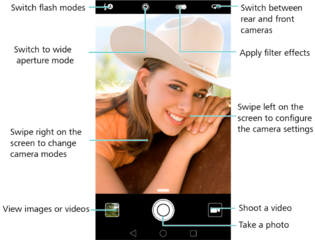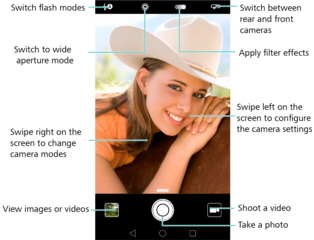In 1914, German camera designer Oskar Barnack (1879-1936) invented the first Leica camera, the Ur-Leica. During the century that has passed since then, many of the world's most famous photographs were captured with Leica cameras. In addition to the classic photos it has yielded, Leica cameras have been favored by countless photographers for decades.
Leica cameras boast ultra-high image quality and durable construction. Fans cherish them for their unique image style, not to mention their high price tags. Queen Elizabeth II uses a Leica camera, giving it an air of prestige.
View attachment 274730
Queen Elizabeth II and her Leica camera.
So what exactly is “German quality?” Leica represents German quality lenses: Sharp, and crisp shadow detail. When it comes to cameras, “German quality” can be summarized in a few words: Monochrome, color tendency, low light, oil effects, airiness, transparency, vignetting, afocal systems.
The P9 Mobile Phone was released on April 6 in London, and it features an eight million-pixel camera in front and a rear-facing, 12 million-pixel, ultra-high-resolution camera. Now note the word Leica just next to it. Indeed, Huawei and Leica have recently announced their cooperation, bringing the decades of optical technology to Huawei products.
View attachment 274731
Now let's take a look at the P9's photography interface:
View attachment 274737
As seen in the picture, after you go to Camera, scroll to the left and open the Modes interface. Here, you can pick how you want to take snapshots; scroll to the right for the camera's Settings parameters. Here, you can adjust the resolution and other parameters while you take photos.
View attachment 274733
1. Tap Monochrome to shoot in black and white;
2. Tap Beauty to use the beautification mode, a must-have for when you are taking selfies! It allows you to select the degree of beautification;
3. Tap Panorama to take wide-view snapshots;
4. Tap Night Shot to automatically adjust to the lighting of photographs taken at night;
5. Tap HDR to optimize for insufficient lighting or excessive lighting while shooting;
6. Tap Light Painting to reduce shutter speed and take delayed exposure photographs;
7. Tap Time-Lapse to take short clips of things and replay them at high speed;
8. Tap Watermark to add a watermark to your pics.
From the Camera interface, scroll up to the snapshot interface and there will be some indexes as seen in the photograph below. The phone will enter Professional Camera mode:
View attachment 274738
You can manually adjust the settings parameters according to your photography needs and produce the best quality picture.
1. ISO: For light sensitivity, this adjusts the camera’s sensitivity to light. Adjusting the ISO will have a noticeable effect on exposure and image quality. A high ISO value can make up for a lack of light, but the image noise will increase. Supports both manual and automatic adjustment.
2. S: Fast shutter speed, controls photo exposure time. Supports both manual and automatic adjustment.
3. EV: Exposure compensation. Select an exposure value to make it darker or lighter. Hold down this icon to lock the exposure value.
4. AF: For focus types, supports automatic single focus, automatic consecutive focus, and manual focus. The default is set to automatic consecutive focus. While in automatic consecutive focus mode, hold this icon to activate the focus lock.
5. AWB: Color balance, adjusts the color balance in photos. Provides many types of color balance parameters to adapt to varying lighting levels, such as sunlight, incandescent lighting, and fluorescent lighting; it also provides professional-grade color temperature K values. Hold down this icon to lock the color balance.
Leica cameras boast ultra-high image quality and durable construction. Fans cherish them for their unique image style, not to mention their high price tags. Queen Elizabeth II uses a Leica camera, giving it an air of prestige.
View attachment 274730
Queen Elizabeth II and her Leica camera.
So what exactly is “German quality?” Leica represents German quality lenses: Sharp, and crisp shadow detail. When it comes to cameras, “German quality” can be summarized in a few words: Monochrome, color tendency, low light, oil effects, airiness, transparency, vignetting, afocal systems.
The P9 Mobile Phone was released on April 6 in London, and it features an eight million-pixel camera in front and a rear-facing, 12 million-pixel, ultra-high-resolution camera. Now note the word Leica just next to it. Indeed, Huawei and Leica have recently announced their cooperation, bringing the decades of optical technology to Huawei products.
View attachment 274731
Now let's take a look at the P9's photography interface:
View attachment 274737
As seen in the picture, after you go to Camera, scroll to the left and open the Modes interface. Here, you can pick how you want to take snapshots; scroll to the right for the camera's Settings parameters. Here, you can adjust the resolution and other parameters while you take photos.
View attachment 274733
1. Tap Monochrome to shoot in black and white;
2. Tap Beauty to use the beautification mode, a must-have for when you are taking selfies! It allows you to select the degree of beautification;
3. Tap Panorama to take wide-view snapshots;
4. Tap Night Shot to automatically adjust to the lighting of photographs taken at night;
5. Tap HDR to optimize for insufficient lighting or excessive lighting while shooting;
6. Tap Light Painting to reduce shutter speed and take delayed exposure photographs;
7. Tap Time-Lapse to take short clips of things and replay them at high speed;
8. Tap Watermark to add a watermark to your pics.
From the Camera interface, scroll up to the snapshot interface and there will be some indexes as seen in the photograph below. The phone will enter Professional Camera mode:
View attachment 274738
You can manually adjust the settings parameters according to your photography needs and produce the best quality picture.
1. ISO: For light sensitivity, this adjusts the camera’s sensitivity to light. Adjusting the ISO will have a noticeable effect on exposure and image quality. A high ISO value can make up for a lack of light, but the image noise will increase. Supports both manual and automatic adjustment.
2. S: Fast shutter speed, controls photo exposure time. Supports both manual and automatic adjustment.
3. EV: Exposure compensation. Select an exposure value to make it darker or lighter. Hold down this icon to lock the exposure value.
4. AF: For focus types, supports automatic single focus, automatic consecutive focus, and manual focus. The default is set to automatic consecutive focus. While in automatic consecutive focus mode, hold this icon to activate the focus lock.
5. AWB: Color balance, adjusts the color balance in photos. Provides many types of color balance parameters to adapt to varying lighting levels, such as sunlight, incandescent lighting, and fluorescent lighting; it also provides professional-grade color temperature K values. Hold down this icon to lock the color balance.