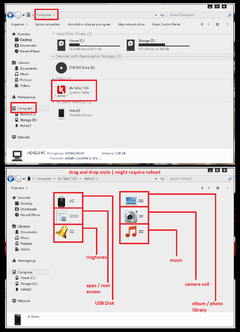Archive - KYSetup__1506.zip
install Kuaiyong Mobile via Safari
!!WARNING!!
Installing Apps from APPSTORE after installing KUAIYONG Apps might cause KUAIYONG Apps to CRASH!!!
KUAIYONG [KY]:
INSTALL Cracked apps to JAILED iDevice
INSTALL Cracked apps to JAILED iDevice
Convert .bpp to .iPA: The Kuaiyong Expriment; Install .bpp as .iPA
---
Software Interface
Software Operation
Application installation testing
SYNC Music | Photos | Root Access | App Acces Using KY
---
How to Download Kuaiyong apps using IDM
---
KUAIYONG [KY] Mobile Version | No PC, No iTUNES, No App ID
---
PRODUCT TUTORIAL | ERROR, FAILED GUIDES | OFFICIAL CN FORUM
---
SIMPLE | EASY | FREE
New Version





OLD Version
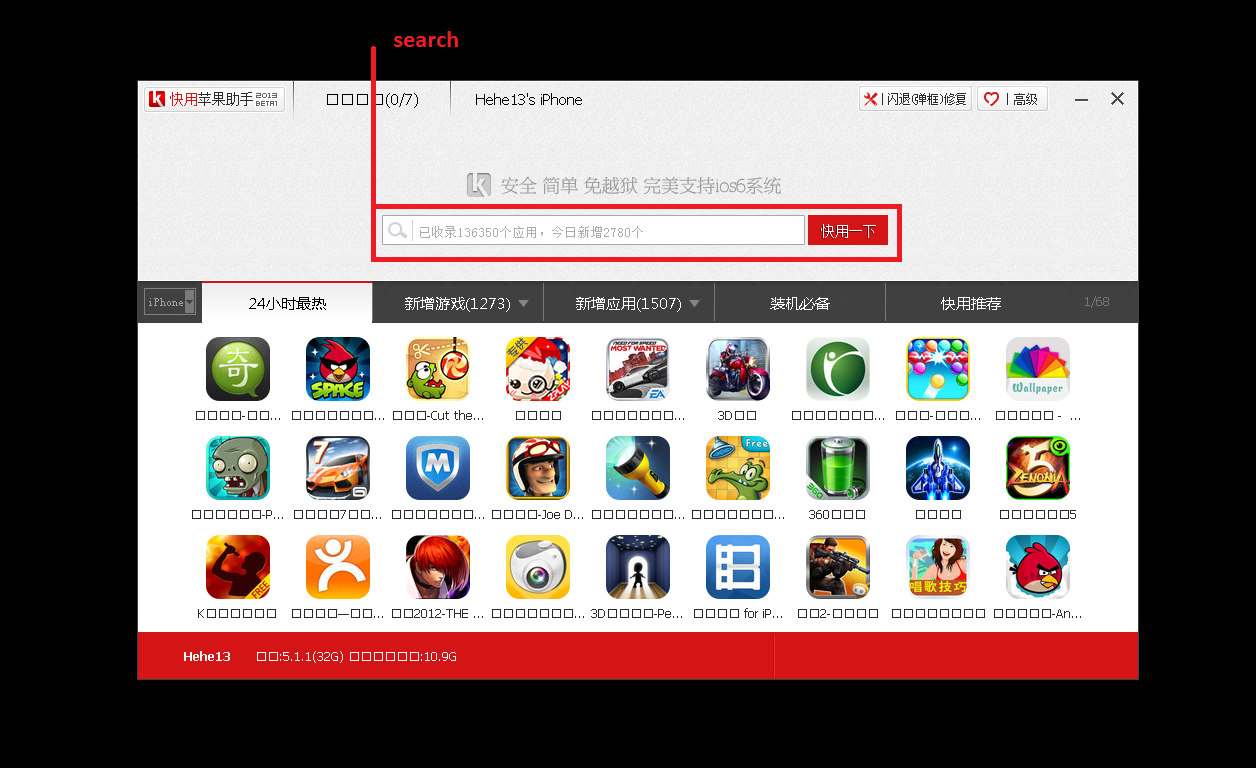
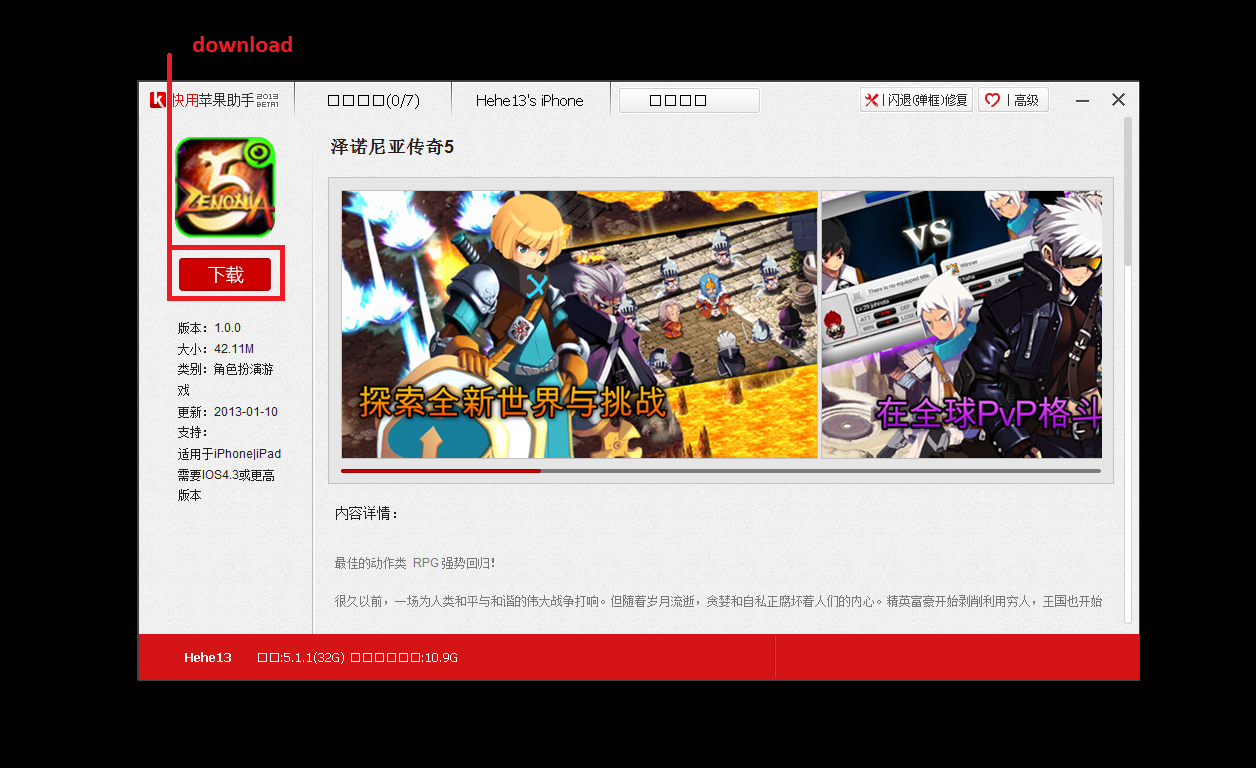
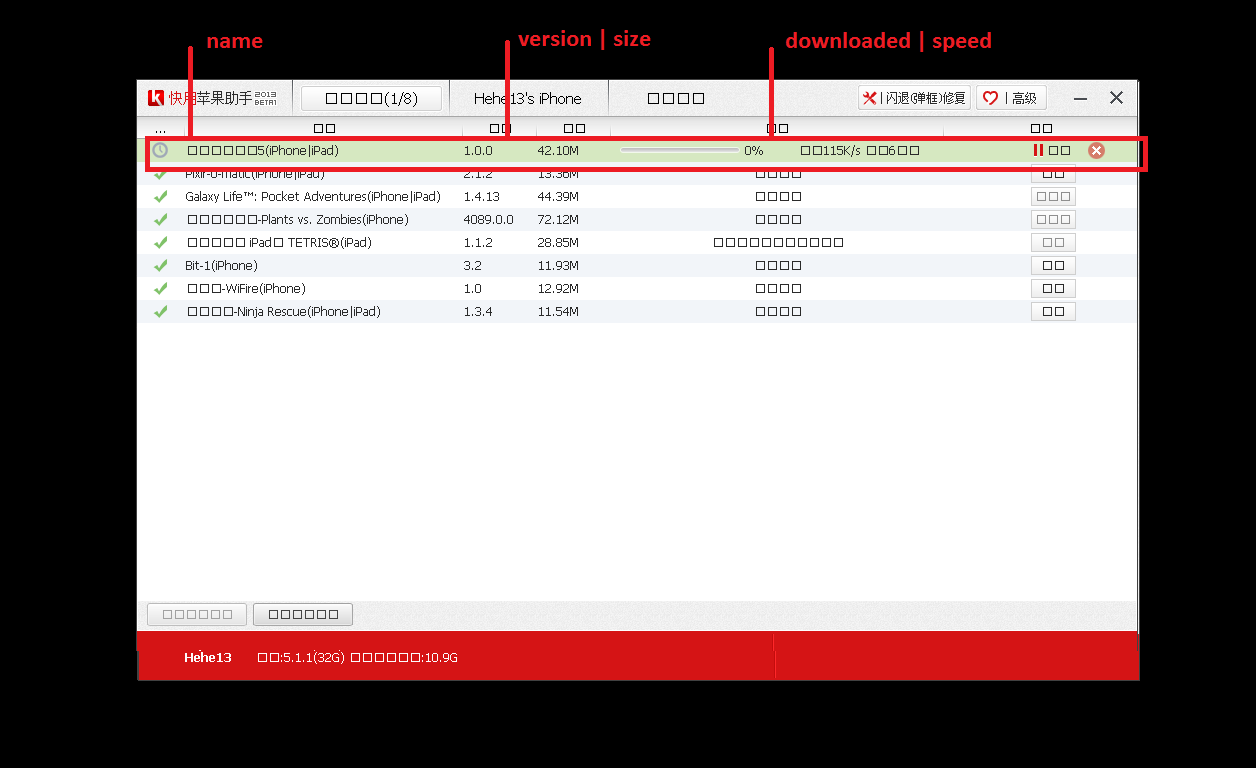
HOW to INSTALL?
and some more translation
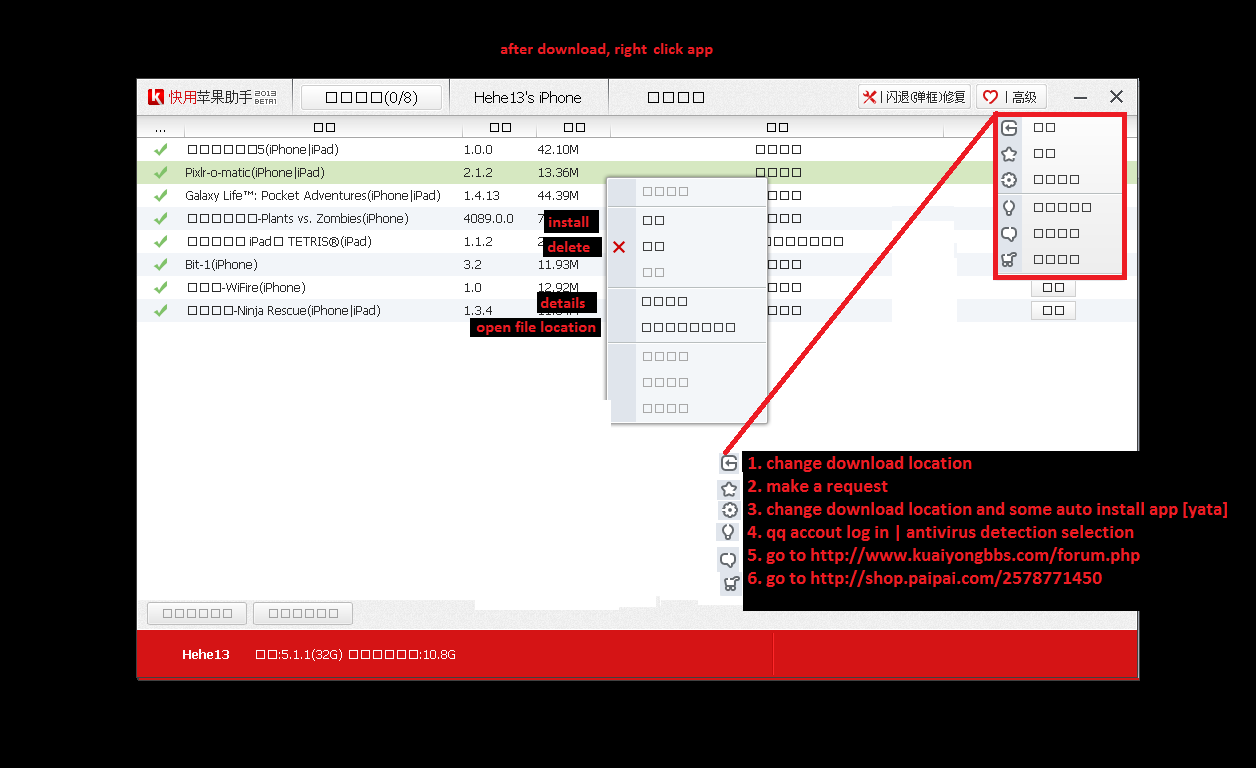
use at your own risk..
ndi ko ma hanap ung orig page for the file..
kuaiyong.com .. will release English version soon..
2012 beta 2 ung nka attached.. sana mag auto update siya to 2013 beta 1 pag na install nio..
will share more.. soon..
TESTED ON:
iPhone 5 - 6.0.1 jailed iPhone 4s - 5.1.1 jailed / jailbroken iPhone 4 - 6.0.1 jailed iPhone 4 - 4.2.1 jailbroken iphone 3gs - 6.0.1 jailbroken iphone 3gs - 6.0.0 jailed iPhone 3gs - 4.1.0 jailed iPAD 4 - 6.0.1 jailed iPad 3 - 6.0.1 jailed iPad 3 - 5.1.0 jailed iPad 2 - 6.0.1 jailed ipad 2 - 5.1.0 jailed iPad 2 - 4.3.0 jailbroken iPadmini - 6.0.2 jailed iPadmini - 6.0.1 jailed iTouch 5 - 6.0.1 Jailed iTouch 4 - 5.1.1 jailbroken iTouch 4 - 6.0.1 Jailed
kung gumana sa inio, post nio idevice and OS para malagay ntin sa listahan
FAQ of kuaiyong
3rd 一月, 2013
UPDATE: kuaiyong blocked some countries except China.
1, What is kuaiyong? What’s can it do?
A: kuaiyong is the Quick Install application for the iOS device in windows system, third-party management software. You can use kuaiyong free installation of a variety of applications.
2, Which OS are supported?
A: kuaiyong currently supports Windows XP, Windows 7 and Vista operating systems.
3, Which devices are supported?
A: kuaiyong support: iphone, ipad and ipod touch.
4, Which iOS version are supported?
A: kuaiyong support ios4.0 and above, and ios 6.0 Beta version has been tested.
5, after the device is connected to the computer, kuaiyong not recognize it, how to do?
A: Try to disconnect the device to re-access. If the password is set and password protection has been automatically locked, enter the password to unlock.
6, using kuaiyong install apps, whether it will conflict with iTunes
A: The installation software will not conflict with iTunes. However, due to the iTunes synchronization mechanism, if you sync with iTunes, install the software you use kuaiyong is iTunes automatically uninstalled.
You’d better do not sync apps by iTunes, only sync your music, movie etc.
7, Can I use kuaiyong with jailbreaked device ?
A: kuaiyong also support jailbreaked devices.
8, my device did not jb, Can I use kuaiyong?
A: without jailbreak can be free to install a variety of applications, is a major feature of our kuaiyong.
The 9, is kuaiyong safe? Whether it will lead to the white apple?
A the: kuaiyong a green software after safety certification. Do not need to jailbreak your ios system environment, so it will not undermine it will never lead to the white Apple, please rest assured.
10, install the application failed
A: The reason for the failure of the common installation:
1, your device is insufficient free space, please free up space and then try.
2, poor your current network environment, server connection is unstable.
11, kuaiyong download the application on to where? Can I modify?
A: XP system default storage path:
C:\Documents and Settings\Administrator\Application Data\kuaiyong\datacache\downloadipa
Win 7 system default storage path:
C:\Users\your account name\AppData\Roaming\kuaiyong\datacache\downloadipa
The user can set options to change the storage path.
12, how to uninstall kuaiyong?
A: you can simply delete the installation file (kuaiyong.exe).
13, why kuaiyong can not install apps which other tools downloaded?
A: because we have adopted a unique jailbreak-free technology without jailbreak can be free to install the application. So do not support the installation of applications not provided by us.
14, applications can not download or download error
A: This problem may be in your network environment is unstable, it is recommended that the time try again or replace the network environment download.
15, flash back solution
A: kuaiyong have “flash back repair”function, flash back users can use this feature to repair.
16, why just downloaded the application open directly after prompted to update?
A: the current version of the application provided by kuaiyong update does have some lag, and follow-up will accelerate the update speed, and strive to offer the latest version of the application for the majority of users in a timely manner.
17. Why does it asks me for a password.. Apple ID is not mine
A: What Kuaiyong did was very simple, it collected the ipa files from users who bought the application, and hardcoded the Apple ID and password into the ipa file (with additional extension bpp), so that it can be installed on a jailed device and when the application starts, it verified itself as the hardcoded legitimate user. The only problem with this approach is that once the original user (who was so generous to share the application after he or she bought) changed his or her password linked to the Apple ID, the application on Kuaiyong would be no longer usable.. ref: http://liaoshian.wordpress.com/2012/11/28/2012-11-28-wednesday-mini-ipad/
source: blog.lanceli.com/2013/01/faq-of-kuaiyong.html
PROBLEM:
SOLUTIONs:Anung gamit mu master yung itunes o yung KY sa pag sync? Nag sync ako sa itunes transfer sana ako movies nadetect naman idevice ko kea lang nung nasa step 3 na bigla na lang hihinto nakalagay determining apps to sync tapos wala na. pa help po salamat.
nakapag sync naman ako sa itunes kahapon.. nagtry ako magsync ng video ok naman kahit gumamit ako ng 25pp.. itunes 11 gamit ko.. bale ginawa ko nagtransfer muna ako ng movie file sa movies ng itunes then connect yun ipad, drag lang yun file dun sa "IPAD"(nasa upper right ng itunes once connected) automatic sa movie playlist ng ipad napunta...hthSuccess na Master nakakapag sync n ko ulet. Nahuli ko ata kiliti netong KY. Kelangan magdelete ka ng files ex. Movies,music etc. sa unang sync mo. Tapos nung ok na naglagay ako ulit ng bagong files success na wala ng error nag sync na. Wew thanks
PROBLEM:
Kapag ang APPS nang hihingi na ng APPLE ID wala ng solution???
re-download na lang ulit or re-insall?
SOLUTIONs:
ref to FAQ #17
SOLUTIONs:
Apple ID Prompt Solution:
thanks to newcomer ramchireinne
- Click the box at the upper right, wrench "flash back Repair" button.
- If click the button doesnt resolve your issue, it is recommended that you update to the latest version of the this application [KY app]. Since apple has made some adjustments.
- Automatic Repair "bomb box" flash for iphone and iPad will be included in the upcoming release so stay tuned.
ref: http://www.symbianize.com/showpost.php?p=15242759&postcount=148
PROBLEM:
App not installing.. Device not syncing.. Installed app one device pero pag ibang idevice hindi na nag ssync / install.. stuck a 0%, continuous loading..
PROBLEM:
Apps not installed after clicking the install button.. im gettingsign before the name of the APP... im stuck at 0%, continuous / not loading on my / new device..
SOLUTIONs:
iDevice not validated / authorized.. yun lang ang pwedeng maging dahilan.. Connect the new device... make sure you have internet connection.. click the wrench icon [upper right corner]... sobrng useful nun kahit hindi natin maintindihan translation... lets name it "the FiX icon"
PROBLEM:
All apps installed using KUAIYONG are not working after updating and app / after purchasing new app from APPLE iTUNES STORE..
SOLUTIONs:
remove all previously installed KUAIYONG apps..
*kung me nahananp kayong ams mdaling solution, share niyo dito, please lang..
Salamat dito. working sya
working on IOS 7 Ipad 2
tested sa akin
Tested yan sa IPAD 2 IOS 7
Thanks! works on iphone 4s 6.1.3! Salamat sa mga tulad nyo!
salamat dito TS.. pero sana may English version dn..
Laking tulong habang wala pang JB..
Thanks! Working sa iPad mini 6.1.3.
yes working ito mga boss
salamat working sa ios7 beta 2 using 2013beta2(2.1.0.7)
pa bm and try boss. ayaw ko kasi i jailbreak ang iphone ko eh. salamat boss keep on sharing, wala bang effects ito? pag ginamit? salamat po
Last edited: