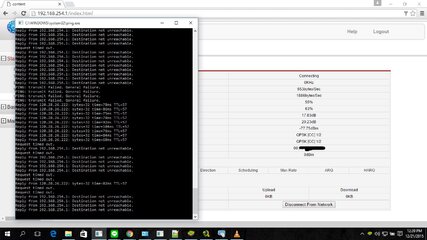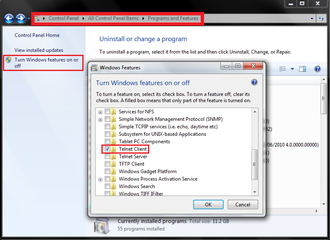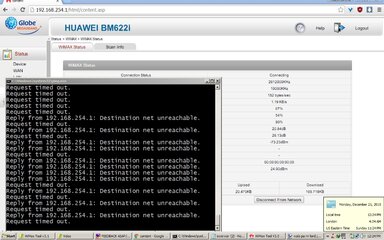manual change mac/auth for DV-235t modem
guys share ko lang kung paano mag-change ng mac at auth-id/pw using telnet on
DV-235t. this is what i currently use when i modify the wan mac and authentication.
ito po ay para sa mga tambayers dito na curious and/or hindi pa po alam kung paano.
a simple disclaimer:
DO AT YOUR OWN RISK!!!
i used the built-in telnet client of windows 7.
i will use this mac and auth as an example
00:00:00:FF:FF:FF a1B2c3D4e5Fg67 (you may try the mac and auth in the example at your own risk, it may not work though)
ang ip ng modem is
192.168.15.1 - default ip address ng dv-235t, as far as i know
open command prompt then type the command:
it will ask to login so use your web GUI username and password. as for my web GUI un/pw, it's admin/admin
Code:
Login:admin
Password:admin
once you login type
enable and enter
after that, type
router and enter
Code:
MT7109# router
MT7109 (Router)#
enter this command:
wan mac <your wan mac address>
Code:
MT7109 (Router)# wan mac 00:00:00:FF:FF:FF
WAN reload....
MT7109 (Router)#
then type
commit and enter
Code:
MT7109 (Router)# commit
please waiting.... commit all values
MT7109 (Router)#
then
exit to router mode
Code:
MT7109 (Router)# exit
MT7109#
enter the wimax mode by typing
wimax then enter
Code:
MT7109# wimax
MT7109 (WiMax)#
once you're on wimax mode enter this command:
wmx auth username <auth-password>@globelines.com.ph
it will prompt for password. type the password only and enter
you will get this message if it's successful
Code:
set authnetication successfully!!
for some reasons, minsan hindi to nagssuccessful (sa aking experience). in this case, retry entering the command:
wmx auth username <auth-password>@globelines.com.ph and password. once na successful, proceed to next step.
enter the command:
wmx auth a-id <your wan mac without the colon>@globelines.com.ph
Code:
MT7109 (WiMax)# wmx auth a-id [email protected]
set authnetication successfully!!
kung authentication failed din dito, re-enter lang yung command:
wmx auth a-id <your wan mac without the colon>@globelines.com.ph
once successful, type commit and enter
Code:
MT7109 (WiMax)# commit
please waiting.... commit all values
exit wimax mode, reboot the modem, and you're done
Code:
MT7109 (WiMax)# exit
MT7109# reboot
please waiting.... reboot system
MT7109#
Connection to host lost.
wag po magtaka kung walang lumalabas na character pag tina-type nyo yung password. that's for security po kaya walang character na nag-a-appear.
you may use this template i also use for all the commands after I enter
telnet 192.168.15.1 in cmd.
simpleng edit ng mac at authentication at copy-and-paste per line sa command prompt. in order ang command pag ginagawa ko ito. from login to reboot modem.
Code:
admin
admin
enable
router
wan mac 00:00:00:FF:FF:FF
commit
exit
wimax
wmx auth username [email protected]
a1B2c3D4e5Fg67
wmx auth a-id [email protected]
commit
exit
reboot
SPECIAL NOTE:
regarding the telnet program, you can enable it in win7 on the program and features in control panel. put a check on telnet client then click ok sa windows features -
see screenshot below. or you can use putty. just make sure you select telnet instead of ssh.
this is for DV-235T modem user like me.
i extracted the commands from wimax tool v3.0 of yyyxyyyz (credits to the creator of this tool), given to me by sir lordbone. nagkaka-issue kc ako sa tool na 'to at so i made a walk-around. just a simple contribution to this thread and to my fellow dv-235t user na humihingi rin ng mac d2
 View attachment 250677
View attachment 250677


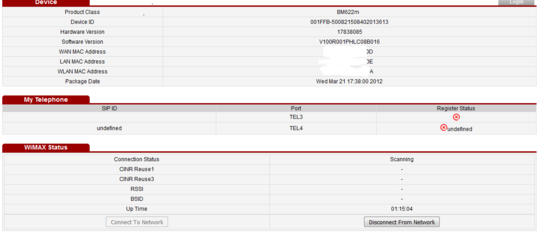


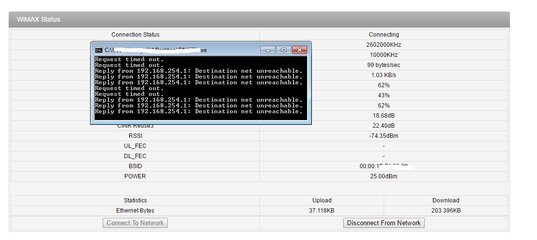
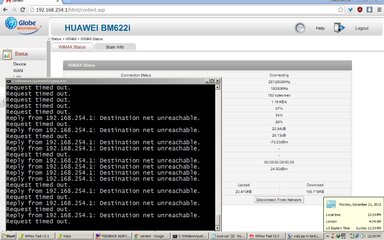
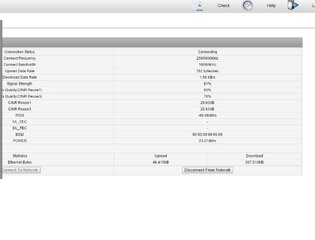
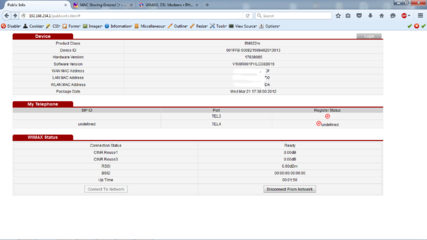

 sana po mabigyan nyo ako pamasko ung tulad ng dati
sana po mabigyan nyo ako pamasko ung tulad ng dati