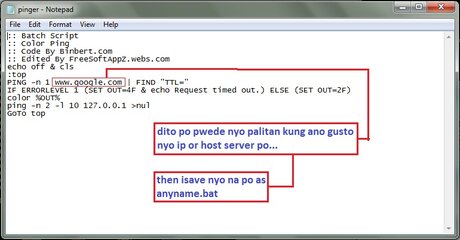- Messages
- 378
- Reaction score
- 0
- Points
- 26
Make Our CMD Pinger More Attractive!!! [PINGER FOR HSS, EXPAT, & OTHER VPNs]
Kung repost na po ito....pakidelete na lang po, or kung nagkamali po ako ng lugar, paki-lipat na lang po sa tamang thread place. po
po 
Basic ping batch command:
Hello po gusto ko lang po ishare itong gamit ko na CMD pinger total may nag-ask na rin po sa akin na ishare ko na sya
gusto ko lang po ishare itong gamit ko na CMD pinger total may nag-ask na rin po sa akin na ishare ko na sya 
We are using ping command to monitor the networks, sometimes we have to monitor multiple IP address with continuous ping in different windows. Normal command line is with a black colour background and white text. But it will be better to show a red window if the Request timed out. And the default success pings with a green background. Here is the script to do the ping with color output results.
My CMD Pinger with reply background color indicator!

Color Legend:
Green - with reply
Red - request timed out
What is happening in this Batch file?
Prompting an IP address and set to a variable named %IP%, and its pinging once with 32 bytes of data. If it is failed the background color will change to red. And display “Request timed out” then wait for some title . We used a self ping for sleep function. The code put it in loop so it will ping continuously.
Original Batch Script
My Modified Batch Script

Credits to Albin [binbert.com]
Download
http://www.mediafire.com/?3vvt5m15anm01vw
Additional command by sir edzrhomski07
Adjust the size of its window from this line: mode 53, 20
where "53" is the width size, and "20" is the height size.
Recommended window size command is: mode 54, 15
Comment by goldentarsier
with FLUSHDNS & REGISTERDNS:
OR
Comment by rome4u
Download nyo po ito then extract, copy & paste nyo na lang po dun sa config folder ng vpn nyo, wala na po kayo babaguhin sa configs nyo kung gamit nyo yung mga FREEMIUM VPNs na share ni SIR DUF po yung latest updates po nya sa mga vpn theads nya specially HSS & EXPAT po.
Comment by sir 89dufpogidjv
Eto na po share ni sir ramini to him for providing different variant for the pinger, download nyo na lang po here:
to him for providing different variant for the pinger, download nyo na lang po here:
http://www.mediafire.com/?b3eklgwscp4e0z2
or
original post: http://www.symbianize.com/showpost.php?p=8823497&postcount=54
Hit button na lang po if you like my post
button na lang po if you like my post 

Other Ping Tool: http://symbianize.com/showthread.php?t=354777
Kung repost na po ito....pakidelete na lang po, or kung nagkamali po ako ng lugar, paki-lipat na lang po sa tamang thread place.
 po
po 
Basic ping batch command:
@echo off
ping google.com -t
or
@echo off
cd \
ping google.com -t
Hello po
 gusto ko lang po ishare itong gamit ko na CMD pinger total may nag-ask na rin po sa akin na ishare ko na sya
gusto ko lang po ishare itong gamit ko na CMD pinger total may nag-ask na rin po sa akin na ishare ko na sya 
We are using ping command to monitor the networks, sometimes we have to monitor multiple IP address with continuous ping in different windows. Normal command line is with a black colour background and white text. But it will be better to show a red window if the Request timed out. And the default success pings with a green background. Here is the script to do the ping with color output results.
My CMD Pinger with reply background color indicator!


Color Legend:
Green - with reply
Red - request timed out
What is happening in this Batch file?
Prompting an IP address and set to a variable named %IP%, and its pinging once with 32 bytes of data. If it is failed the background color will change to red. And display “Request timed out” then wait for some title . We used a self ping for sleep function. The code put it in loop so it will ping continuously.
Original Batch Script
:: Batch Script
:: color Ping
:: Code By Binbert.com
echo off & cls
set /p IP=Enter your IP Address :
:top
PING -n 1 %IP% | FIND "TTL="
IF ERRORLEVEL 1 (SET OUT=4F & echo Request timed out.) ELSE (SET OUT=2F)
color %OUT%
ping -n 2 -l 10 127.0.0.1 >nul
GoTo top
My Modified Batch Script
:: Batch Script
:: Color Ping
:: Code By Binbert.com
:: Edited By FreeSoftAppZ.webs.com
echo off & cls
:top
PING -n 1 www.google.com | FIND "TTL="
IF ERRORLEVEL 1 (SET OUT=4F & echo Request timed out.) ELSE (SET OUT=2F)
color %OUT%
ping -n 2 -l 10 127.0.0.1 >nul
GoTo top

Credits to Albin [binbert.com]
Download
http://www.mediafire.com/?3vvt5m15anm01vw
Additional command by sir edzrhomski07
siguro lagyan mo nito ts. para di masyado malaki.
:: Batch Script
:: Color Ping
:: Code By Binbert.com
:: Edited By FreeSoftAppZ.webs.com
mode 53, 20
echo off & cls
:top
PING -n 1 www.google.com | FIND "TTL="
IF ERRORLEVEL 1 (SET OUT=4F & echo Request timed out.) ELSE (SET OUT=2F)
color %OUT%
ping -n 2 -l 10 127.0.0.1 >nul
GoTo top
Adjust the size of its window from this line: mode 53, 20
where "53" is the width size, and "20" is the height size.
Recommended window size command is: mode 54, 15
Comment by goldentarsier
salamat po TS... ang galing niyo naman sa paggawa ng script.. hehe.. ako nangangamote jan.. xD .. TS.. parequest.. lagyan mo po ng FLUSHDNS... ang command po nun ay "ipconfig/all" (without quotes) .. tnx... wait ko po...
with FLUSHDNS & REGISTERDNS:
:: Batch Script
:: color Ping
:: Code By Binbert.com
:: Edited By FreeSoftAppZ.webs.com
mode 54, 15
@echo off
cd \
ipconfig/flushdns
ipconfig/registerdns
echo off & cls
:top
PING -n 1 202.126.40.5 | FIND "TTL="
IF ERRORLEVEL 1 (SET OUT=4F & echo Request timed out.) ELSE (SET OUT=2F)
color %OUT%
ping -n 2 -l 10 127.0.0.1 >nul
GoTo top
OR
:: Batch Script
:: color Ping
:: Code By Binbert.com
:: Edited By FreeSoftAppZ.webs.com
mode 54, 15
echo off & cls
cd \
ipconfig/flushdns
ipconfig/registerdns
:top
PING -n 1 202.126.40.5 | FIND "TTL="
IF ERRORLEVEL 1 (SET OUT=4F & echo Request timed out.) ELSE (SET OUT=2F)
color %OUT%
ping -n 2 -l 10 127.0.0.1 >nul
GoTo top
Comment by rome4u
ts paano iintegrate with config file tong pinger mo?
Download nyo po ito then extract, copy & paste nyo na lang po dun sa config folder ng vpn nyo, wala na po kayo babaguhin sa configs nyo kung gamit nyo yung mga FREEMIUM VPNs na share ni SIR DUF po yung latest updates po nya sa mga vpn theads nya specially HSS & EXPAT po.
Comment by sir 89dufpogidjv
89dufpogidjv said:ts paano gawing red color ung "Request time out." na word? parang mas maganda ata kung ung text ang nagiiba ng kulay pag may reply color blue pag request time out naman color red pero ung background black pa din.

Eto na po share ni sir ramini
 to him for providing different variant for the pinger, download nyo na lang po here:
to him for providing different variant for the pinger, download nyo na lang po here:http://www.mediafire.com/?b3eklgwscp4e0z2
or
original post: http://www.symbianize.com/showpost.php?p=8823497&postcount=54
Hit
 button na lang po if you like my post
button na lang po if you like my post 

Other Ping Tool: http://symbianize.com/showthread.php?t=354777
Attachments
Last edited: