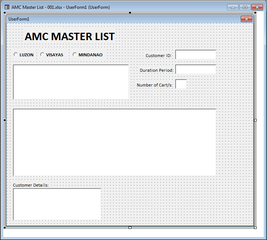- Messages
- 63
- Reaction score
- 0
- Points
- 26
Hello!
Pahelp naman po kung paano ko magagawa tong userform na to.
anu po ung mga codes na dapat kong gamitin.


View attachment 287216
Pahelp naman po kung paano ko magagawa tong userform na to.
anu po ung mga codes na dapat kong gamitin.



View attachment 287216
Attachments
Last edited: