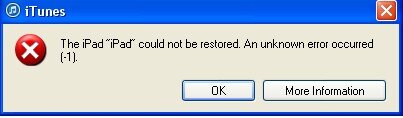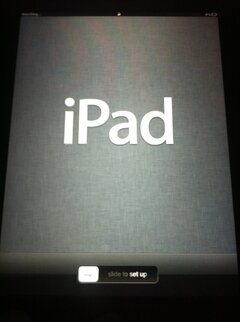Symbianize Forum
Most of our features and services are available only to members, so we encourage you to login or register a new account. Registration is free, fast and simple. You only need to provide a valid email. Being a member you'll gain access to all member forums and features, post a message to ask question or provide answer, and share or find resources related to mobile phones, tablets, computers, game consoles, and multimedia.
All that and more, so what are you waiting for, click the register button and join us now! Ito ang website na ginawa ng pinoy para sa pinoy!
You are using an out of date browser. It may not display this or other websites correctly.
You should upgrade or use an alternative browser.
You should upgrade or use an alternative browser.
Need Help about your iPad? Post your Problem Here.
- Thread starter GAARA
- Start date
- Replies 2,900
- Views 125,339
More options
Who Replied?- Messages
- 91
- Reaction score
- 0
- Points
- 26
Re: Need Help about your iPad? Post your Problem Here! (iOSX
Ung globe sim pwd gamitin sa ipad? Panu kaya cya ma coconnect sa net kung nde naman cya mgagamit pagtxt thru promos ng globe for internet? Anung sim po kaya pwd ilagay??
Ung globe sim pwd gamitin sa ipad? Panu kaya cya ma coconnect sa net kung nde naman cya mgagamit pagtxt thru promos ng globe for internet? Anung sim po kaya pwd ilagay??
- Messages
- 94
- Reaction score
- 0
- Points
- 26
Re: Need Help about your iPad? Post your Problem Here! (iOSX
View attachment 160685
boss eto po o ayaw po talaga ma restore sa itunes im using the latest itunes pero ganun parin
ano po gagawin ko????
View attachment 160685
boss eto po o ayaw po talaga ma restore sa itunes im using the latest itunes pero ganun parin
ano po gagawin ko????

Attachments
marvin378
Veteran Member
- Messages
- 10,315
- Reaction score
- 3
- Points
- 128
Re: Need Help about your iPad? Post your Problem Here! (iOSX
Unlocked po lahat ng iPad maliban lang sa iPad 2 na CDMA verizon network. Kung hindi naman ganyan ang iPad nyo ay hindi nyo na sya kailangang i unlocked after makapag restore.
Connect nyo po muna sa phone saka i register sa internet before nyo gamitin sa iPad. Kahit anong SIM na capable sa GPRS/3G connection ay pwede nyong gamitin sa iPad.
Try nyo munang mag DFU mode ng iPad nyo before mag restore.
ok sige po ,sir pag katapos ko po ma restore sa itunes ano na po next step??? ok na po ba nun??? or i uunlock pa after ma restore? thanks po ng marami
Unlocked po lahat ng iPad maliban lang sa iPad 2 na CDMA verizon network. Kung hindi naman ganyan ang iPad nyo ay hindi nyo na sya kailangang i unlocked after makapag restore.
Ung globe sim pwd gamitin sa ipad? Panu kaya cya ma coconnect sa net kung nde naman cya mgagamit pagtxt thru promos ng globe for internet? Anung sim po kaya pwd ilagay??
Connect nyo po muna sa phone saka i register sa internet before nyo gamitin sa iPad. Kahit anong SIM na capable sa GPRS/3G connection ay pwede nyong gamitin sa iPad.
View attachment 899351
boss eto po o ayaw po talaga ma restore sa itunes im using the latest itunes pero ganun parin
ano po gagawin ko????
Try nyo munang mag DFU mode ng iPad nyo before mag restore.
- Messages
- 94
- Reaction score
- 0
- Points
- 26
Re: Need Help about your iPad? Post your Problem Here! (iOSX
hindi ba dfu mode yung ginawa ko boss??? pag ka on ko kasi ng ipad automatic naka safemode na sya yung logo ng usb cabe + itunes , ganun na sya agad boss , thanks boss
hindi ba dfu mode yung ginawa ko boss??? pag ka on ko kasi ng ipad automatic naka safemode na sya yung logo ng usb cabe + itunes , ganun na sya agad boss , thanks boss
Jecht Shot Mark III
Veteran Member
- Messages
- 6,161
- Reaction score
- 11
- Points
- 128
Re: Need Help about your iPad? Post your Problem Here! (iOSX
Recovery mode yan. Ang DFU mode, dapat black screen lang.
How do I enter DFU mode?
hindi ba dfu mode yung ginawa ko boss??? pag ka on ko kasi ng ipad automatic naka safemode na sya yung logo ng usb cabe + itunes , ganun na sya agad boss , thanks boss
Recovery mode yan. Ang DFU mode, dapat black screen lang.
How do I enter DFU mode?
- With your device connected to your computer, hold the power (lock) button and home button for 10 seconds, then release the power button but keep holding the home button for another 15 seconds.
- If you'd rather see a video tutorial, watch below.
- Messages
- 94
- Reaction score
- 0
- Points
- 26
Re: Need Help about your iPad? Post your Problem Here! (iOSX
boss error -1 parin po nag DFU mode na po ako black screen
ang tagal ko panman nag hintay error din pala
ano po kaya dapat kong gawin????

 (
(
Recovery mode yan. Ang DFU mode, dapat black screen lang.
How do I enter DFU mode?
- With your device connected to your computer, hold the power (lock) button and home button for 10 seconds, then release the power button but keep holding the home button for another 15 seconds.
- If you'd rather see a video tutorial, watch below.
boss error -1 parin po nag DFU mode na po ako black screen
ang tagal ko panman nag hintay error din pala
ano po kaya dapat kong gawin????


 (
(- Messages
- 45
- Reaction score
- 0
- Points
- 26
Re: Need Help about your iPad? Post your Problem Here! (iOSX
Mga sir pano ma enabled ung iPad mini without loossing my data?naka disabled permanent sya e..thnanks sa sasagot..
Mga sir pano ma enabled ung iPad mini without loossing my data?naka disabled permanent sya e..thnanks sa sasagot..
Re: Need Help about your iPad? Post your Problem Here! (iOSX
Check these:
1. Make sure to use the latest version of iTunes.
2. Use the original cable of your device.
3. Plug your cable at the back USB port (not front/side ports)
4. Make sure connected sa Internet ang PC mo.
5. Check also your firewalls/Anti-Virus that is blocking your iTunes to connect to the internet.
6. Enter your device to DFU Mode and then restore via Shift+Restore.
Kailangan mo magrestore ng fresh iOS sa iPad mo para ma-enable ulit ito.
boss error -1 parin po nag DFU mode na po ako black screen
ang tagal ko panman nag hintay error din pala
ano po kaya dapat kong gawin????

(
Check these:
1. Make sure to use the latest version of iTunes.
2. Use the original cable of your device.
3. Plug your cable at the back USB port (not front/side ports)
4. Make sure connected sa Internet ang PC mo.
5. Check also your firewalls/Anti-Virus that is blocking your iTunes to connect to the internet.
6. Enter your device to DFU Mode and then restore via Shift+Restore.
Mga sir pano ma enabled ung iPad mini without loossing my data?naka disabled permanent sya e..thnanks sa sasagot..
Kailangan mo magrestore ng fresh iOS sa iPad mo para ma-enable ulit ito.
- Messages
- 94
- Reaction score
- 0
- Points
- 26
Re: Need Help about your iPad? Post your Problem Here! (iOSX
View attachment 160768
boss eto sya ginawa ko using redsnow recovery fix ayaw talaga ma restore sa itunes , baka nasa latest firmware na ito
ano po next ggwin pwede ba i jailbreak? nag rerestart kase mag isa eh
View attachment 160768
boss eto sya ginawa ko using redsnow recovery fix ayaw talaga ma restore sa itunes , baka nasa latest firmware na ito
ano po next ggwin pwede ba i jailbreak? nag rerestart kase mag isa eh
Attachments
Re: Need Help about your iPad? Post your Problem Here! (iOSX
Have you checked the checklist na binigay ko, nacheck mo ba lahat ng yun para maiwasan mo ang error for restoring iOS....
View attachment 899558
boss eto sya ginawa ko using redsnow recovery fix ayaw talaga ma restore sa itunes , baka nasa latest firmware na ito
ano po next ggwin pwede ba i jailbreak? nag rerestart kase mag isa eh
Have you checked the checklist na binigay ko, nacheck mo ba lahat ng yun para maiwasan mo ang error for restoring iOS....
- Messages
- 94
- Reaction score
- 0
- Points
- 26
Re: Need Help about your iPad? Post your Problem Here! (iOSX
yess boss lhat nama tama ginawa ko pero ganun parin
(-1 error) error parin
Have you checked the checklist na binigay ko, nacheck mo ba lahat ng yun para maiwasan mo ang error for restoring iOS....
yess boss lhat nama tama ginawa ko pero ganun parin
(-1 error) error parin
Re: Need Help about your iPad? Post your Problem Here! (iOSX
Try TinyUmbrella exit it from recovery mode.
yess boss lhat nama tama ginawa ko pero ganun parin
(-1 error) error parin
Error -1
Error occurs when one uses the "last ditch" method for preventing baseband updates on the iPhone 4. The baseband does not get updated using this method. Use TinyUmbrella to kick it out of recovery mode.
Try TinyUmbrella exit it from recovery mode.
- Messages
- 94
- Reaction score
- 0
- Points
- 26
Re: Need Help about your iPad? Post your Problem Here! (iOSX
sir how to use tinyumbrella? hindi ko alam gamitin , inindot ko yung fix recovery tapos start tss server matagal po ba talaga yun???
nung instop ko ayaw naman mag save ng SHSH
Try TinyUmbrella exit it from recovery mode.
sir how to use tinyumbrella? hindi ko alam gamitin , inindot ko yung fix recovery tapos start tss server matagal po ba talaga yun???
nung instop ko ayaw naman mag save ng SHSH
- Messages
- 16
- Reaction score
- 0
- Points
- 16
Re: Need Help about your iPad? Post your Problem Here! (iOSX
Good day po! Ask lang po meron po bang apps na pwede makita ung wifi password na nailagay na? (Hindi po naka jb ung ipad)Tnx
Good day po! Ask lang po meron po bang apps na pwede makita ung wifi password na nailagay na? (Hindi po naka jb ung ipad)Tnx
Last edited:
Re: Need Help about your iPad? Post your Problem Here! (iOSX
No need to click Start TSS Server, hindi ka naman magcreacreate ng custom firmware or magdudump ng SHSH Blobs.
Just click the "Exit Recovery" button na makikita mo sa TinyUmbrella.
Wala. Meron Tweak para makita ang mga nakasave passwords sa WiFi, pero for Jailbroken device ito.
sir how to use tinyumbrella? hindi ko alam gamitin , inindot ko yung fix recovery tapos start tss server matagal po ba talaga yun???
nung instop ko ayaw naman mag save ng SHSH
No need to click Start TSS Server, hindi ka naman magcreacreate ng custom firmware or magdudump ng SHSH Blobs.
Just click the "Exit Recovery" button na makikita mo sa TinyUmbrella.
Good day po! Ask lang po meron po bang apps na pwede makita ung wifi password na nailagay na? (Hindi po naka jb ung ipad)Tnx
Wala. Meron Tweak para makita ang mga nakasave passwords sa WiFi, pero for Jailbroken device ito.
- Messages
- 94
- Reaction score
- 0
- Points
- 26
Re: Need Help about your iPad? Post your Problem Here! (iOSX
boss iba na ang error na lumabas , hindi na -1 102 ata , so ngayon dinadownload ko ulit yung restore ipsw from itunes
ganun lang yun boss exit recovery? then closed tiny umbrella? then open itunes? then enter DFU mode shift+click restore ganun ba process boss?
boss iba na ang error na lumabas , hindi na -1 102 ata , so ngayon dinadownload ko ulit yung restore ipsw from itunes
ganun lang yun boss exit recovery? then closed tiny umbrella? then open itunes? then enter DFU mode shift+click restore ganun ba process boss?
Re: Need Help about your iPad? Post your Problem Here! (iOSX
1. Download the latest iPSW for your iPad.
2. Enter your device to DFU Mode.
3. Then press shift and click restore.
4. Choose the iPSw you downloaded, and wait for it to be restored.
boss iba na ang error na lumabas , hindi na -1 102 ata , so ngayon dinadownload ko ulit yung restore ipsw from itunes
ganun lang yun boss exit recovery? then closed tiny umbrella? then open itunes? then enter DFU mode shift+click restore ganun ba process boss?
1. Download the latest iPSW for your iPad.
2. Enter your device to DFU Mode.
3. Then press shift and click restore.
4. Choose the iPSw you downloaded, and wait for it to be restored.
- Messages
- 91
- Reaction score
- 0
- Points
- 26
Re: Need Help about your iPad? Post your Problem Here! (iOSX
Ask lng po ulit, may app po ba para mkapag download ng music? Nka Jb na po ung ipad ko.
Ask lng po ulit, may app po ba para mkapag download ng music? Nka Jb na po ung ipad ko.
Last edited:
Re: Need Help about your iPad? Post your Problem Here! (iOSX
Look for Network List.

Anong tweak po ung, gagawin pra makita ung password sa mga wifi? Nka JB po ung ipad ko. Thnx!
Look for Network List.

Similar threads
- Replies
- 3
- Views
- 270
- Replies
- 0
- Views
- 257