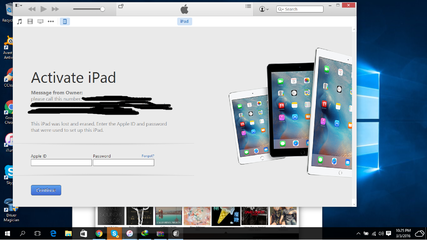Symbianize Forum
Most of our features and services are available only to members, so we encourage you to login or register a new account. Registration is free, fast and simple. You only need to provide a valid email. Being a member you'll gain access to all member forums and features, post a message to ask question or provide answer, and share or find resources related to mobile phones, tablets, computers, game consoles, and multimedia.
All that and more, so what are you waiting for, click the register button and join us now! Ito ang website na ginawa ng pinoy para sa pinoy!
You are using an out of date browser. It may not display this or other websites correctly.
You should upgrade or use an alternative browser.
You should upgrade or use an alternative browser.
Need Help about your iPad? Post your Problem Here.
- Thread starter GAARA
- Start date
- Replies 2,900
- Views 124,683
More options
Who Replied?- Messages
- 2,586
- Reaction score
- 0
- Points
- 26
Ts mag kanu po pa bypass?
di nyo po ba alam security question sir?
inquire po kayo sa market place..
ako din po patulong sa ipad humihingi ng google account meron bang ibang way para marestore cxa gamit lang ung button tricks.? tnx po sa reply
may existing account po ba?
- Messages
- 363
- Reaction score
- 3
- Points
- 28
question!
Ito nangyari sa iPad mini 1, iOS 9 yata. During update via WiFi namatay yung iPad. Kapag ino-On, boot-loop siya sa Apple logo with progress bar. Sinubukan kong i-restore sa iTunes, yung didiinan ang home button tapos lalabas yung iTunes logo. Pero dahil sa inip kong maghintay para matapos mag-download ng update ni iTunes eh iniwan ko siya overnight na nakasaksak sa PC. Kinabukasan ayaw na mag-On ni iPad kahit yung battery empty/charge alert wala
Ano possibleng solusyon dito kung meron man?
Ito nangyari sa iPad mini 1, iOS 9 yata. During update via WiFi namatay yung iPad. Kapag ino-On, boot-loop siya sa Apple logo with progress bar. Sinubukan kong i-restore sa iTunes, yung didiinan ang home button tapos lalabas yung iTunes logo. Pero dahil sa inip kong maghintay para matapos mag-download ng update ni iTunes eh iniwan ko siya overnight na nakasaksak sa PC. Kinabukasan ayaw na mag-On ni iPad kahit yung battery empty/charge alert wala

Ano possibleng solusyon dito kung meron man?

question!
Ito nangyari sa iPad mini 1, iOS 9 yata. During update via WiFi namatay yung iPad. Kapag ino-On, boot-loop siya sa Apple logo with progress bar. Sinubukan kong i-restore sa iTunes, yung didiinan ang home button tapos lalabas yung iTunes logo. Pero dahil sa inip kong maghintay para matapos mag-download ng update ni iTunes eh iniwan ko siya overnight na nakasaksak sa PC. Kinabukasan ayaw na mag-On ni iPad kahit yung battery empty/charge alert wala
Ano possibleng solusyon dito kung meron man?
[TUT]Restoring Fresh iOS ( iPhone, iPad and iPod )
- Messages
- 363
- Reaction score
- 3
- Points
- 28
Hindi siya nakikita ni iTunes.
Hindi siya nakikita ni iTunes.
charge mo muna mga 30 mins
saka mo enter to DFU mode and connect sa itunes
- Messages
- 363
- Reaction score
- 3
- Points
- 28
charge mo muna mga 30 mins
saka mo enter to DFU mode and connect sa itunes
na-charge ko na siya ng 1hour ganun pa din.. mukhang sangkalan na lang 'to

na-charge ko na siya ng 1hour ganun pa din.. mukhang sangkalan na lang 'to
naka DFU mode?
- Messages
- 363
- Reaction score
- 3
- Points
- 28
naka DFU mode?
Ayaw din mag-DFU mode. Hindi talaga ma-detect ni iTunes kahit,
--Hold down the On/Off and Home Buttons at the same time for 10 seconds.
--After the 10 seconds, release the On/Off Button but keep the Home Button pressed for a 3 to 5 seconds more.
Ayaw din mag-DFU mode. Hindi talaga ma-detect ni iTunes kahit,
--Hold down the On/Off and Home Buttons at the same time for 10 seconds.
--After the 10 seconds, release the On/Off Button but keep the Home Button pressed for a 3 to 5 seconds more.
Hindi rin talaga madali mag dfu mode, hindi mo ito makukuha sa unang try lang
- Messages
- 40
- Reaction score
- 0
- Points
- 26
Anyone of you who had this problem?
power button na ppress pa pero hindi na nagllock ng screen.
pati yung side switch nya ayaw na din mag respond.
ano kaya ang problem nito? iPad 4th Generation 16GB (Wi-Fi only). thanks sa makakatulong
power button na ppress pa pero hindi na nagllock ng screen.
pati yung side switch nya ayaw na din mag respond.
ano kaya ang problem nito? iPad 4th Generation 16GB (Wi-Fi only). thanks sa makakatulong
- Messages
- 2,586
- Reaction score
- 0
- Points
- 26
Anyone of you who had this problem?
power button na ppress pa pero hindi na nagllock ng screen.
pati yung side switch nya ayaw na din mag respond.
ano kaya ang problem nito? iPad 4th Generation 16GB (Wi-Fi only). thanks sa makakatulong
try nyo po munang mag restore if still not working po sya.. possible na hardware problem na po ng mga keys yan.
- Messages
- 287
- Reaction score
- 1
- Points
- 28
baka may file po kau jan na naitabi na ppsspp for
iphone 5s ios 9.1 ung os version ko
parang hindi ko na makita e
Thanks in advanced
iphone 5s ios 9.1 ung os version ko
parang hindi ko na makita e
Thanks in advanced
- Messages
- 2,586
- Reaction score
- 0
- Points
- 26
baka may file po kau jan na naitabi na ppsspp for
iphone 5s ios 9.1 ung os version ko
parang hindi ko na makita e
Thanks in advanced
The procedure is pretty straight forward and involves little attention and few minutes. Please go through the steps mentioned below:
1. Open Safari browser on your iPhone/iPad.
2. Type iemulators.com and visit it.
3. Go to Apps.
4. Scroll down and you will see PPSSPP icon there.
5. Tap on that and then Install button to start the installation process.
6. Once PSP Emulator is installed, close the Safari browser.
Now launch PSP Emulator from your iPhone homescreen and enjoy the older retro games for nostalgic feelings. If you have encountered any issue or have any question, do let us know and we will get in touch.
Sir ano gagawin pag nagka error 9 habang nagrerestore ng ipad.?
Please Check these before restoring your device:
1. Make sure to use the latest version of iTunes.
2. Restart.Turn off your computer and your device, and turn them on again.
3. Unplug extra USB devices. ( Keep only your iOS device, keyboard, and mouse plugged in directly to your computer)
4. Use the original cable of your device.
5. Plug your cable at the back USB port (not front/side ports)
6. Make sure na connected ang PC mo sa Internet.
7. Check your computer’s security software.You might need to update, change, disable, or uninstall software that’s causing an issue. Check your firewalls/Anti-Virus that is blocking your iTunes to connect to the internet.
8. Enter your device to DFU Mode and then restore via Shift+Restore.
Sir, nakapulot kasi ko Mama ko ng iPad eh kaso lost and deleted na nang may ari as shown below. Paano ba ito mabypass, yun pwede mawala yun icloud id mismo nun dating may ari..
Salamat
Paid service lang po pa remove ng icloud and im not sure kung tatanggapin nila pag lost and deleted na
Similar threads
- Replies
- 3
- Views
- 237
- Replies
- 0
- Views
- 211