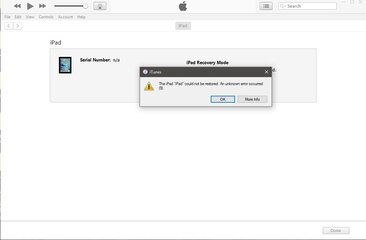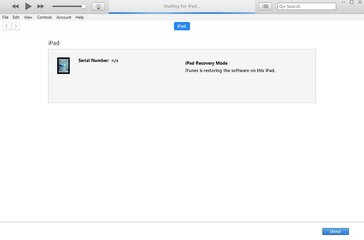- Messages
- 2
- Reaction score
- 0
- Points
- 16
iPad Activation Lock
Pa-help po mga master.
Pinadalhan ako ng iPad 3 galing Japan. Hindi na matandaan ng mom ko yung passcode na ginamit nya,
so sinubukan ko yung pagrestore ng iOS gamit yung iTunes. Kaso hinihingi yung Activation Lock, hindi na rin nya matandaan yung Apple ID na ginamit.
May way ba na pwede ma-bypass yun, reset or ma-wipe out?
Please help. Thank you in advance.
Pa-help po mga master.

Pinadalhan ako ng iPad 3 galing Japan. Hindi na matandaan ng mom ko yung passcode na ginamit nya,
so sinubukan ko yung pagrestore ng iOS gamit yung iTunes. Kaso hinihingi yung Activation Lock, hindi na rin nya matandaan yung Apple ID na ginamit.
May way ba na pwede ma-bypass yun, reset or ma-wipe out?
Please help. Thank you in advance.