- Messages
- 1,160
- Reaction score
- 47
- Points
- 128
Patulong naman sa magigiting nating kaibigan dito sa symbianize. Ayaw na kasi maka-access ng internet nitong usb broadband ko.
Info:
Huawei E359 from Globe
Unlocked
APN settings:
http.globe.com.ph
*99***1#
Matagal ko na itong hindi nagagamit(bumili ako new prepaid sim), pero as you can see may signal bar pa sya and connected. Nung nilagay ko sa cellphone yung sim card, nakaka-access sya ng internet with the same APN - http.globe.com.ph
Pero pag dito sa globe dashboard ayaw nya maka-access ng internet and ayaw nya makareceive ng mga text. Sa CP nakakareceive ng text.




Sinubukan ko yung APN na internet.globe.com.ph pero ayaw din. Sinubukan ko din palitan yung access number to *9***1# pero ayaw magconnect kaya I used *99***1#
Sinibukan ko mag ipconfig/flushdns pero ayaw pa din.

What is weird about this is that, itong ipconfig/all settings nito.

No default gateway ???
Subnet = 255.255.255.255 ???
Help naman guys.
Ano ba dapat kong gawin?
Mali ba APN settings ko? Block na ba USB broadband ko?

Using SMART Prepaid Sim confirms UNLOCKED.

Info:
Huawei E359 from Globe
Unlocked
APN settings:
http.globe.com.ph
*99***1#
Matagal ko na itong hindi nagagamit(bumili ako new prepaid sim), pero as you can see may signal bar pa sya and connected. Nung nilagay ko sa cellphone yung sim card, nakaka-access sya ng internet with the same APN - http.globe.com.ph
Pero pag dito sa globe dashboard ayaw nya maka-access ng internet and ayaw nya makareceive ng mga text. Sa CP nakakareceive ng text.
Sinubukan ko yung APN na internet.globe.com.ph pero ayaw din. Sinubukan ko din palitan yung access number to *9***1# pero ayaw magconnect kaya I used *99***1#
Sinibukan ko mag ipconfig/flushdns pero ayaw pa din.

What is weird about this is that, itong ipconfig/all settings nito.
No default gateway ???

Subnet = 255.255.255.255 ???

Help naman guys.

Ano ba dapat kong gawin?

Mali ba APN settings ko? Block na ba USB broadband ko?

Using SMART Prepaid Sim confirms UNLOCKED.
Attachments
-
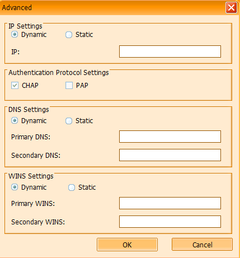 ADVANCE APN SETTINGS.png12.3 KB · Views: 35
ADVANCE APN SETTINGS.png12.3 KB · Views: 35 -
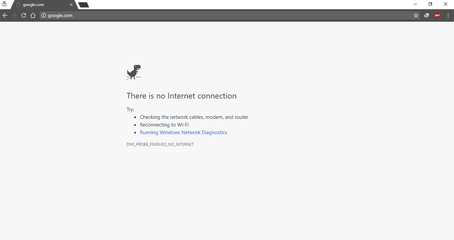 CANT ACCESS INTERNET.png17.6 KB · Views: 35
CANT ACCESS INTERNET.png17.6 KB · Views: 35 -
 CONNECTED VIA DASHBOARD.png36.6 KB · Views: 35
CONNECTED VIA DASHBOARD.png36.6 KB · Views: 35 -
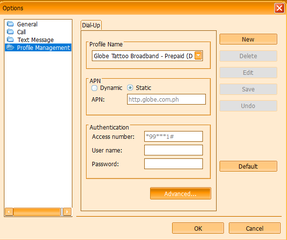 DEFAULT APN.png17.1 KB · Views: 35
DEFAULT APN.png17.1 KB · Views: 35 -
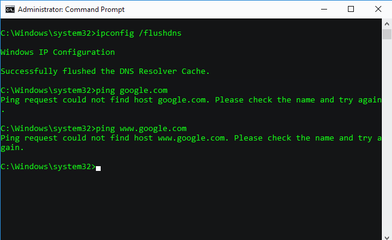 FLUSHDNS.png13.1 KB · Views: 36
FLUSHDNS.png13.1 KB · Views: 36 -
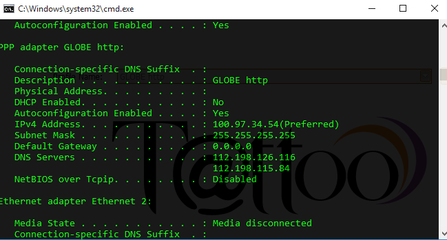 IPCONFIG.png27.5 KB · Views: 35
IPCONFIG.png27.5 KB · Views: 35 -
 USING SMART SIM CONFIRMS UNLOCK.png36.2 KB · Views: 35
USING SMART SIM CONFIRMS UNLOCK.png36.2 KB · Views: 35 -
 USB BB PIC.jpg115.8 KB · Views: 35
USB BB PIC.jpg115.8 KB · Views: 35
