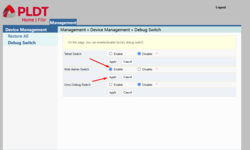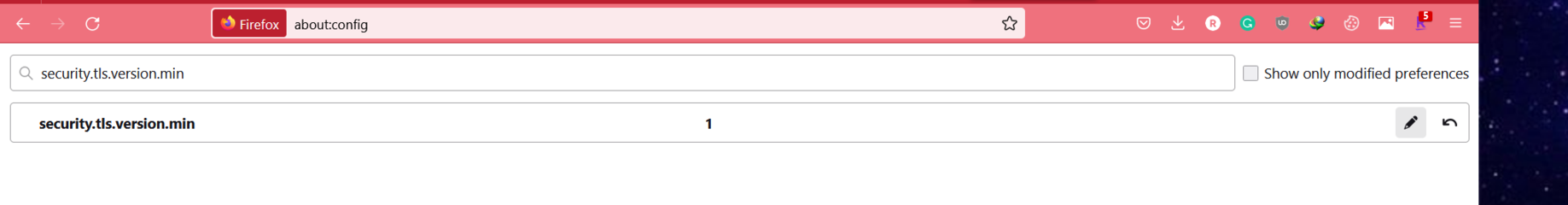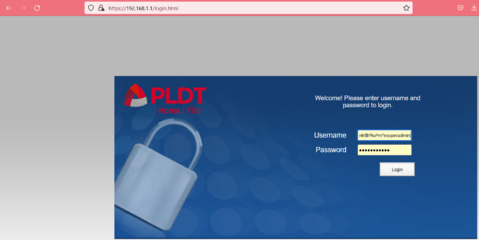- Messages
- 164
- Reaction score
- 12
- Points
- 48
Para sa mga PLDT User na di makapagpalit ng Password ng WIFI kasi di makaaccess sa IP address
try this:
https://192.168.1.1/fh
http://192.168.1.1/fh
Username: admin
Password: 12345 or 1234
Username: adminpldt
Password: 1234567890
try this:
https://192.168.1.1/fh
http://192.168.1.1/fh
Username: admin
Password: 12345 or 1234
Username: adminpldt
Password: 1234567890
Last edited by a moderator: