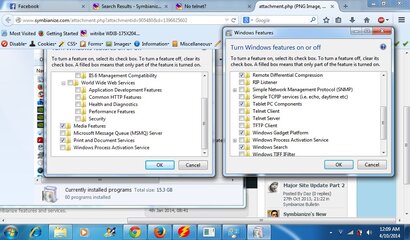- Messages
- 328
- Reaction score
- 0
- Points
- 26
Mga sir pa help po. Di ako makapag change macdo eh, wala kasi Telnet Server at Telnet Client sa windows feature, kakabili ko lang ng pc. Windows 7 Professional 64Bit po gamit ko. Eto po ss
View attachment 163073
Sana po may mka tulong. Thanks
View attachment 163073
Sana po may mka tulong. Thanks

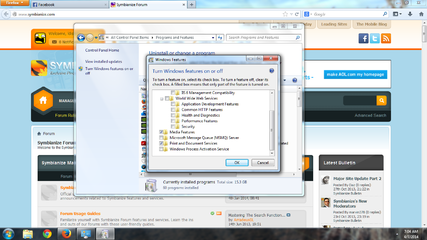
 )))
)))