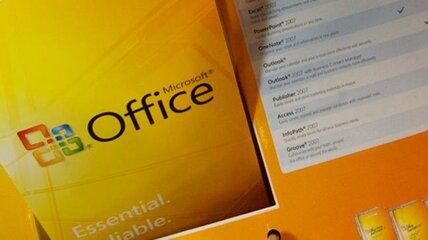#29
Opening older Microsoft Office files
View attachment 290537
This issue is still an annoyance in Windows 10 (indeed, it affects all versions of Windows and Office). The fix, however, is relatively simple.
If you’re getting a lot of ‘file is corrupt and cannot be opened’ or ‘unable to start correctly’ warnings, then open Command Prompt (again, by right clicking the Start menu) and type in:
icacls “%programfiles%\Microsoft Office 15” /grant *S-1-15-2-1 OI)(CI)RX <<<--- SORRY FOR THE PARSING. PLEASE CHECK THE LINK BELOW FOR THE CORRECT CODE.
OI)(CI)RX <<<--- SORRY FOR THE PARSING. PLEASE CHECK THE LINK BELOW FOR THE CORRECT CODE.
That should fix your problem – if it doesn’t, then try to find each corrupted file, right click, select Change and then Online Repair.
For #1 to #28 and #30 to #50 (50 COMMON WINDOWS 10 PROBLEMS AND HOW TO SOLVE THEM)
https://goo.gl/qRq7Ch <<<--- COMPLETE TUTORIAL WITH IMAGES
Have a nice day!!!
Opening older Microsoft Office files
View attachment 290537
This issue is still an annoyance in Windows 10 (indeed, it affects all versions of Windows and Office). The fix, however, is relatively simple.
If you’re getting a lot of ‘file is corrupt and cannot be opened’ or ‘unable to start correctly’ warnings, then open Command Prompt (again, by right clicking the Start menu) and type in:
icacls “%programfiles%\Microsoft Office 15” /grant *S-1-15-2-1
 OI)(CI)RX <<<--- SORRY FOR THE PARSING. PLEASE CHECK THE LINK BELOW FOR THE CORRECT CODE.
OI)(CI)RX <<<--- SORRY FOR THE PARSING. PLEASE CHECK THE LINK BELOW FOR THE CORRECT CODE.That should fix your problem – if it doesn’t, then try to find each corrupted file, right click, select Change and then Online Repair.
For #1 to #28 and #30 to #50 (50 COMMON WINDOWS 10 PROBLEMS AND HOW TO SOLVE THEM)
https://goo.gl/qRq7Ch <<<--- COMPLETE TUTORIAL WITH IMAGES
Have a nice day!!!

Attachments
Last edited: