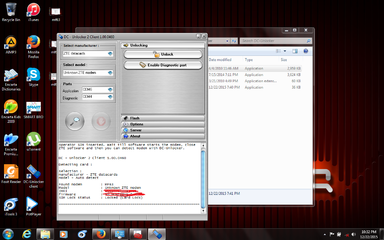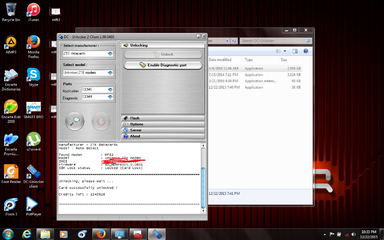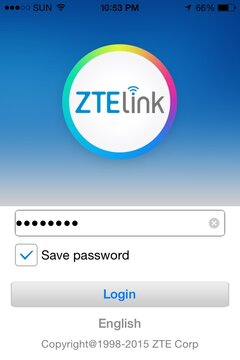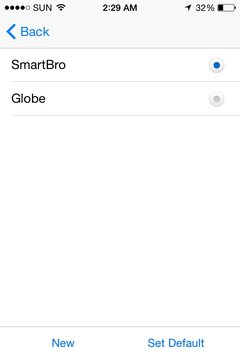- Messages
- 10
- Reaction score
- 0
- Points
- 16
NOpenline tutorial for ZTE MF63
Disclaimer: Guys do this at your own risk. i would'nt take any resposibility just incase magkaproblema ang modem nyo.
Ginawa ko lang tong thread na to para makatulong sa mga ka symb.na tulad ko din ay natuto din ako sa mga masters dito.
Hindi din akin ang mga tools na gagamitin nyo dito. Share ko lang ang mga natutunan ko.
Tools needed
PC/laptop intall the fol:
DC unlocker Client
DC Crap
Ios/Android Device
install: ZTELink app
eto link ng Dc-unlocker at Dc-crap: http://www.symbianize.com/showthread.php?t=950397&highlight=Dc crap
credit to sir dLinKx
pwede nyo din sundan yung tutorial nya how to openline gamit yung Dc-crap
1) How to Openline:
Insert globe sim sa mf63
plug-in sa computer at run smartbro setup
wait until the drivers are totally installed
Open Dc-unlcocker2client run as "Administrator"
Click ZTE Modems/ Detect modems
pag nabasa na close Dc unlocker client2
Open Dc crap run as "Admin"
Click ZTE Datacards/ Detect Device/ Unlocking/ Click Unlock/ close Program
View attachment 251165
View attachment 251166
2) Disconnected Problem
ngayon openline na yung device kaso "Disconnected" ang nakalagay
View attachment 251167
Eto sulusyon:
Open DC unlocker Client2
Click zte modems/detect device/ Click Unlocking/ Click disable diagnostic port
Device restarting
Globe Connected na!
View attachment 251173
3) How to Change/ access your APN
on your iOS download ZTELink at Appstore for free
on your Android Device download ZTELink at Playstore for free
Open ZTELink
Password: smartbro
Log-in
View attachment 251170
First: "disconnect device" para maaccess mo yung apn
Then Create APN
Go to Connection Settings/ APN/ Profile/ Create
eto lang ifill up nyo guys yung iba wag nyo na galawin,
Profile name: Globe or Any
IPv4 APN: http.globe.com.ph
Save
Taz click nyo yung button ng profile na ginawa nyo taz "Set Default".
balik kayo sa first page taz pindutin nyo yung "connect".
Ayos na connected na Guys!
View attachment 251171
View attachment 251172
note: Kung gusto nyong ibalik ulit sya sa smartbro balik kayo sa profile taz click nyo yung button ng "smartbro" profile then "Set Default".
kung Sunbroadband naman yung sim na gagamitin mo no need to openline or change the APN.
Sana makatulong sa inyo tong thread na to guys.
Disclaimer: Guys do this at your own risk. i would'nt take any resposibility just incase magkaproblema ang modem nyo.
Ginawa ko lang tong thread na to para makatulong sa mga ka symb.na tulad ko din ay natuto din ako sa mga masters dito.
Hindi din akin ang mga tools na gagamitin nyo dito. Share ko lang ang mga natutunan ko.
Tools needed
PC/laptop intall the fol:
DC unlocker Client
DC Crap
Ios/Android Device
install: ZTELink app
eto link ng Dc-unlocker at Dc-crap: http://www.symbianize.com/showthread.php?t=950397&highlight=Dc crap
credit to sir dLinKx
pwede nyo din sundan yung tutorial nya how to openline gamit yung Dc-crap
1) How to Openline:
Insert globe sim sa mf63
plug-in sa computer at run smartbro setup
wait until the drivers are totally installed
Open Dc-unlcocker2client run as "Administrator"
Click ZTE Modems/ Detect modems
pag nabasa na close Dc unlocker client2
Open Dc crap run as "Admin"
Click ZTE Datacards/ Detect Device/ Unlocking/ Click Unlock/ close Program
View attachment 251165
View attachment 251166
2) Disconnected Problem
ngayon openline na yung device kaso "Disconnected" ang nakalagay
View attachment 251167
Eto sulusyon:
Open DC unlocker Client2
Click zte modems/detect device/ Click Unlocking/ Click disable diagnostic port
Device restarting
Globe Connected na!
View attachment 251173
3) How to Change/ access your APN
on your iOS download ZTELink at Appstore for free
on your Android Device download ZTELink at Playstore for free
Open ZTELink
Password: smartbro
Log-in
View attachment 251170
First: "disconnect device" para maaccess mo yung apn
Then Create APN
Go to Connection Settings/ APN/ Profile/ Create
eto lang ifill up nyo guys yung iba wag nyo na galawin,
Profile name: Globe or Any
IPv4 APN: http.globe.com.ph
Save
Taz click nyo yung button ng profile na ginawa nyo taz "Set Default".
balik kayo sa first page taz pindutin nyo yung "connect".
Ayos na connected na Guys!
View attachment 251171
View attachment 251172
note: Kung gusto nyong ibalik ulit sya sa smartbro balik kayo sa profile taz click nyo yung button ng "smartbro" profile then "Set Default".
kung Sunbroadband naman yung sim na gagamitin mo no need to openline or change the APN.
Sana makatulong sa inyo tong thread na to guys.
Attachments
Last edited: