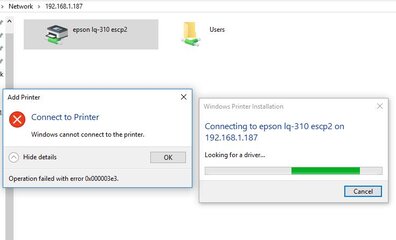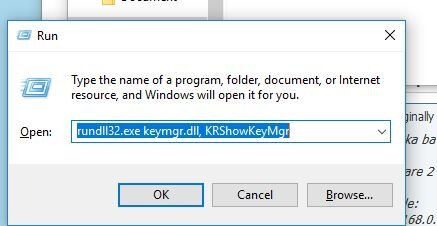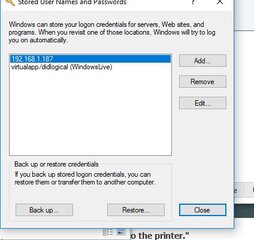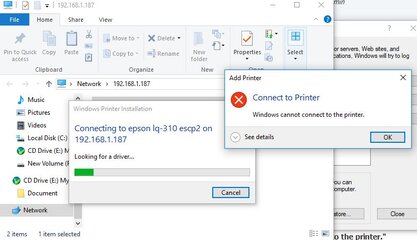- Messages
- 8
- Reaction score
- 0
- Points
- 16
mga ka TS pa help naman po sa error na ito.
Windows cannot connect to the printer.
Operation failed with error 0x000003e3.
Ayaw po magkonek through network yung pc ko sa shared printer ng ibang PC.
Ano po ba ang problema. yung pc ba na mismo nainstalled ang printer sa settings nya?
Epson LQ310 po ang printer at Windows 10 SL ang OS namin
Salamat po sa makatulong.



Windows cannot connect to the printer.
Operation failed with error 0x000003e3.
Ayaw po magkonek through network yung pc ko sa shared printer ng ibang PC.
Ano po ba ang problema. yung pc ba na mismo nainstalled ang printer sa settings nya?
Epson LQ310 po ang printer at Windows 10 SL ang OS namin
Salamat po sa makatulong.